YouTube Plus Most Useful Firefox Extension For YouTube Lover

YouTube Plus Most Useful Firefox Extension For YouTube Lover-: From long time Mozilla is fighting with Internet Explorer to break its dominance in web browser segment later on Google chrome join this fight. there are lots of extension available for Mozilla Firefox which makes our browsing experience amazing one of them is YouTube Plus Firefox Extension. YouTube Plus proves it, bringing a whole host of extra functions to the video sharing site: pop-out windows, frames-per-second control, recommendation blacklists, frame grabs, and much more.
[wp_ad_camp_2]
Top Features of YouTube Plus Firefox Extension-:
– Play your videos in a pop-out window.
– Turn off 60fps.
– Navigate through videos frame by frame without having to pause.
– Allow ads only in videos from your subscribed channels.
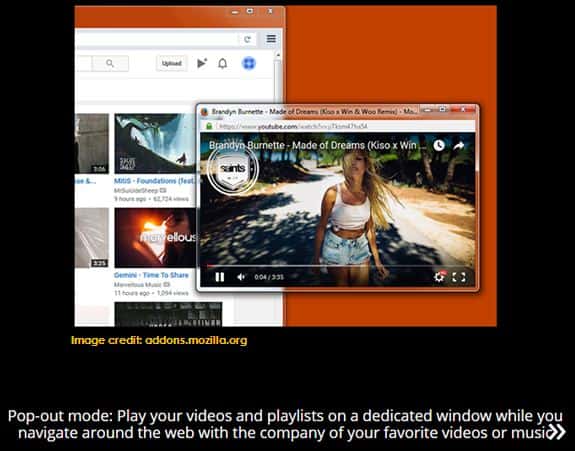
– Make the player fill the entire browser with the Full browser mode feature.
– Player always visible where you want while reading the comments.
– Play your most recent subscriptions in a playlist.

– Control any playlist auto play.
– Take video screenshots and save them.
– View and save the video thumbnail like old times.
– Bring back the total number of videos uploaded by the creator.
– Use the relative video post time to know quickly how old the video is.
To Download YouTube Plus Firefox Extension Click Here
[wp_ad_camp_1]
Conclusion-: If you use YouTube a lot then you must give a try to YouTube Plus Firefox extension , it will definitely will maximize your YouTube experience.
- How to Clear HSTS Settings in Chrome and Firefox
- How to Learn Typing Online inside the Firefox Browser
I hope you like my Article on YouTube Plus Most useful Firefox Extension for YouTube Lover. You can leave a comment in comment section.You may consider Subscribing to Techfloyd by Email for latest technical tips. You can also follow Techfloyd on Facebook, Google+ and Twitter.






