How to know your Email Account has been Hacked or Not ?
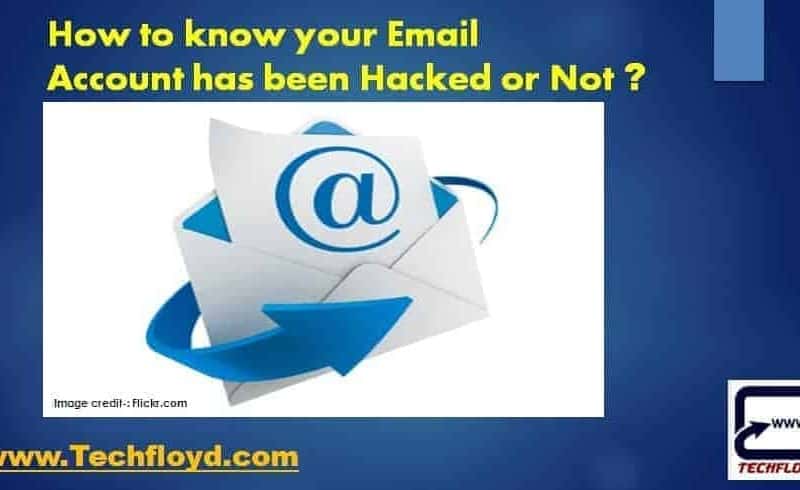
How do you know if Email Account has been Hacked?
Email is one of the popular ways of official communication over Internet. our personal email account is linked with our lots of personal and confidential information so taking care of your personal email account is the very important concern , Nowadays Hackers are very smart and intelligent they using advanced information technology technique to get inside of someone of an email account.
Have you ever wondered if your email id has been hacked?
Have you noticed weird activities in your mail and started to think if it was really done by you? If yes, then it’s time to do something about it instead of simply guessing.There can be various reasons for your account to be hacked, need not necessarily be hacked by hackers only. It can be due to your carelessness as well. The option of “keep me logged in” might be turned on and you may simply close the window after checking your email. This can be a big threat.
It’s like a situation where you would not have cross checked if your car doors are locked properly and your laptop would be left inside. So, what are the basic measures you can take to ensure your email is safe? Most of them know the importance of having strong passwords. You can even use online services to create better passwords which are difficult to crack. Apart from that, it is always best to be alert about the safety of your email.
Signs that Email Account Could be Hacked
There are a few signs that may indicate your email account has been hacked:
- Unauthorized access: If you notice any signs of unauthorized access to your email account, such as emails marked as read or deleted that you didn’t do, it could be a sign that your account has been hacked.
- Suspicious activity: If you receive emails that you didn’t send or if you notice emails in your sent folder that you don’t remember sending, it could be an indication that someone else has access to your account.
- Password changes: If you receive a notification that your password has been changed, but you didn’t change it, then it is likely that your account has been hacked.
- Spam and phishing emails: If you receive a lot of spam or phishing emails, it could be a sign that your email address has been compromised and is being used to send spam.
- Suspicious logins: Many email services offer a feature that allows you to see the IP addresses and locations of recent logins. If you notice any suspicious logins from unfamiliar locations, it could be an indication that your account has been hacked.
If you suspect that your email account has been hacked, it is important to take action immediately. Change your password and enable two-factor authentication, and check your email settings to make sure that nothing has been changed without your knowledge. You should also scan your computer for malware and viruses, and be vigilant for any other signs of suspicious activity.
What to do if Email Account has been Hacked
If you suspect that your email account has been hacked, there are a few steps you should take immediately to protect your account and personal information:
- Change your password: Change your email account password immediately. Make sure you create a strong and unique password that is difficult for others to guess. Also, make sure you don’t reuse the same password for multiple accounts.
- Enable two-factor authentication: Enable two-factor authentication (2FA) for your email account. This will provide an extra layer of security and require a second form of verification, such as a code sent to your phone, in addition to your password.
- Check your account settings: Check your email account settings to make sure that no one has made any unauthorized changes to your account, such as forwarding your emails to another account or changing your recovery email address.
- Scan your computer for malware: Scan your computer for malware or viruses that may have been responsible for the hack. Use a reputable antivirus software and make sure it is up-to-date.
- Review your emails and contacts: Check your emails and contacts for any suspicious activity. Delete any suspicious emails or contacts and alert any contacts who may have received a suspicious email from your account.
- Contact your email provider: If you are unable to access your account or if you suspect that your account has been compromised, contact your email provider immediately. They may be able to assist you in recovering your account or investigating the issue.
Try Breachalarm
To confirm if your account is really hacked, log on https://Breachalarm.com
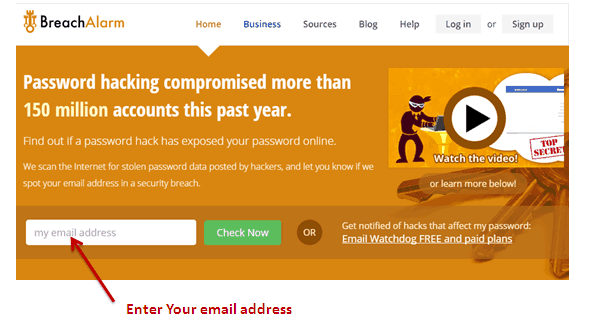
Image credit: Breach Alarm
and enter your email address. In one click, you can know whether your account is safe or not. This service is very handy as it collects mail data and passwords that have been compromised or hacked from across the globe.
What is Breach Alarm ?
Breach Alarm is a service that allows you to check anonymously if your password has been posted online, and sign up for email notifications about future password hacks that affect you.Breach Alarm comb the depths of the Internet to find stolen password lists that have been hacked, leaked or compromised, and Breach Alarm spot the email addresses of the users those passwords belong to.
Breach Alarm keep a database of those email addresses so that you can check easily whether your email address and password have been included in any of these breaches.Once you’ve made sure your password is safe, sign up for an Email Watchdog account to be notified immediately if Breach Alarm spot any of your email addresses in future breaches.
When you receive a notification you can change your password as soon as possible, to prevent opportunistic hackers from accessing your accounts. Learn more about Email Watchdog here https://breachalarm.com/
Breach Alarm database contains the unique fingerprints of over 282 Million email addresses that have had their passwords released by hackers, and this list continues to grow.







