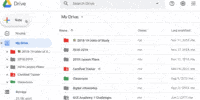Why Should You Use Google Drive for Your Business?

Google Drive is a must-have tool for businesses. It offers efficient collaboration, secure file sharing, and advanced data protection. With Google Drive, businesses can streamline operations and improve productivity.
Key Takeaways
- Seamless collaboration and file sharing regardless of physical location
- Increased productivity and flexibility with anytime, anywhere file access
- Enhanced security and data protection measures for safeguarding business data
- Streamlined workflow and file organization for efficient teamwork and improved productivity
Enhanced Collaboration and File Sharing
Enhanced collaboration and file sharing are integral components of utilizing Google Drive effectively for business purposes. Google Drive provides a seamless platform for teams to work together, regardless of their physical location. This is particularly beneficial for businesses that embrace remote work, as it allows employees to collaborate on projects in real-time, no matter where they are located.
One of the key advantages of using Google Drive for collaboration is the ability to share files and folders easily. With just a few clicks, users can grant access to specific individuals or even entire teams, enabling them to view, edit, or comment on documents. This streamlined sharing process eliminates the need for back-and-forth email exchanges and ensures that everyone has the most up-to-date version of the file.
Moreover, Google Drive’s collaboration features enhance productivity by facilitating simultaneous editing. Multiple users can work on a document simultaneously, making edits and additions in real-time. This eliminates the need for version control and reduces the risk of conflicting changes. Additionally, the integrated chat and comment features enable seamless communication within the document itself, further enhancing collaboration and reducing the need for separate communication channels.
Easy Access and Mobility
Google Drive offers convenient access and seamless mobility, allowing users to easily retrieve and work on their files from any device with an internet connection. This flexibility is crucial for businesses that value freedom and require remote file access.
Here are three reasons why easy access and mobility are essential for businesses:
- Increased productivity: With Google Drive, employees can access their files anytime, anywhere, eliminating the need for physical storage devices and reducing the risk of data loss. This ensures that work can continue uninterrupted, even when employees are on the go or working from home.
- Collaboration and teamwork: Google Drive’s easy access and mobility features enable real-time collaboration, empowering teams to work together seamlessly. Multiple users can edit and comment on documents simultaneously, fostering communication and enhancing productivity.
- Cost-effective and scalable: Google Drive provides flexible storage options, allowing businesses to choose the storage capacity that suits their needs. This eliminates the need for expensive hardware or additional servers, saving businesses money while ensuring scalability as their storage requirements grow.
Advanced Security and Data Protection
When it comes to advanced security and data protection, Google Drive offers a range of features to keep your business files safe.
Enhanced encryption helps to safeguard your data from unauthorized access, while secure file sharing ensures that only intended recipients can access shared files.
Additionally, Google Drive offers two-factor authentication, providing an extra layer of security to protect your business data.
Enhanced Encryption Features
Utilizing advanced encryption features, Google Drive provides robust security measures for safeguarding your business data. With enhanced encryption, your files are protected both during transmission and while at rest in Google Drive.
Here are three encryption benefits that Google Drive offers to ensure data privacy:
- End-to-End Encryption: All files stored in Google Drive are encrypted using the AES-256 algorithm, making it nearly impossible for unauthorized individuals to access your data.
- Two-Factor Authentication: Google Drive offers the option to enable two-factor authentication, adding an extra layer of security by requiring a unique verification code in addition to your password.
- Data Loss Prevention: Google Drive implements advanced data loss prevention measures to detect and prevent unauthorized sharing or accidental exposure of sensitive information.
Secure File Sharing
To ensure the utmost security and protection of your business files, Google Drive offers advanced security features for secure file sharing. With Google Drive, you can securely share files with your team members, clients, or partners, while maintaining control over who can access and edit the files. Google Drive uses industry-standard encryption protocols to protect your data during transfer and storage. Additionally, it provides features such as two-factor authentication, access controls, and file activity tracking to enhance the security of your files.
Here is a comparison table highlighting the secure file sharing features of Google Drive:
| Feature | Google Drive |
|---|---|
| Encryption during transfer | Yes |
| Encryption at rest | Yes |
| Two-factor authentication | Yes |
| Access controls | Yes |
Two-Factor Authentication
Two-Factor Authentication is a crucial security measure that adds an extra layer of protection to your business files in Google Drive. By requiring users to provide two types of identification, it significantly reduces the risk of unauthorized access to your sensitive information.
Here are three reasons why you should use Two-Factor Authentication:
- Enhanced security: Two-Factor Authentication combines something you know (like a password) with something you have (like a mobile device). This makes it much more difficult for hackers to gain access to your files.
- Mobile authentication: With Two-Factor Authentication, you can use your mobile device as the second factor of authentication. This allows for convenient and secure access to your business files on the go.
- Multiple authentication methods: Google Drive offers a variety of authentication methods, including text messages, phone calls, and authenticator apps. This flexibility allows you to choose the method that works best for you.
Seamless Integration With Google Apps
Google Drive offers seamless integration with Google Apps, allowing for a streamlined and efficient workflow for businesses.
By integrating Google Drive with other Google Apps such as Gmail, Google Docs, Google Sheets, and Google Slides, businesses can benefit from a range of seamless integration benefits.
One of the key benefits of seamless integration with Google Apps is the ability to collaborate effectively. With Google Drive, businesses can easily share files and folders with team members, set permissions and access levels, and collaborate in real-time on documents, spreadsheets, and presentations. This enables teams to work together more efficiently, regardless of their location, and eliminates the need for multiple versions of files and lengthy email chains.
Furthermore, seamless integration with Google Apps allows for easy file conversion and compatibility. Google Drive supports a wide range of file formats, making it simple to upload, store, and access files in various formats. This ensures that businesses can work with different types of files without the need for additional software or conversion tools.
Efficient File Organization and Management
Efficient file organization and management is crucial for any business using Google Drive. By implementing a streamlined folder structure, businesses can easily categorize and locate their files, saving time and improving productivity.
Additionally, Google Drive’s quick access feature allows users to find frequently used files with ease, further enhancing efficiency.
Lastly, collaborative file sharing on Google Drive enables teams to work together on documents in real-time, promoting effective collaboration and seamless workflow.
Streamlined Folder Structure
A streamlined folder structure is essential for efficient file organization and management in your business. By implementing a well-organized system, you can save time and effort when searching for specific documents or collaborating with team members.
Here are three reasons why a streamlined folder structure is crucial for your business:
- Improved productivity: With a clear file hierarchy, employees can quickly locate and access the files they need, reducing time wasted searching for information and boosting overall productivity.
- Enhanced collaboration: A well-structured folder system allows team members to easily share and collaborate on files. By organizing files based on projects or departments, everyone can quickly find and contribute to the relevant documents.
- Simplified file management: A streamlined folder structure makes it easier to manage and maintain files. Regularly organizing and archiving files will help prevent clutter and ensure that important documents are easily accessible.
Quick Access to Files
With a streamlined folder structure in place, your business can enjoy quick and efficient access to files, allowing for seamless file organization and management.
Google Drive’s intuitive interface makes it easy to find and retrieve files, eliminating the need for manual searching through numerous folders. The search function enables users to locate specific files by typing in keywords, titles, or even snippets of text within the document.
Additionally, Google Drive’s integration with Google Docs, Sheets, and Slides allows for quick editing and collaboration on files in real-time. This ensures that your team can work together efficiently, making necessary changes and updates to documents without the hassle of downloading and uploading files.
With Google Drive, file organization and management become a breeze, enabling your business to focus on important tasks and improve productivity.
Collaborative File Sharing
Collaborative file sharing enhances the efficiency of file organization and management in your business. With Google Drive, you can experience real-time collaboration and document co-editing, making it easier for your team to work together and stay organized.
Here are three key benefits of using Google Drive for collaborative file sharing:
- Seamless Collaboration: Google Drive allows multiple team members to work on the same document simultaneously, eliminating the need for back-and-forth emails and ensuring everyone is on the same page.
- Version Control: With Google Drive, you can easily track changes, view revision history, and revert to previous versions if needed. This ensures that all edits and updates are properly documented and accessible.
- Efficient File Management: Google Drive provides robust file organization features, such as folders, labels, and search functions, making it effortless to locate and manage files. This streamlines workflows and saves valuable time.
Cost-Effective and Scalable Solution
Google Drive provides a highly cost-effective and scalable solution for businesses. With its scalable storage options and cost savings, Google Drive allows businesses to efficiently manage their data without breaking the bank.
One of the key advantages of Google Drive is its scalability. Businesses can start with a small amount of storage and easily increase it as their needs grow. This flexibility ensures that businesses only pay for the storage they actually need, avoiding unnecessary expenses. Additionally, Google Drive offers different storage plans to accommodate businesses of all sizes, from small startups to large enterprises.
To illustrate the cost savings of using Google Drive, consider the following table:
| Storage Plan | Monthly Cost | Storage Space |
|---|---|---|
| Basic | $6 | 30 GB |
| Business | $12 | 1 TB |
| Enterprise | $25 | Unlimited |
As shown above, businesses can choose a plan that fits their budget and storage requirements. By utilizing Google Drive, businesses can save on hardware costs, maintenance fees, and the need for physical storage space.
Real-Time Editing and Version Control
To further enhance efficiency and productivity, businesses utilizing Google Drive can take advantage of its robust real-time editing and version control features. These features allow multiple users to collaborate on a document simultaneously, eliminating the need for back-and-forth email exchanges and ensuring that everyone is working on the most up-to-date version.
Here are three reasons why real-time editing and version control in Google Drive can greatly benefit your business:
- Effortless Collaboration: With Google Drive’s real-time editing capability, team members can work together on a document in real-time, making changes, adding comments, and suggesting edits. This fosters seamless collaboration and enhances team communication, allowing for quick decision-making and efficient project completion.
- Document Tracking: Google Drive’s version control feature tracks changes made to a document, allowing users to view and revert to previous versions if necessary. This provides a reliable audit trail, ensuring accountability and transparency in document management.
- Time-Saving: By eliminating the need for manual merging of edits and revisions, real-time editing and version control in Google Drive saves valuable time. It streamlines collaboration processes, reduces the risk of errors, and enables teams to work more efficiently and effectively.
Frequently Asked Questions
Can I Use Google Drive for My Personal Files as Well, or Is It Strictly for Business Use?
Google Drive is not strictly for business use; it can be used for personal files as well. The benefits of using Google Drive include easy access, collaboration, and secure storage for both personal and business use.
How Much Storage Space Does Google Drive Offer for Business Accounts?
Google Drive offers various storage space options for business accounts, allowing businesses to securely store and access their files and collaborate with team members. The benefits of using Google Drive for businesses include easy file sharing, automatic backups, and seamless integration with other Google apps.
Can I Access and Edit My Files on Google Drive Offline?
Accessing and editing files offline is a crucial feature offered by Google Drive. This functionality allows users to work on their files without an internet connection, ensuring productivity and convenience for business professionals.
Are There Any Limitations on the File Types That Can Be Stored and Shared on Google Drive?
Google Drive has file format restrictions and file size limitations when it comes to storing and sharing files. These limitations may affect the types of files you can store and share on the platform.
What Happens if I Accidentally Delete a File on Google Drive? Is There a Way to Recover It?
Accidentally deleting a file on Google Drive can be a common occurrence, but there is a way to recover it. By following best practices for file management and utilizing the recovery options provided, deleted files can be restored with ease.