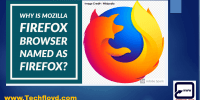Why Should You Keep Google Chrome Updated To The Latest Version?
Google Chrome, the widely used web browser developed by Google, offers a range of benefits that make it necessary to keep it updated to the latest version. This article aims to explore why it is important to update Google Chrome regularly.
By doing so, users can take advantage of enhanced security features, improved performance, and compatibility with new web technologies. Additionally, regular updates provide bug fixes, stability improvements, and protection against malware and phishing attacks.
Keeping Google Chrome up to date also ensures seamless integration with other Google services, making the browsing experience more efficient and user-friendly. Furthermore, the updates and support provided by Google ensure that users have access to new features and functions that enhance their browsing experience.
Overall, updating Google Chrome to the latest version is crucial for a secure, efficient, and up-to-date web browsing experience.
Key Takeaways
- Updating Google Chrome provides enhanced security, improved performance, and compatibility with new web technologies.
- Regular updates offer bug fixes, stability improvements, and protection against malware and phishing attacks.
- Updating Chrome ensures seamless integration with other Google services and access to new features and functions.
- The latest version of Chrome improves performance and speed, with faster loading times, improved memory management, enhanced JavaScript execution, and optimized resource allocation.
Enhanced Security Features
The latest version of Google Chrome incorporates advanced security features, such as improved sandboxing and automatic updates, which contribute to a fortified browsing experience.
Sandboxing is a security mechanism that isolates web pages and their components, preventing any malicious activity from affecting the rest of the system. By enhancing sandboxing, the latest version of Google Chrome provides an additional layer of protection against potential threats, such as malware or phishing attempts.
Moreover, automatic updates ensure that users have the most up-to-date security patches, minimizing the risk of exploitation by known vulnerabilities. This feature eliminates the need for users to manually download and install updates, reducing the chances of overlooking critical security updates.
By keeping Google Chrome updated to the latest version, users can benefit from enhanced security measures and maintain a safer browsing environment.
Improved Performance and Speed
Enhanced performance and speed are experienced through the utilization of the most recent version of Google Chrome. Updating to the latest version ensures a smoother browsing experience by incorporating various improvements.
These enhancements include:
-
Faster loading times: The latest version of Google Chrome optimizes the browser’s code, resulting in quicker loading of web pages and reduced latency.
-
Improved memory management: Chrome’s latest updates include enhancements in memory usage, allowing the browser to handle multiple tabs and complex web applications more efficiently, reducing the likelihood of crashes or slowdowns.
-
Enhanced JavaScript execution: With each update, Google Chrome improves its JavaScript engine, which is responsible for executing code on web pages. This results in faster and more responsive web applications, especially those that heavily rely on JavaScript, such as online games or productivity tools.
-
Optimized resource allocation: The latest version of Chrome allocates system resources more intelligently, prioritizing active tabs and reducing the impact of background processes. This leads to a more seamless browsing experience, even when multitasking or running resource-intensive applications alongside the browser.
By keeping Google Chrome updated, users can take advantage of these performance and speed improvements, ensuring a more efficient and enjoyable browsing experience.
Compatibility with New Web Technologies
Compatibility with new web technologies is an essential aspect to consider when evaluating the effectiveness of a web browser. As the internet evolves, new technologies and standards are constantly being developed to enhance the browsing experience and provide more advanced functionalities. By keeping Google Chrome updated to the latest version, users can ensure that their browser is compatible with these new technologies, allowing them to access and utilize the latest web features. This includes support for HTML5, CSS3, and JavaScript enhancements, among others. Chrome’s regular updates ensure that users can fully experience and benefit from the latest advancements in web development, including improved performance, security, and user interface enhancements. Therefore, staying up to date with the latest version of Google Chrome is crucial for a seamless and optimized web browsing experience.
| Advantages of Compatibility with New Web Technologies | |
|---|---|
| 1 | Access to the latest web features |
| 2 | Improved user experience |
| 3 | Enhanced security features |
| 4 | Compatibility with modern web applications |
| 5 | Better performance and faster loading times |
Bug Fixes and Stability Improvements
Bug fixes and stability improvements are important for maintaining a reliable and seamless browsing experience. Google Chrome, as a widely used web browser, releases regular updates to address bugs and enhance stability. These updates are crucial for resolving known issues that may hinder the browser’s performance.
By fixing bugs, the latest version of Google Chrome ensures that users can browse the internet without encountering unexpected crashes, freezes, or errors. Moreover, stability improvements contribute to a smoother browsing experience by reducing the likelihood of browser failures or sudden terminations.
This is particularly significant for individuals who heavily rely on Google Chrome for various tasks, such as online research, productivity, or entertainment. Therefore, keeping Google Chrome updated to its latest version is essential for enjoying a stable and hassle-free internet browsing experience.
Access to New Features and Functions
The availability of new features and functions in regular updates of Google Chrome expands the browsing capabilities and options for users. By keeping Google Chrome updated to the latest version, users gain access to a range of enhancements that can improve their browsing experience.
These new features may include improved security measures, such as enhanced protection against phishing attempts and malware. Additionally, updates may introduce new tools and functionalities that enhance productivity and convenience, such as improved tab management or faster browsing speeds.
By staying up to date with the latest version of Google Chrome, users can take advantage of these new features and functions, ensuring they have access to the best possible browsing experience.
Protection Against Malware and Phishing Attacks
Protection against malware and phishing attacks is a crucial aspect of maintaining a secure browsing experience. Updating Google Chrome to the latest version is essential in providing such protection. Here are four reasons why:
-
Enhanced Security Features: Each new version of Chrome includes security updates that address vulnerabilities and strengthen the browser’s defenses against malware and phishing attempts.
-
Improved Safe Browsing: Chrome’s latest version incorporates advanced algorithms to detect and block malicious websites and phishing scams, providing users with a safer browsing environment.
-
Sandboxing Technology: Chrome’s sandboxing feature isolates web pages, plugins, and extensions, preventing malicious code from affecting the entire browser or the user’s device.
-
Prompt Patching: Regular updates ensure that any identified security flaws are patched promptly, minimizing the window of opportunity for attackers to exploit vulnerabilities.
By keeping Google Chrome updated to the latest version, users can benefit from these security enhancements and protect themselves from potential malware and phishing attacks.
Seamless Integration with Other Google Services
Seamless integration with other Google services allows users to streamline their online experience and access various features and functionalities without the need to switch between different platforms or applications.
By keeping Google Chrome updated to the latest version, users can benefit from enhanced compatibility and synchronization with other Google tools such as Gmail, Google Drive, and Google Calendar.
This integration enables users to seamlessly switch between different services, making it easier to manage emails, documents, and appointments.
Additionally, staying up-to-date with the latest version of Chrome ensures that users can take full advantage of new features and improvements introduced by Google, optimizing their overall browsing experience.
Whether it is accessing bookmarks, syncing passwords, or utilizing extensions, the seamless integration of Google Chrome with other Google services enhances productivity and convenience for users.
Regular Updates and Support from Google
Regular updates and support from Google ensure that users have access to the most recent features and enhancements, allowing for a more efficient and optimized browsing experience. By keeping Google Chrome updated to the latest version, users can benefit from improved security measures, bug fixes, and performance enhancements. This ensures a safer online experience by protecting against emerging threats and vulnerabilities.
Additionally, regular updates keep the browser compatible with new web technologies, allowing users to take full advantage of the latest advancements in web browsing. Users also receive ongoing support from Google, enabling them to address any issues or concerns they may encounter while using Chrome. This commitment to updates and support demonstrates Google’s dedication to providing a seamless and reliable browsing experience to its users.
-
Enhanced Security: Regular updates ensure that users have the latest security patches, protecting against threats and vulnerabilities.
-
Improved Performance: Updates often include performance optimizations, resulting in faster and more responsive browsing.
-
Compatibility with New Web Technologies: Keeping Chrome updated ensures compatibility with emerging web technologies, enabling users to access the latest online content and experiences.
Frequently Asked Questions
How often does Google release updates for Google Chrome?
Google releases updates for Google Chrome regularly to ensure optimal performance, security, and compatibility with the latest web technologies. The frequency of these updates varies but typically occurs every few weeks to address bugs, vulnerabilities, and add new features.
Can I manually update Google Chrome or does it update automatically?
Google Chrome can be updated manually or automatically. Users have the option to manually update the browser by clicking on the "About Google Chrome" menu. Alternatively, Chrome can also be set to update automatically, ensuring that the latest version is always installed.
What are some examples of new features that are introduced in the latest versions of Google Chrome?
Some examples of new features introduced in the latest versions of Google Chrome include improved security measures, enhanced performance and stability, support for new web technologies, and updated user interface design.
How does Google Chrome protect against malware and phishing attacks?
Google Chrome protects against malware and phishing attacks through various security features. It uses a sandboxing technique to isolate web pages, has a built-in safe browsing feature that identifies and warns about dangerous websites, and regularly updates its security protocols to address new threats.
Does using an outdated version of Google Chrome make my computer more vulnerable to security threats?
Using an outdated version of Google Chrome can increase the vulnerability of your computer to security threats. Regular updates provide essential security patches and fixes that protect against evolving malware and phishing attacks, ensuring optimal protection for your system.