Why Is Google Drive’s Search Functionality so Powerful?
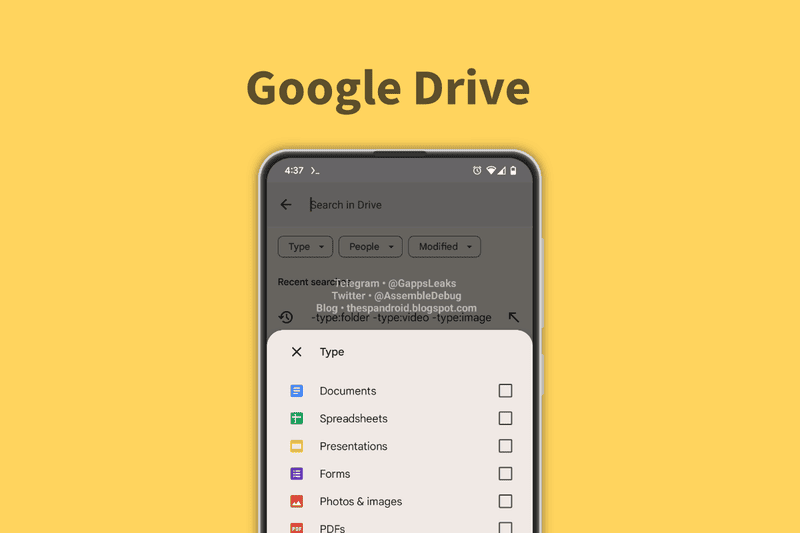
Google Drive’s search functionality is powerful because it employs advanced search filters and AI-powered file suggestions. This makes it effortless for users to find files and information with accuracy and relevance.
Key Takeaways
- Google Drive’s advanced search functionality offers a wide range of search filters and operators to enhance document searches.
- The Optical Character Recognition (OCR) technology in Google Drive allows users to convert scanned or image-based documents into editable text, enabling searching for specific information within documents.
- Natural Language Processing (NLP) in Google Drive enhances the analysis and understanding of human language, improving productivity and facilitating document retrieval.
- AI-powered file suggestions in Google Drive provide personalized recommendations based on document usage patterns and collaboration history, promoting enhanced collaboration and communication among users.
Advanced Search Filters
Google Drive offers a range of advanced search filters to enhance the precision and efficiency of your document searches. These advanced search filters, also known as advanced search operators, allow users to customize their search queries and narrow down the results to find exactly what they need. By utilizing these search customization options, users can save time and effort by quickly locating specific files or information within their Google Drive.
One of the most useful advanced search operators in Google Drive is the ‘filetype’ operator. This operator allows users to search for specific file types, such as documents, spreadsheets, presentations, or PDFs. For example, if a user wants to find only PDF files related to a particular project, they can simply enter ‘filetype:pdf’ followed by their search terms.
Another powerful advanced search operator is the ‘title’ operator, which allows users to search for files with specific titles. By using this operator, users can easily locate files with specific names or keywords in the title. For instance, if a user is looking for a file with the word ‘marketing’ in the title, they can search for ‘title:marketing’ to quickly find relevant files.
In addition to these advanced search operators, Google Drive also offers other search customization options, such as searching within specific folders, filtering by modification date, or excluding specific terms from the search results. These features provide users with a high degree of control and flexibility in their document searches, enabling them to locate the information they need with ease.
Optical Character Recognition (OCR)
Optical Character Recognition (OCR) technology is a powerful tool that allows users to convert scanned or image-based documents into editable and searchable text. With OCR, Google Drive’s search functionality becomes even more robust, enabling users to easily find specific information within their documents.
Here are five key features of OCR in Google Drive:
- Text recognition: OCR technology analyzes the text within an image or scanned document and converts it into machine-readable text. This allows users to search for specific words or phrases within the document.
- Image to text conversion: OCR can convert images of text, such as photographs or screenshots, into editable and searchable text. This eliminates the need for manual data entry and makes the information more accessible.
- Language support: Google Drive’s OCR supports a wide range of languages, making it useful for users around the world. It can accurately recognize and convert text in various languages, including non-Latin scripts.
- Accuracy and reliability: Google Drive’s OCR technology has been trained extensively and continuously improved to ensure high accuracy and reliability. It can accurately recognize and convert even complex documents with different fonts, layouts, and languages.
- Integration with other Google services: OCR functionality is seamlessly integrated into other Google services, such as Google Docs. This means that once the text is converted, it can be easily edited, shared, and collaborated on with others.
With its powerful OCR capabilities, Google Drive’s search functionality becomes a valuable tool for managing and organizing documents, making information more accessible and easily searchable.
Natural Language Processing (NLP)
Natural Language Processing (NLP) is a sophisticated technology that enhances the ability to analyze and understand human language for various applications. One of the key contributions of NLP is sentiment analysis, which involves determining the emotional tone of a piece of text. This can be useful in a range of scenarios, such as analyzing customer feedback, monitoring social media sentiment, or even predicting stock market trends based on news articles. Sentiment analysis can provide valuable insights into public opinion and help organizations make data-driven decisions.
Another important application of NLP is text classification. This involves categorizing text documents into predefined classes or categories. Text classification can be used in a variety of domains, including spam detection, topic classification, language identification, and sentiment analysis. By automatically categorizing large volumes of text, NLP enables organizations to efficiently organize and retrieve information.
Google Drive’s powerful search functionality benefits from NLP by leveraging these capabilities. By utilizing NLP techniques, Google Drive can understand the content and context of documents, enabling users to search for specific keywords or phrases and retrieve relevant results quickly. This enhances productivity and makes it easier for users to locate and access their files.
AI-Powered File Suggestions
AI-Powered file suggestions revolutionize the way users navigate and discover relevant documents in Google Drive. By leveraging artificial intelligence and machine learning algorithms, Google Drive’s file recommendation feature provides personalized suggestions to enhance productivity and streamline document management.
Here are five key aspects of AI-Powered file suggestions:
- Personalized recommendations: Google Drive analyzes users’ document usage patterns, preferences, and collaboration history to offer tailored file recommendations. This helps users quickly locate relevant files without the need for extensive manual searching.
- Context-aware suggestions: The AI system takes into account the context in which users are working, such as the current project, team members involved, and past interactions. This allows for more accurate and contextually relevant file suggestions.
- Similar document suggestions: Google Drive’s AI technology can identify similarities between documents based on content, structure, and metadata. It then suggests related files that users may find useful, even if they were not explicitly searching for them.
- Collaboration opportunities: The AI-Powered file suggestions feature also helps users discover documents that their colleagues have shared or worked on. This encourages collaboration and enables users to stay updated on relevant files within their team.
- Continuous learning and improvement: Google Drive’s AI algorithms continuously learn from user interactions and feedback, enabling the system to improve the accuracy and relevance of file recommendations over time.
With AI-Powered file suggestions, Google Drive empowers users to effortlessly navigate their digital workspace, find the documents they need, and make the most of their stored information.
Enhanced Collaboration Search
Enhanced collaboration search in Google Drive provides real-time collaboration benefits and efficient document sharing.
With the ability to search within shared documents, users can easily find specific information or contributions from team members, enhancing productivity and streamlining project workflows.
This feature empowers teams to quickly locate and access relevant content, making collaboration more seamless and effective.
Real-Time Collaboration Benefits
Real-time collaboration brings significant benefits to Google Drive users, particularly through its powerful search functionality. With the ability to edit documents in real time and collaborate remotely, users can work together seamlessly and efficiently. Here are five key benefits of real-time collaboration in Google Drive:
- Increased productivity: Multiple users can edit a document simultaneously, eliminating the need for back-and-forth emails or waiting for others to finish their edits.
- Improved communication: Real-time collaboration allows for instant communication through comments and chat, enabling quick decision-making and clarifications.
- Version control: Google Drive automatically saves and tracks versions, ensuring that everyone has access to the most up-to-date document.
- Easy access: With remote collaboration, team members can access and edit documents from anywhere, at any time.
- Enhanced teamwork: Real-time collaboration fosters a sense of teamwork and encourages collective problem-solving, ultimately leading to better outcomes.
Efficient Document Sharing
Efficient document sharing is a key feature of Google Drive’s collaboration search, allowing users to easily share and access documents with their team members. This improved collaboration enables teams to work together seamlessly, enhancing productivity and efficiency. With Google Drive’s sharing capabilities, users can easily grant access to specific individuals or groups, ensuring that the right people have the right permissions to collaborate on documents. This eliminates the need for manual document sharing and reduces the risk of version control issues. Additionally, Google Drive provides real-time editing and commenting features, allowing team members to collaborate simultaneously on the same document. This promotes effective communication and streamlines the collaborative process. The table below highlights the benefits of Google Drive’s efficient document sharing:
| Benefits of Google Drive’s Efficient Document Sharing |
|---|
| Easy sharing with team members |
| Granting specific access permissions |
| Real-time editing and commenting |
| Streamlined collaborative process |
Search Across Multiple File Types
Google Drive’s search functionality allows users to search across multiple file types, making it easier to find the specific files they need. This feature is particularly useful for individuals who work with a variety of file formats, as it eliminates the need to manually search through each file type separately.
File Type Compatibility
File type compatibility allows users to search across multiple file types, enhancing the search functionality of Google Drive. This feature enables users to easily find documents, images, videos, and other files stored in their Drive, regardless of the file format.
Here are five benefits of file type compatibility in Google Drive:
- Increased productivity: Users can quickly locate specific files without the need to manually browse through folders.
- Time-saving: Instead of opening each individual file, users can rely on the search function to find the desired information.
- Convenience: Files of different formats, such as PDFs, Word documents, or Excel spreadsheets, can be searched simultaneously.
- Flexibility: Search results include files of various sizes, allowing users to locate both small and large documents.
- Optimization: Google Drive’s search algorithm is designed to provide fast and accurate results, optimizing search speed regardless of the file type.
With file type compatibility, Google Drive offers users a seamless and efficient search experience, making it easier to manage and access their files.
Efficient Cross-Format Search
The ability to search across multiple file types enhances the efficiency and effectiveness of finding specific information within Google Drive. With its efficient text search and intelligent search algorithms, Google Drive enables users to quickly locate relevant files, regardless of their format. Whether you are looking for a document, spreadsheet, presentation, or even an image or video, Google Drive’s cross-format search capabilities ensure that no file is left behind.
To illustrate the power of Google Drive’s cross-format search, consider the following table:
| File Type | Searchable Content |
|---|---|
| Document | Text within the document |
| Spreadsheet | Text within cells |
| Presentation | Text within slides |
| Image | File name, tags, and associated text |
| Video | File name, tags, and associated text |
This table highlights how Google Drive can search for specific information within different file types, making it easier than ever to find the content you need, when you need it.
Enhanced File Organization
With the ability to search across multiple file types, users can effortlessly organize their files in Google Drive for enhanced efficiency. Google Drive’s powerful search functionality not only allows users to locate files quickly, but it also offers improved search accuracy and intelligent search suggestions.
Here are five ways in which Google Drive’s enhanced file organization can benefit users:
- Efficient sorting: Users can easily categorize and sort files based on file type, making it easier to locate specific documents, images, videos, or presentations.
- Streamlined collaboration: With the ability to search across multiple file types, users can quickly find relevant files to share with collaborators, improving collaboration and productivity.
- Time-saving filtering: Google Drive allows users to filter search results by file type, modification date, owner, and more, enabling them to find the exact file they need without wasting time.
- Seamless integration: Google Drive’s search functionality seamlessly integrates with other Google applications, such as Gmail and Google Docs, allowing users to search for files across different platforms within the same interface.
- Enhanced productivity: By organizing files across multiple file types, users can easily locate and access files, improving overall productivity and workflow efficiency.
Mobile Search Integration
Mobile search integration seamlessly integrates Google Drive’s powerful search functionality into the mobile platform, providing users with efficient and convenient access to their files on the go. With mobile search optimization and voice search integration, users can easily find and retrieve their files using their smartphones or tablets, enhancing productivity and flexibility.
The integration of Google Drive’s search functionality into the mobile platform allows users to search for files using keywords, file types, and other search parameters. This ensures that users can quickly locate the files they need, even when they are away from their computers.
To illustrate the effectiveness of mobile search integration, consider the following table:
| Search Parameter | Example | Result |
|---|---|---|
| Keywords | “marketing plan” | Displays all files with the phrase “marketing plan” in the file name or content. |
| File Type | Shows all PDF files stored in Google Drive. | |
| Date Modified | Last week | Lists all files that were modified in the last week. |
Frequently Asked Questions
How Can I Use Advanced Search Filters in Google Drive to Find Specific Files or Documents?
Using advanced search filters in Google Drive, you can easily locate specific files or documents. By incorporating optical character recognition (OCR), Google Drive improves search functionality, making it more efficient and accurate for users.
What Is Optical Character Recognition (Ocr) and How Does It Improve Search Functionality in Google Drive?
OCR technology, or optical character recognition, is a process that converts scanned images or printed text into editable and searchable data. By utilizing OCR applications, Google Drive’s search functionality is improved, allowing users to find specific files or documents with ease.
Can You Explain How Natural Language Processing (Nlp) Enhances the Search Experience in Google Drive?
Natural Language Processing (NLP) enhances the search experience in Google Drive by improving search ranking and query understanding. It allows users to search using everyday language, providing more accurate and relevant results, ultimately enhancing their freedom to find what they need efficiently.
How Does Ai-Powered File Suggestions Work in Google Drive and How Does It Help With Search?
AI-powered file suggestions in Google Drive analyze user behavior and context to recommend relevant files. This feature enhances search by providing quick access to frequently used documents, saving time and improving productivity.
Is It Possible to Search for Content Across Multiple File Types in Google Drive, and if So, How Does It Work?
Google Drive’s cross file search allows users to search for content across multiple file types. This functionality enhances productivity by providing a comprehensive view of relevant information, regardless of the file format, saving time and effort.








