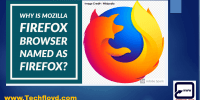Why Firefox Multi-Account Containers Are Ideal For Organizing Your Online Identities?
Firefox Multi-Account Containers have emerged as a popular tool for managing online identities and organizing web browsing activities. This article aims to explore the benefits and features of this extension, highlighting its potential as an ideal solution for organizing online identities.
The introduction of Multi-Account Containers has revolutionized the way users manage their online presence by providing a segregated and compartmentalized browsing experience. This academic-style article will present an objective examination of the advantages of Multi-Account Containers, addressing their role in enhancing online privacy and security, streamlining workflows, and increasing productivity.
The article will also delve into the installation and setup process, as well as provide troubleshooting guidance and highlight the customization options available with this tool. By adhering to an impersonal and objective tone, this article aims to inform readers about the potential benefits of Firefox Multi-Account Containers for efficiently managing online identities.
Key Takeaways
- Firefox Multi-Account Containers help to keep online identities separate and organized.
- Assigning websites or services to specific containers prevents cross-tracking.
- Creating separate containers for different accounts (work, personal, social media) allows for easy switching between identities.
- Using Firefox Multi-Account Containers streamlines online activities and keeps identities organized.
Understand the Benefits of Multi-Account Containers
The advantages of utilizing multi-account containers in Firefox are manifold and include enhanced organization and compartmentalization of online identities, leading to improved privacy and security measures.
Multi-account containers allow users to create separate containers for different online identities, such as personal, work, or social media accounts. This segregation ensures that each identity operates independently, preventing cross-tracking of browsing activities and protecting sensitive information.
By isolating cookies, cache, and other browsing data within each container, multi-account containers provide increased online security by mitigating the risk of data breaches and unauthorized access.
Furthermore, these containers offer an improved browsing experience by allowing users to seamlessly switch between identities without the need for constant logins and logouts.
Overall, Firefox multi-account containers provide a practical solution for organizing online identities, offering increased security and a smoother browsing experience.
Install and Set Up Firefox Multi-Account Containers
To effectively manage and compartmentalize various aspects of your online presence, it is crucial to properly install and configure the multi-account containers offered by the Firefox web browser. These containers provide numerous benefits for organizing your online identities, including managing multiple social media accounts and enhancing online shopping experiences.
When it comes to managing multiple social media accounts, Firefox multi-account containers allow users to separate their personal and professional profiles, ensuring privacy and preventing accidental cross-posting. Additionally, these containers enable users to customize their browsing experience by assigning different containers to different websites or applications. This not only streamlines the process of switching between accounts but also maintains a clear distinction between different online identities.
Overall, Firefox multi-account containers offer a practical and efficient solution for individuals seeking to organize and manage their online identities effectively.
Seamlessly Switch Between Online Identities
Effortlessly transitioning between different online personas is crucial for maintaining privacy and managing various aspects of one’s digital presence. Firefox Multi-Account Containers provide a seamless solution for switching between personas and managing multiple online profiles.
With this feature, users can easily create separate containers for different identities, such as personal, work, or social media accounts. Each container operates independently, securely isolating cookies, cache, and browsing history associated with each identity. This ensures that activities within one container do not cross over to another, preserving privacy and preventing tracking.
Switching between containers is simple, as users can open new tabs or windows within a specific container or use the extension’s icon to switch between containers. This efficient management of online identities allows users to maintain distinct digital footprints and control their online presence effectively.
Enhance Your Online Privacy and Security
Enhancing online privacy and security involves implementing effective measures to protect personal information and digital activities from unauthorized access and potential threats. Firefox Multi-Account Containers provide an ideal solution for organizing online identities while simultaneously enhancing online privacy and security.
By using separate containers for different online personas, users can increase online anonymity and protect personal information.
Here are four ways in which Firefox Multi-Account Containers can help achieve this:
-
Isolate browsing sessions: Containers create a separate browsing environment for each online identity, preventing websites from tracking user activity across different identities.
-
Prevent cross-site tracking: Containers restrict the ability of websites to share information across different online identities, reducing the risk of targeted advertisements and data collection.
-
Block third-party cookies: Containers can be configured to block third-party cookies, preventing unauthorized access to personal information.
-
Customize container settings: Users have the flexibility to customize container settings, allowing them to control which websites can access their personal information.
By utilizing Firefox Multi-Account Containers, individuals can effectively enhance their online privacy and security while managing multiple online identities.
Streamline Your Workflow and Increase Productivity
Streamlining one’s workflow and increasing productivity can be achieved by utilizing a tool that effectively manages and organizes various online tasks and activities.
Firefox Multi-Account Containers provide a solution to optimize organization and increase efficiency when dealing with multiple online identities. These containers allow users to separate their online activities into different compartments, each with its own set of cookies, browsing history, and logged-in sessions.
By segregating different identities, users can easily switch between them without the need for constant logging in and out. This streamlines the workflow by eliminating the need to juggle multiple accounts simultaneously and reduces the risk of accidentally using the wrong account for a specific task.
Moreover, with the ability to customize container colors and assign specific websites to specific containers, users can visually categorize their online identities, further enhancing organization and productivity.
Explore Advanced Features and Customization Options
One valuable aspect of Firefox Multi-Account Containers is the ability to explore a range of advanced features and customization options to tailor the organization and management of various online tasks.
-
Customize container appearance: Firefox Multi-Account Containers allow users to customize the appearance of each container, providing a visual distinction between different online identities. This feature enables users to easily identify and switch between containers, enhancing the overall organization and management of online activities.
-
Manage container permissions: With Firefox Multi-Account Containers, users can set specific permissions for each container, controlling the access and sharing of data between different online identities. This feature ensures privacy and security by preventing cross-container tracking and data leakage. Users can define which websites can access specific containers, allowing for a more fine-grained control over their online identities and activities.
By offering these advanced features and customization options, Firefox Multi-Account Containers provide an efficient and effective solution for organizing and managing online identities. Users can tailor the appearance and permissions of each container to suit their specific needs, resulting in a streamlined and personalized online experience.
Troubleshoot Common Issues and FAQs
This discussion will focus on troubleshooting common issues and answering frequently asked questions related to Firefox multi-account containers.
The key points that will be addressed include container compatibility with websites, container sync across devices, and container performance and resource usage.
These topics are crucial for users who want to maximize the benefits of using containers and ensure a smooth browsing experience.
Container Compatibility with Websites
Compatible with a wide range of websites, Firefox multi-account containers offer an effective solution for organizing online identities. These containers are designed to isolate and separate different online activities, allowing users to maintain distinct identities while browsing. The container compatibility feature ensures smooth website integration, enabling users to seamlessly switch between different accounts without logging out or clearing cookies. This compatibility extends to various online platforms, including social media sites, email services, and e-commerce websites.
With multi-account containers, users can easily categorize their online identities, such as personal, work, or shopping, and maintain separate sessions for each. This not only enhances privacy and security but also provides a streamlined and organized browsing experience. In addition, container compatibility allows users to customize settings for specific websites, ensuring that preferences and logins are saved within the designated container.
Container Sync Across Devices
Container sync across devices allows for seamless integration of online identities, as users can effortlessly access their categorized sessions and preferences on different devices. This feature of Firefox Multi-Account Containers provides numerous benefits for managing multiple accounts. By synchronizing containers across devices, users can easily switch between different online identities without the need to recreate or reconfigure them on each device. This saves time and effort, ensuring a consistent and efficient online experience. Additionally, container sync allows users to maintain their preferred settings, bookmarks, and login credentials across devices, ensuring a personalized browsing experience regardless of the device being used. The following table further highlights the advantages of container sync across devices and its impact on managing multiple accounts.
| Benefits of Container Sync Across Devices |
|---|
| 1. Seamless integration of online identities |
| 2. Effortless access to categorized sessions |
| 3. Consistent settings and preferences |
| 4. Personalized browsing experience |
Container Performance and Resource Usage
Container Sync Across Devices allows users to seamlessly access their containers across different devices, ensuring a consistent browsing experience. Building upon this functionality, the current subtopic focuses on Container Performance and Resource Usage in Firefox Multi-Account Containers.
One of the key advantages of using containers is their ability to optimize resource allocation and enhance browsing performance. By isolating different online identities into separate containers, Firefox minimizes the impact of resource-heavy websites or extensions on overall browser performance.
Additionally, containers allow for efficient resource allocation, ensuring that each identity operates independently without affecting the performance of others. This resource optimization not only enhances browsing speed but also provides a more stable and reliable online experience.
Overall, Firefox Multi-Account Containers offer a robust solution for managing online identities while prioritizing container performance and resource usage.
Stay Up to Date with Firefox Multi-Account Containers
To ensure you are always aware of the latest updates and developments in your online identities, Firefox Multi-Account Containers provide a seamless solution. These containers allow you to stay up to date by keeping your online identities separate and organized. By assigning different websites or online services to specific containers, you can easily switch between identities and prevent cross-tracking. Additionally, Firefox Multi-Account Containers offer various tips and tricks for maximizing productivity. For example, you can set up a default container for general browsing and create separate containers for work, personal, or social media accounts. This helps streamline your online activities and keeps your identities organized. With the aid of a table, let’s explore some tips and tricks for maximizing productivity with Firefox Multi-Account Containers:
| Tips and Tricks for Maximizing Productivity with Firefox Multi-Account Containers |
|---|
| Assign different websites or online services to specific containers |
| Use a default container for general browsing |
| Create separate containers for work, personal, or social media accounts |
| Easily switch between identities to prevent cross-tracking |
| Streamline your online activities and keep your identities organized |
By following these tips, you can effectively manage your online identities and stay up to date with the latest updates and developments using Firefox Multi-Account Containers.
Frequently Asked Questions
Can I use Firefox Multi-Account Containers on other browsers?
The Firefox Multi-Account Containers extension is specifically designed for Firefox browser and cannot be used on other browsers. It is not compatible with other web browsers due to its unique functionality and integration with Firefox.
How do I import and export my container settings?
To back up container settings in Firefox Multi-Account Containers, users can export the settings to a file. This file can be imported later to restore the settings. Sharing container settings with others is also possible using the same export/import process.
Can I customize the colors and names of my containers?
Customizing container appearance in Firefox Multi-Account Containers allows users to assign unique colors and names to each container, aiding in the management of multiple identities. This feature enhances organization and facilitates efficient navigation between online personas.
Is it possible to assign specific websites to always open in a particular container?
Firefox Multi Account Containers can enhance online privacy by allowing users to assign specific websites to always open in a particular container. This feature ensures that online shopping activities are isolated, minimizing the risk of tracking and data collection by third-party websites.
Does Firefox Multi-Account Containers work on mobile devices?
Firefox Multi Account Containers can enhance online privacy by allowing users to separate their online identities, including social media accounts, into different containers. However, it is important to note that Firefox Multi Account Containers are not currently supported on mobile devices.