Why Can't I Log Into My Roblox Account?

You may not be able to log into your Roblox account due to reasons like:
- Incorrect passwords
- Security measures
- Email verification issues
- Forgotten usernames
Identifying and resolving these issues can enhance your gaming experience and ensure secure access to your account.
Key Takeaways
- Set up two-factor authentication for added security.
- Use strong, unique passwords to prevent unauthorized access.
- Keep recovery options updated for smooth account recovery.
- Stay vigilant against phishing attempts and report suspicious activities promptly.
Incorrect Password
If you find yourself unable to log into your Roblox account due to an incorrect password, don't fret – there are steps you can take to resolve this issue swiftly.
The first course of action is to reset your password. Look for the 'Forgot Password or Username?' link on the login page. Click on it, follow the instructions, and you'll be on your way to setting a new password in no time.
Account recovery is another option to consider. If you have trouble resetting your password or suspect your account has been compromised, Roblox offers an account recovery process. This typically involves verifying your identity through email or other means to ensure the security of your account.
Account Security Measures
Ensuring the security of your Roblox account is paramount in safeguarding your online presence. By following password strength tips and setting up two-factor authentication, you add layers of protection against unauthorized access.
Stay vigilant and learn to identify phishing attempts to keep your account secure from potential threats.
Password Strength Tips
Strengthen your account security with robust password measures that safeguard your Roblox account from unauthorized access. When setting up your password, avoid common phrases, birthdays, or easily guessable information. Opt for a mix of uppercase and lowercase letters, numbers, and symbols to enhance complexity. Consider a passphrase combining words unique to you for added security.
Regularly update your password to stay ahead of potential threats. In case of forgotten passwords, utilize the password reset feature on Roblox for a quick resolution. Remember to keep your recovery options up to date to ensure smooth account recovery processes.
Two-Factor Authentication Setup
Enhance the security of your Roblox account by setting up Two-Factor Authentication, a crucial step in safeguarding your online presence. By enabling this feature, you add an extra layer of protection beyond just your password. Two-Factor Authentication ensures that even if someone gets ahold of your password, they still can't access your account without the second verification step.
In case you encounter issues during the setup process, explore the Two-Factor Authentication troubleshooting options provided by Roblox. Additionally, familiarize yourself with the various account recovery options available, so you can swiftly regain access in case of emergencies.
Taking proactive measures like setting up Two-Factor Authentication demonstrates your commitment to keeping your Roblox account secure and your digital freedom intact.
Recognizing Phishing Attempts
To safeguard your Roblox account effectively, it's imperative to develop a keen awareness of potential phishing attempts. Phishing awareness is crucial for maintaining online safety. Be vigilant against social engineering tactics used by cybercriminals to trick you into revealing personal information.
Remember, legitimate companies like Roblox will never ask for your password via email or direct messages. Stay informed about cybersecurity awareness to protect your account from unauthorized access. If you receive suspicious messages or emails asking for account details, don't engage with them. Instead, report them to Roblox immediately.
Email Verification Issues
If you find yourself facing email verification issues on Roblox, such as not receiving the email or the verification link expiring, don't fret.
These hiccups can be frustrating but are common in the digital realm.
Stay patient and follow the recommended steps to successfully verify your email and get back to enjoying your Roblox account hassle-free.
Email Not Received
Having trouble receiving the email for verifying your Roblox account? Here are some tips to help you get back on track:
- Check Spam Folder: Sometimes, the verification email might end up in your spam or junk folder. Give those folders a quick check to ensure you haven't missed the email.
- Verify Email Address: Double-check if you entered the correct email address during the account recovery process. A small typo could lead to the email being sent to the wrong address.
- Contact Support: If you've tried everything and still can't find the email, reach out to Roblox support for assistance. They might be able to resend the verification email or provide alternative solutions.
Verification Link Expired
Should you find that the verification link has expired, addressing this issue promptly can help you regain access to your Roblox account. To facilitate your account recovery process, consider the following account recovery options:
| Account Recovery Options | Description |
|---|---|
| Request Another Email | Click on the option to resend the verification email. Check your inbox and spam folder. |
| Contact Support | Reach out to Roblox support for assistance with the verification link issue. |
| Check Email Settings | Ensure your email settings allow for Roblox emails and try requesting a new verification link. |
| Verify Spam Folder | Sometimes verification emails end up in the spam folder. Check there for the email. |
Forgotten Username

Unsure of your Roblox username? It's frustrating when you can't recall the key to access your virtual world. But fret not, for there are ways to jog your memory and regain access to your account. Here's how:
- Check Your Email Archives: Dive into your email history where Roblox notifications might reveal your username. Look for any messages from Roblox that address you by your username.
- Think of Past Usernames: Reflect on any usernames you've previously used on platforms similar to Roblox. Sometimes, a familiar pattern can spark the right username in your mind.
- Use the Resetting Process: If all else fails, utilize the resetting process on the Roblox login page. You may be prompted to answer security questions you set up, which could lead you back to your forgotten username.
Two-Factor Authentication Problems
When navigating the realm of Roblox account troubleshooting, encountering challenges with Two-Factor Authentication can present hurdles that test your digital resilience. It's frustrating when you can't log in due to issues with Two-Factor Authentication, but fear not, for solutions exist to help you regain access.
If you find yourself facing this obstacle, explore the recovery options provided by Roblox. These recovery options may include steps to reset your Two-Factor Authentication settings or regain access through alternative verification methods.
Remember, you're not alone in this journey. Roblox offers support channels to assist you in overcoming these authentication problems. Don't hesitate to reach out for help through the appropriate support channels, where dedicated professionals are ready to guide you back to your account.
Embrace the challenge with a determined spirit, and with the aid of recovery options and support channels, you'll soon navigate through the Two-Factor Authentication maze and reclaim your digital freedom.
Suspended or Banned Account

If you find yourself facing a suspended or banned account on Roblox, remember that challenges often come with lessons that can lead to growth and resilience. Here's how to navigate this situation:
- Account Recovery Process: Begin the account recovery process by following Roblox's guidelines. Provide all necessary information to prove ownership and show your commitment to resolving the issue promptly.
- Suspension Appeal: If you believe the suspension or ban was unjust, consider appealing the decision. Present your case calmly and respectfully, highlighting any misunderstandings or mistakes that may have occurred.
- Customer Support Assistance: Reach out to Roblox's customer support for assistance. They can guide you through the account history review process and help clarify the reasons behind the suspension or ban. Remember, staying calm and cooperative can make the resolution smoother and faster.
Embrace this challenge as an opportunity to learn and grow. By handling it with grace and determination, you can overcome this setback and emerge stronger on the other side.
Server Connection Errors
Facing server connection errors while trying to access your Roblox account can be frustrating, but with the right approach, you can troubleshoot and resolve these issues effectively.
When encountering server connection errors, first, ensure that your network connection is stable. Network troubleshooting can involve restarting your router, checking for any ongoing network outages, or switching to a different network to see if the issue persists.
Additionally, verifying your device compatibility is crucial. Roblox may have specific requirements for devices to run smoothly, so make sure your device meets these standards.
If you continue to face server connection errors, consider updating your device's operating system and Roblox application to the latest versions. Sometimes, outdated software can lead to connectivity issues.
Third-Party Login Glitches
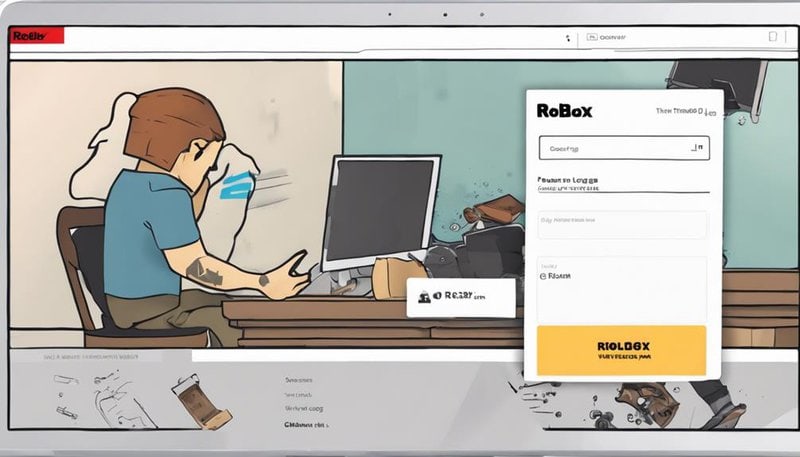
Experiencing third-party login glitches on your Roblox account can disrupt your gaming experience and require prompt attention to resolve effectively. Here are some key insights to help you navigate through these challenges:
- Social Media Integration: When using social media accounts to log into Roblox, ensure that the linked accounts are up-to-date and properly connected. Sometimes, changes in social media settings can lead to login issues on third-party platforms like Roblox.
- Browser Compatibility: Check if the browser you're using is compatible with Roblox's login systems. Some older browsers or incompatible browser settings may prevent a smooth login process. Updating your browser to the latest version can often resolve such compatibility issues.
- Clear Cache and Cookies: Occasionally, login glitches can be caused by corrupted data stored in your browser's cache or cookies. Clearing these temporary files can refresh the login process and eliminate any obstacles preventing you from accessing your Roblox account seamlessly.
Parental Controls Restrictions
Navigating through third-party login glitches on your Roblox account can sometimes reveal the importance of understanding and managing Parental Controls Restrictions effectively. When faced with login issues, it's crucial to consider how these restrictions play a role in your online safety and overall gaming experience. Parental controls are in place to ensure age-appropriate content and protect users from potential harm.
By embracing these restrictions, you aren't only abiding by guidelines but also taking charge of your digital well-being. Online safety should be a top priority, and parental controls are there to assist you in maintaining a secure environment while exploring the vast world of Roblox. Understanding age restrictions can help you make informed decisions about the content you interact with and the people you engage with online.
Embrace the power of parental controls as tools that grant you the freedom to enjoy Roblox safely. By respecting these restrictions, you're empowering yourself to navigate the online realm with confidence and peace of mind.
Frequently Asked Questions
Why Is My Roblox Account Showing as "Logged In" on a Different Device When I Haven't Accessed It From There?
Ensure your account security. Seeing 'logged in' on another device may indicate a security breach. Take immediate action – change password, enable two-factor authentication. Protect your account from unauthorized access. Stay vigilant and secure.
Can I Recover My Roblox Account if I No Longer Have Access to the Email Associated With It?
When you need to recover your Roblox account without access to the email, remember the account recovery process. Roblox takes security seriously; trust the measures in place to help you regain control.
How Do I Unlink a Third-Party Login Account From My Roblox Account?
To enhance your account security and manage privacy concerns, you can unlink a third-party login from your Roblox account. Head to your account settings, locate third-party integration options, and choose to disconnect for better control over your account management.
Why Am I Unable to Make Purchases on My Roblox Account Even Though My Payment Information Is Correct?
If you're experiencing payment issues, troubleshooting can help. Ensure your account security—watch out for suspicious activity. By staying vigilant and taking steps to resolve these concerns, you can enjoy your Roblox experience freely.
Is There a Way to Bypass Parental Controls Restrictions on My Roblox Account?
To bypass parental control restrictions on your Roblox account, explore security measures to ensure account safety while seeking freedom. Empower yourself by understanding and addressing these restrictions in a responsible manner.








