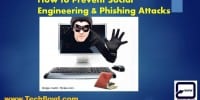Why Backing up Your Data Is Essential for Virus Recovery

Are you prepared for a virus attack that could wipe out all your important data? Don’t risk losing everything. Backing up your data is a crucial step in virus recovery.
Viruses can easily destroy your files, leaving you in a state of panic. But with regular data backups, you can protect yourself and easily restore your files after an attack.
In this article, we will explore the importance of data backup and provide you with the best practices for virus recovery.
Key Takeaways
- Data backup is crucial in protecting valuable information from virus attacks.
- Regular backups ensure that data can be restored after a virus attack, preventing the loss of important documents, photos, and files.
- Viruses can corrupt or delete files, resulting in significant data loss, so data recovery methods are necessary.
- Choosing the right backup solution with automated and scheduled backups, encryption, and password protection is essential for data security.
The Importance of Data Backup in Virus Recovery
You need to understand the importance of data backup in virus recovery.
When it comes to virus prevention, there is no foolproof method. Despite taking precautions, your system can still be vulnerable to attacks.
That’s where data backup plays a crucial role. By regularly backing up your data, you ensure that even if your system gets infected by a virus, you won’t lose all your valuable information.
Data backup provides a safety net, allowing you to restore your files and resume your work without any major setbacks. It is an essential part of data security, ensuring that your important documents, photos, and other files are protected.
Don’t underestimate the significance of data backup in virus recovery; it can save you from losing hours or even years of work.
How Viruses Can Destroy Your Data
Protecting yourself from viruses is crucial because they can easily wipe out all of your important files and documents. Viruses have become more sophisticated and destructive over time, posing a significant threat to your data.
Here are two reasons why viruses can destroy your data:
- Data corruption: Viruses can corrupt your files, making them unreadable or inaccessible. This can result in the loss of valuable information and disrupt your work or personal life.
- File deletion: Some viruses are designed to delete files or even format entire hard drives. This can be devastating as it can wipe out all of your data in just a matter of seconds.
To mitigate the risk of data loss, it is crucial to have data recovery methods in place. These methods involve creating regular backups of your data and implementing virus removal techniques to prevent further damage. By doing so, you can safeguard your important files and ensure their recovery in case of a virus attack.
Common Data Loss Scenarios Caused by Viruses
If you don’t have a reliable antivirus software, viruses can easily infiltrate your system and cause various data loss scenarios. It is important to understand the potential risks and take necessary precautions to protect your valuable data. One of the best ways to ensure the safety of your data is by using data backup software. This software creates copies of your files and stores them in a secure location, making it easier to recover your data in case of a virus attack. Additionally, data recovery services can be a lifesaver in situations where you have lost important data due to a virus. These services specialize in retrieving lost or damaged data, providing you with peace of mind and the ability to restore your files.
| Data Loss Scenario | Impact on Data | Solution |
|---|---|---|
| Accidental deletion | Data is permanently lost | Use data recovery services to retrieve deleted files |
| Hard drive failure | Data becomes inaccessible | Use data recovery services to recover data from the damaged drive |
| Ransomware attack | Data is encrypted and held hostage | Restore data from backup using data backup software |
Benefits of Regular Data Backup for Virus Recovery
Regular data backups are crucial for quickly recovering from a virus attack. By implementing automated backups, you can enjoy numerous benefits that will help protect your valuable data. Here are some key advantages of regular data backups:
- Peace of mind: Automated backups ensure that your data is consistently protected, giving you peace of mind knowing that even if a virus strikes, your information is safe.
- Time-saving: With automated backups, you don’t have to manually initiate the backup process every time. This saves you time and effort, allowing you to focus on other important tasks.
- Faster recovery: Regular backups enable you to restore your data quickly in the event of a virus attack. This minimizes downtime and ensures that your business operations can resume smoothly.
To maximize the effectiveness of your data backups, it is recommended to establish a backup frequency that aligns with your specific needs and the volume of data you generate. Regular backups, whether daily, weekly, or monthly, will help ensure that your data remains protected and readily accessible when needed.
Choosing the Right Backup Solution for Virus Protection
Using the right backup solution is crucial for ensuring the security and accessibility of your data in the event of a virus attack. When choosing a backup solution, there are several factors to consider.
Firstly, you need to compare different backup solutions available in the market. Look for a solution that offers automatic and scheduled backups to ensure that your data is regularly backed up without any manual effort.
Additionally, consider the storage capacity offered by the solution to ensure it can accommodate all your data. Another important factor is the ease of use. Look for a backup solution that has a user-friendly interface and simple setup process.
Lastly, consider the level of security offered by the solution, such as encryption and password protection, to safeguard your data from unauthorized access. Making a well-informed decision in choosing a backup solution is essential for protecting your data from viruses and ensuring its availability when you need it the most.
Best Practices for Data Backup and Recovery After a Virus Attack
When it comes to protecting your data, one of the key factors to consider is data loss prevention. This involves implementing strategies and measures to ensure that your data is not lost or compromised.
In the event of a data loss, it is important to have a recovery method in place that can help you retrieve and restore your lost data.
Lastly, regular backups play a crucial role in data loss prevention and recovery, as they allow you to have a recent copy of your data that can be easily restored in case of any mishaps or attacks.
Data Loss Prevention
To prevent data loss, it’s crucial for you to regularly back up your files. Implementing effective data backup strategies is the first step in ensuring the safety of your valuable information.
By creating multiple copies of your data and storing them in different locations, you can minimize the risk of losing it due to hardware failure, accidental deletion, or virus attacks.
Regularly backing up your files allows you to easily recover your data in case of any unforeseen events. In addition to data backup strategies, it’s important to be familiar with data recovery techniques. These techniques help you retrieve your lost or corrupted data and restore it to its original state.
Recovery Methods Overview
Implementing effective backup strategies is crucial for protecting your valuable information and minimizing the impact of potential data loss. When it comes to recovering your data, there are various methods available, each with its own advantages and disadvantages. To help you make an informed decision, here is a comparison of three common recovery methods:
| Recovery Method | Description | Pros |
|---|---|---|
| Data Recovery Software | This method involves using specialized software to retrieve lost or corrupted data. | – Cost-effective |
- Easy to use
- Can recover data from various storage devices |
| Professional Data Recovery Services | These services are provided by experts who use advanced techniques to recover data. | – Higher success rate - Can recover data from severely damaged devices
- Professional expertise |
| Cloud Backup and Recovery | This method involves storing your data on remote servers and using the cloud to restore it. | – Convenient - Data is easily accessible
- Reduces the risk of physical damage |
Importance of Regular Backups
Now that you have learned about different recovery methods, let’s discuss the importance of regular backups and some effective data backup strategies.
- Protection against data loss: Regular backups ensure that you have a copy of your important files and documents. In case of a virus attack or any other data loss event, you can restore your data quickly and efficiently.
- Minimize downtime: Having a backup allows you to get back up and running faster. Instead of spending hours or even days trying to recreate lost files, you can simply restore them from your backup and continue with your work.
- Peace of mind: Knowing that your data is backed up gives you peace of mind. You can rest easy knowing that even if something goes wrong, your important information is safe and can be easily recovered.
Steps to Restore Your Data From a Backup After a Virus Infection
When it comes to dealing with a virus infection, understanding the importance of backups is crucial.
Backups serve as a safety net, allowing you to restore your infected files and regain access to your valuable data.
However, it’s not enough to just restore files; taking steps to prevent future infections is equally vital to ensure the security and integrity of your system.
Importance of Backups
Backing up your data is crucial for protecting your files from potential virus attacks. One of the most effective ways to ensure the safety of your backups is by utilizing cloud storage. Cloud storage plays a vital role in backup as it provides a secure and reliable offsite location for your data. This means that even if your local storage devices are compromised, your files remain accessible and intact in the cloud. Additionally, it is essential to prioritize data encryption when creating backups. Encryption adds an extra layer of security by converting your data into an unreadable format, making it nearly impossible for hackers to gain access to your sensitive information. By encrypting your backups, you can ensure that your data remains confidential and protected, even in the event of a virus attack.
| Benefits of Cloud Storage | Importance of Data Encryption | Secure Offsite Location |
|---|---|---|
| Reduces Risk of Data Loss | Protects Sensitive Information | Provides Reliable Access |
| Scalable and Flexible | Compliance with Data Privacy Regulations | Prevents Unauthorized Access |
| Automatic Backup | Maintains Data Confidentiality | Guards Against Ransomware |
| Cost-Effective | Enhances Data Integrity | Ensures Business Continuity |
Restoring Infected Files
Restoring infected files can be a time-consuming process, but it is crucial to ensure the integrity and accessibility of your data. When your files get infected by a virus, they become compromised and may no longer function properly.
To recover your compromised data, you need to restore these infected files. The first step is to identify the infected files using antivirus software. Once identified, you can attempt to clean the infected files or delete them if necessary.
Afterward, you can restore the cleaned or deleted files from your backup. Having regular backups is essential in this process as it allows you to easily recover your files without losing any important data.
Preventing Future Infections
To prevent future infections and ensure the safety of your data, it’s crucial to implement effective data backup strategies. Here are three essential steps you can take:
- Regularly Back Up Your Data: Schedule automatic backups on a regular basis to protect your files from potential corruption. By doing this, you can rest assured knowing that even if your system gets infected, you’ll still have a clean and secure copy of your important data.
- Use Multiple Backup Locations: Storing your backups in multiple locations adds an extra layer of protection. Consider using external hard drives, cloud storage, or network-attached storage (NAS) devices. This way, if one location becomes compromised, you’ll still have access to your data from another location.
- Test Your Backups: Don’t assume that your backups are error-free. Regularly test your backups by restoring a random file or folder to ensure they are functioning properly. This way, you can address any issues before they become critical.
Preventing Future Data Loss With Ongoing Backup Strategies
By regularly backing up your data, you’ll ensure that future data loss can be prevented. Data backup strategies are crucial in safeguarding your valuable information from unexpected events like hardware failures, accidental deletions, or even malicious attacks. It only takes one incident to lose all your important files, so it’s vital to have a reliable backup system in place. Here is a table showcasing three effective data backup strategies:
| Backup Strategy | Description | Benefits |
|---|---|---|
| Local Backup | Saving data on an external hard drive or network-attached storage device. | Quick and easy access to files, even without an internet connection. |
| Cloud Backup | Storing data on remote servers accessed through the internet. | Automatic backups, secure storage, and accessibility from anywhere. |
| Hybrid Backup | Combining both local and cloud backups for added protection. | Redundancy and flexibility in case of hardware failures or disasters. |
Frequently Asked Questions
What Are the Different Types of Viruses That Can Cause Data Loss?
Differentiating between malware and viruses is crucial. Common signs of a virus attack include slow computer performance and frequent crashes. Backing up your data is essential for virus recovery because it prevents permanent data loss.
Can Data Recovery Software Help in Retrieving Data After a Virus Attack?
Yes, data recovery software can help you retrieve data after a virus attack. However, it’s crucial to take preventive measures like using antivirus software and regularly backing up your data to avoid such situations.
Are There Any Specific File Types That Are More Susceptible to Virus Attacks?
To protect specific file types from virus attacks, it’s important to know the most common file types targeted by viruses. By being aware of this, you can take appropriate measures to safeguard your data.
How Often Should I Back up My Data to Ensure Effective Virus Recovery?
To ensure effective virus recovery, it is important to back up your data regularly. This ensures that you have a recent and clean copy of your files that can be restored in case of an attack.
Is It Possible to Recover Data From a Backup That Was Created Before the Virus Attack Occurred?
Yes, it is possible to recover data from a backup created before the virus attack. Regular data backups are important for virus recovery because they provide a safe copy of your files.