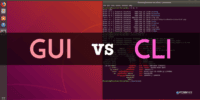What Is the Significance of Booting and Rebooting in OS?

This article aims to explore the significance of booting and rebooting in operating systems (OS).
It provides a comprehensive understanding of the boot process, highlighting the importance of proper system shutdown and the benefits of regular rebooting.
Additionally, it addresses common issues that arise during booting and rebooting and offers troubleshooting strategies.
By adopting an academic style of writing, this objective and impersonal introduction sets the stage for an informative exploration of the role and significance of booting and rebooting in OS.
Key Takeaways
- The booting process initializes the operating system and prepares it for user interaction.
- The boot loader functionality is responsible for loading the operating system into memory.
- Proper system shutdown ensures the stability and longevity of the operating system.
- Regular rebooting can enhance system performance and resolve issues.
The Basics of Booting
The process of booting involves initializing the operating system and preparing it for user interaction. It is divided into several stages, known as the booting sequence.
The first stage is known as the power-on self-test (POST), where the computer’s hardware components are checked for functionality.
This is followed by the second stage, where the boot loader program is loaded into memory. The boot loader then locates and loads the operating system kernel into memory, which marks the third stage.
Finally, the operating system kernel takes control and starts executing its initialization routines, configuring devices, and loading necessary drivers.
These booting stages are crucial for the system to start up and become functional, allowing users to interact with the computer.
Understanding the Boot Process
Understanding the boot process involves comprehending the sequence of operations that occur when a computer is powered on. The boot process is essential for initializing the operating system and preparing the computer for user interaction.
Key components of the boot process include the boot loader functionality and the different booting methods.
- Boot loader functionality: The boot loader is responsible for loading the operating system into memory and initiating its execution. It locates the operating system files on the storage device and transfers control to the operating system’s kernel.
- Different booting methods: There are various methods for booting a computer, including cold booting, warm booting, and network booting. Cold booting refers to starting the computer from a powered-off state, while warm booting involves restarting the computer without cutting off power. Network booting allows the computer to boot from a network server instead of a local storage device.
Understanding these aspects of the boot process is crucial for troubleshooting boot issues, optimizing system performance, and ensuring a smooth startup experience.
The Importance of Proper System Shutdown
Proper system shutdown is a critical aspect of computer maintenance to ensure the stability and longevity of the operating system. One important aspect of power management during system shutdown is the orderly closing of all running processes and programs.
When a system is shut down improperly, such as through sudden power loss or manual shutdown without proper procedure, it can have a significant impact on data integrity. Improper shutdowns can result in data corruption or loss, as processes may not have had a chance to save their current state or complete necessary operations.
This can lead to file system errors, data inconsistency, and even system crashes upon subsequent booting. Therefore, it is essential to follow proper shutdown procedures to minimize the risk of data corruption and maintain the overall health of the operating system.
Benefits of Rebooting Regularly
Regularly rebooting a computer can enhance system performance and resolve issues by clearing temporary files, freeing up memory, and refreshing the operating system.
The benefits of regular rebooting are significant. Clearing temporary files, such as those stored in the browser cache or system cache, can improve system speed and responsiveness. These files accumulate over time and can slow down the computer. By rebooting, these temporary files are cleared, allowing the system to start fresh.
Additionally, rebooting frees up memory that may have been consumed by running processes or applications. This can lead to improved multitasking capabilities and overall system performance.
On the other hand, infrequent rebooting can have a negative impact. Over time, running processes can become unstable or corrupted, leading to system crashes or errors. By regularly rebooting, the operating system is refreshed, ensuring a stable and reliable computing experience.
Troubleshooting Booting and Rebooting Issues
One common issue that computer users may encounter is troubleshooting problems related to the booting and rebooting process. Booting is the process of starting a computer system, while rebooting refers to restarting the system.
There are several common booting problems that users may face, including a computer not turning on, a slow booting process, or a system freezing during boot. Troubleshooting these issues involves identifying the root cause and implementing appropriate solutions. This can include checking hardware connections, updating device drivers, running diagnostic tests, or repairing the operating system.
Additionally, troubleshooting reboot issues may involve addressing software conflicts, removing malicious programs, or performing a system restore.
Frequently Asked Questions
How Can I Determine if My Computer Needs to Be Rebooted?
Determining the necessity of rebooting a computer can be done by observing signs such as system freezes, slow performance, error messages, and unresponsive applications. These indications suggest that a reboot may be required to resolve underlying issues.
Can Frequent Rebooting Cause Damage to My Computer?
Frequent rebooting has potential risks and can impact hardware. It is important to consider the effects of repeated power cycling on components such as the hard drive and power supply.
Are There Any Drawbacks to Rebooting My Computer Regularly?
Frequent rebooting of a computer can have drawbacks on system performance. It may increase wear and tear on hardware components, interrupt ongoing processes, and lead to data loss if not properly saved.
What Steps Can I Take to Troubleshoot Booting Issues?
Troubleshooting techniques can be applied to address common booting problems. These techniques involve identifying potential hardware or software issues, checking system settings, and performing diagnostic tests to resolve booting issues efficiently.
Is It Necessary to Shut Down My Computer Properly Before Rebooting It?
Proper shutdown is essential for computer maintenance. It ensures that the operating system and all running processes are terminated correctly, minimizing the risk of data loss, system errors, and other potential issues upon rebooting.