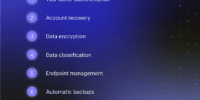What Is the Difference Between Google Drive and Google One?

Google Drive is a cloud storage service that offers storage capacity for files and documents.
Google One is a subscription plan that provides additional features, benefits, and expanded storage options for users.
Key Takeaways
- Google Drive offers 15 GB of free storage shared across all Google services, while Google One provides subscription plans starting at $1.99 per month with larger storage capacity options ranging from 100 GB to 30 TB.
- Google One offers enhanced security measures such as two-step verification and improved file organization capabilities with custom folders and subfolders, making it suitable for individuals or businesses with larger data storage needs.
- Both Google Drive and Google One prioritize data security and employ encryption methods, while also offering effective file organization options such as folders, tags, and search functions.
- Google One provides robust sharing and collaboration options, including the ability to share files with various levels of access, real-time collaboration with online editing, and controls to prevent downloading, printing, or copying shared content. Additionally, Google One subscribers receive 24/7 customer support and exclusive benefits such as discounts on hotels and Google Play credits.
Storage Capacity
When comparing Google Drive and Google One, one key factor to consider is their storage capacity.
Both services offer cloud storage solutions, allowing users to store and access their files from anywhere with an internet connection. Google Drive provides 15 GB of free storage to all users, which is shared across all Google services, including Gmail and Google Photos. This storage capacity is generally sufficient for basic users who mainly need to store documents, spreadsheets, and other small files.
On the other hand, Google One offers various storage plans starting at 100 GB and going up to 30 TB. This increased storage capacity is ideal for individuals or businesses with larger data storage needs, such as those who frequently work with high-resolution media files or need to store extensive databases.
In terms of data security, both Google Drive and Google One prioritize the protection of user data. They employ encryption methods to safeguard files during transmission and storage. Additionally, they have measures in place to prevent unauthorized access to user accounts.
When it comes to file organization, both services provide features that enable users to categorize and manage their files effectively. Users can create folders, tag files, and use search functions to quickly locate specific documents or photos.
Pricing Plans
Google Drive and Google One offer different pricing plans to cater to various storage needs and budgets.
When it comes to storage options, Google Drive provides users with 15GB of free storage space. For users who require more storage, Google One offers subscription plans starting at $1.99 per month for 100GB of storage. Additionally, Google One offers 200GB, 2TB, 10TB, 20TB, and 30TB plans, with prices ranging from $2.99 to $299.99 per month.
Upgrading to a Google One plan provides several benefits. Firstly, users get access to a larger storage capacity, ensuring that they can store more files, photos, and videos without worrying about running out of space.
Moreover, Google One subscribers receive 24/7 customer support to assist with any issues or concerns they may have. Additionally, subscribers can share their storage with up to five family members, making it easier to collaborate and share files.
Google One members also receive extra benefits such as Google Play credits, discounts on hotel bookings, and the ability to add additional features to their Google account.
Additional Features
With the various pricing plans offered by Google One, users not only gain access to increased storage capacity, but also a range of additional features to enhance their Google experience.
One of the key additional features that Google One offers is enhanced security measures. Google One provides users with advanced security options such as two-step verification, which adds an extra layer of protection to their accounts. This feature ensures that only authorized users can access their files and prevents unauthorized access.
Another notable additional feature of Google One is its improved file organization capabilities. With Google One, users can easily organize their files and folders, making it easier to locate and manage their documents. Google One provides users with the ability to create custom folders and subfolders, allowing for better organization and categorization of their files.
Additionally, Google One offers enhanced search functionality, allowing users to quickly find specific files or documents within their storage.
Sharing and Collaboration Options
Are there effective sharing and collaboration options available with Google One?
Yes, Google One provides a range of tools and features that allow for seamless sharing and collaboration among users. One of the key benefits of Google One is its integration with other Google services, such as Google Drive. Users can easily share files and folders stored on Google Drive with others, granting them various levels of access, including view-only, comment-only, or edit access.
Google One also offers online editing options, allowing multiple users to work on the same document simultaneously. This real-time collaboration feature enables users to make changes and edits in real-time, ensuring that everyone is always working on the latest version of the document. This is particularly useful for teams or individuals working on group projects or documents that require frequent updates and revisions.
Furthermore, Google One provides robust sharing controls, allowing users to determine who can access their files and folders. Users can specify permissions for individual collaborators, set expiration dates for shared links, and even prevent others from downloading, printing, or copying the shared content.
Customer Support and Benefits
Customer support and the benefits of Google One are essential aspects to consider for users seeking a reliable and comprehensive cloud storage service.
Google One provides an enhanced level of customer support compared to Google Drive. With Google One, users have access to 24/7 customer service via chat, email, or phone. This ensures that users can receive timely assistance whenever they encounter any issues or have questions about their storage service.
Furthermore, Google One offers additional benefits that enhance the overall user experience. One of the key benefits is expanded storage capacity. Google Drive provides 15 GB of free storage, while Google One offers various paid plans that range from 100 GB to 30 TB, allowing users to choose the storage capacity that suits their needs.
Another benefit of Google One is the option to share the storage with up to five family members, making it a cost-effective solution for households with multiple users.
Additionally, Google One subscribers also receive exclusive benefits such as discounts on hotels and Google Play credits.
Integration With Other Google Services
Google Drive and Google One offer seamless integration with other Google services, allowing users to easily access and collaborate on their files across platforms. This integration enables users to leverage the collaborative features of Google Docs, Sheets, and Slides, making it easier to work together on projects in real-time.
Additionally, Google One provides enhanced productivity tools, such as advanced sharing options and storage management, further enhancing the overall user experience.
Seamless Google Service Integration
Seamless integration with other Google services enhances user experience and enables efficient collaboration across various platforms.
Google Drive and Google One both excel in this aspect, allowing users to seamlessly transfer data and synchronize files across different Google applications. Whether it’s Google Docs, Sheets, or Slides, users can easily access and edit their files stored on Google Drive or Google One, without the need to download or upload them manually.
This seamless integration ensures that users can work on their documents, spreadsheets, and presentations seamlessly, regardless of the device or platform they are using.
Additionally, the integration extends to other services like Gmail, allowing users to easily attach files from their Google Drive or Google One storage.
This level of integration enhances productivity and simplifies collaboration, making it easier for users to work together on projects and share files effortlessly.
Collaborative Features Across Platforms
The integration of collaborative features with other Google services enhances the efficiency of working across platforms.
Google Drive and Google One both offer cross-platform compatibility, allowing users to access and edit their files seamlessly across different devices such as computers, smartphones, and tablets. This ensures that users can collaborate with others in real-time, regardless of the device they are using.
Additionally, both services integrate seamlessly with other Google applications such as Google Docs, Sheets, and Slides, enabling users to collaborate on documents, spreadsheets, and presentations in real-time. This level of integration eliminates the need for manual file transfers or version control, making collaboration smoother and more efficient.
Enhanced Productivity Tools
Integration with other Google services enhances the productivity tools available on both Google Drive and Google One. By seamlessly integrating with services like Google Docs, Sheets, and Slides, users can collaborate in real-time, making it easier to work together on projects. Additionally, the integration allows for easy sharing and commenting on files, improving communication and collaboration among team members.
To further enhance productivity, Google Drive and Google One offer a range of file organization tips and time-saving shortcuts. Users can create folders, subfolders, and tags to keep their files organized and easily searchable. They can also use keyboard shortcuts to quickly navigate through their files and perform common tasks. These features help users save time and stay organized, allowing them to focus on their work and increase their productivity.
Below is a table outlining some of the key integration features and productivity tools available on both Google Drive and Google One:
| Integration Features | Productivity Tools | File Organization Tips |
|---|---|---|
| Real-time collaboration | Easy file sharing | Create folders |
| Commenting | Communication tools | Subfolders |
| Google Docs, Sheets, | Keyboard shortcuts | Tags |
| Slides integration |
Accessibility and Availability on Different Devices
Users of Google Drive and Google One can easily access and use their files across multiple devices, ensuring convenience and flexibility in their digital workflow. Both Google Drive and Google One offer excellent device compatibility, allowing users to access their files on various platforms such as Windows, macOS, Android, and iOS. This compatibility ensures that users can seamlessly transition between their laptops, smartphones, and tablets without any hassle.
In addition to device compatibility, both Google Drive and Google One provide robust syncing capabilities. This means that any changes made to files on one device are automatically synchronized and updated across all other connected devices. This syncing feature ensures that users have access to the latest version of their files, regardless of the device they are using. It eliminates the need for manual file transfers or emailing documents to oneself, saving time and effort.
Furthermore, Google Drive and Google One offer web-based access, allowing users to access their files from any device with an internet connection. This flexibility enables users to work on their files conveniently, regardless of the device they have at hand.
Frequently Asked Questions
Can I Upgrade My Storage Capacity Beyond What Is Offered in Google One?
Yes, you can upgrade your storage capacity beyond what is offered in Google One. Google One provides various storage plans that can be upgraded to accommodate your needs. It is compatible with different devices, ensuring seamless access to your files.
Are There Any Discounts or Special Pricing Plans Available for Students or Non-Profit Organizations?
Student discounts and special pricing plans are available for students and non-profit organizations using Google One. These discounts and plans offer reduced rates for storage and other services, making it more affordable for these specific groups.
What Additional Features Does Google Drive Offer Compared to Google One?
Google Drive offers a range of collaboration tools, such as real-time editing and commenting, making it ideal for teamwork. It also provides robust file organization features, including folders, tags, and search functions, ensuring easy access and management of files.
Can I Restrict Access to Certain Files or Folders When Sharing Them With Others?
Yes, you can restrict access to certain files or folders when sharing them with others on both Google Drive and Google One. Both platforms offer sharing permissions that allow you to control who can view, edit, or comment on your shared files.
How Responsive and Effective Is Google’s Customer Support in Resolving Issues or Addressing Concerns?
Google’s customer support is highly regarded for its responsiveness and effectiveness in resolving issues and addressing concerns. Customer satisfaction is a priority, with quick response times and a dedicated team providing comprehensive assistance to ensure a positive user experience.