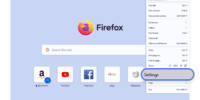What Is Private Browsing Mode In Mozilla Firefox And How Does It Work?
Private browsing mode is a feature offered by web browsers that allows users to surf the internet without leaving behind a trail of their online activities. Mozilla Firefox, one of the most popular web browsers, also provides this functionality.
This article aims to explore what private browsing mode is in Mozilla Firefox and how it works. The article will delve into the process of enabling private browsing in Firefox and discuss the various privacy features it offers. Additionally, it will cover the management of private browsing settings and highlight the benefits and limitations of using private browsing mode.
Frequently asked questions about private browsing mode in Firefox will be addressed, and alternative privacy tools and extensions will be suggested. By the end, readers will have a comprehensive understanding of private browsing mode in Mozilla Firefox and its implications for online privacy.
Key Takeaways
- Private browsing mode in Mozilla Firefox allows users to browse the web without leaving a trace of their online activities.
- Private browsing mode does not provide complete anonymity or security.
- Additional security measures should be used to ensure online safety.
- Alternative privacy tools and extensions can be used in addition to private browsing mode in Firefox.
Understanding Private Browsing Mode
Private browsing mode in Mozilla Firefox allows users to browse the internet without leaving any traces of their online activities such as browsing history, cookies, or temporary files. This mode is designed to provide users with a sense of privacy and confidentiality.
Exploring the effectiveness of private browsing mode reveals that while it prevents the browser from storing information, it does not guarantee complete anonymity. Internet service providers, websites, or any third-party trackers can still track user activities.
Moreover, private browsing mode may affect website functionality as it disables certain features like saving passwords or remembering preferences. Some websites may also detect private browsing mode and limit access to certain content.
Therefore, it is important to understand that private browsing mode is not a foolproof solution for online privacy, but rather a tool that offers some level of protection.
Enabling Private Browsing in Mozilla Firefox
To activate the feature, users can enable a specific setting that alters the browser’s behavior, allowing for a more discreet online experience. In Mozilla Firefox, this feature is known as Private Browsing mode or incognito mode. Enabling incognito mode prevents the browser from storing any browsing history, cookies, or temporary internet files. It also disables the tracking of visited websites and the saving of form data. By using private browsing, users can protect their privacy and maintain confidentiality while browsing the internet. Moreover, it allows users to access websites without leaving any trace on their computer, making it ideal for shared devices or public computers. The table below summarizes the benefits of private browsing mode in Mozilla Firefox.
| Benefits of Private Browsing in Mozilla Firefox |
|---|
| Prevents storing browsing history |
| Disables tracking of visited websites |
| Protects privacy and confidentiality |
| Ideal for shared devices or public computers |
Privacy Features in Private Browsing Mode
This paragraph will discuss the privacy features in private browsing mode.
Specifically, it will focus on preventing browsing history storage, blocking cookies and website tracking, and disabling autofill and form data.
Private browsing mode in Mozilla Firefox allows users to browse the internet without their browsing history being stored, ensuring their online activities remain private.
Additionally, it blocks cookies and website tracking, preventing websites from tracking user behavior and collecting personal information.
Furthermore, private browsing mode disables autofill and form data, ensuring that sensitive information such as passwords and credit card details are not automatically filled in on websites.
Preventing Browsing History Storage
In Mozilla Firefox’s private browsing mode, the browser ensures that no record of the user’s browsing history is stored. This feature is essential for maintaining online privacy and preventing others from accessing sensitive information. However, there are common misconceptions about private browsing mode that need to be addressed.
To debunk these misconceptions, it is important to highlight the following points:
-
Private browsing mode does not make users completely anonymous online. While it prevents the browser from storing browsing history, other entities such as internet service providers, websites, and network administrators can still track user activities.
-
Private browsing mode does not provide protection against malware or malicious websites. Users should still exercise caution and use additional security measures, such as anti-virus software and regular updates, to stay safe online.
-
Private browsing mode does not hide the user’s IP address. Websites can still identify the user’s general location and gather information based on their IP address.
By understanding these misconceptions, users can make informed decisions about when and how to use private browsing mode to enhance their online privacy.
Blocking Cookies and Website Tracking
Blocking cookies and website tracking is a crucial step in safeguarding one’s online privacy and evoking a sense of control over personal data. In Mozilla Firefox’s private browsing mode, these features are specifically designed to enhance tracking prevention and anonymous browsing.
When using this mode, Firefox automatically blocks third-party cookies from being stored, thereby preventing websites from tracking user activity across different sites. Additionally, it also disables website tracking mechanisms, such as social media plugins and analytics tools, which can collect user data without explicit consent.
By effectively blocking these cookies and tracking mechanisms, private browsing mode ensures that users can browse the internet without leaving behind traces of their online activities, thus providing a higher level of privacy and anonymity.
Disabling Autofill and Form Data
Autofill and form data can be disabled to prevent the automatic population of personal information, ensuring a higher level of control over the data shared while browsing the internet. Disabling autofill in private browsing mode prevents the browser from automatically filling in forms with previously entered information. This is particularly useful when using a shared computer or when browsing sensitive websites. Additionally, clearing search history in private browsing mode helps maintain privacy by removing any traces of the websites visited and search terms used during the browsing session. By disabling autofill and clearing search history, users can minimize the risk of their personal information being stored or accessed by others.
The following table summarizes the key features of disabling autofill and clearing search history in Mozilla Firefox’s private browsing mode:
| Disabling Autofill | Clearing Search History | |
|---|---|---|
| Pros | Prevents automatic population of personal information in forms | Removes traces of visited websites and search terms |
| Cons | Requires manual input of information in forms | May forget useful autofill suggestions |
| Usage | Recommended when using a shared computer or browsing sensitive websites | Recommended to maintain privacy and prevent others from accessing browsing history |
Managing Private Browsing Settings
To effectively manage private browsing settings in Mozilla Firefox, users can adjust various preferences and options to enhance their browsing privacy.
-
Clearing Browsing History: Users can easily clear their browsing history, including cookies, cache, and download history, to ensure that no traces of their online activity are left behind.
-
Controlling Data Sharing: Firefox allows users to control how their data is shared with websites. They can choose to block third-party cookies, prevent websites from tracking their activity, and disable personalized ads.
-
Managing Permissions: Users can manage permissions for individual websites, such as blocking location access or denying camera and microphone usage, to protect their privacy further.
By taking advantage of these features, users can maintain a higher level of privacy while browsing the internet in private mode. Firefox allows individuals to customize their browsing experience and ensure that their personal information remains secure.
Benefits and Limitations of Private Browsing Mode
One notable aspect of using private browsing is the ability to browse the internet without leaving behind a digital footprint of visited websites and online activities.
Private browsing mode in Mozilla Firefox offers several benefits, including enhanced privacy and security. It prevents the browser from storing browsing history, cookies, and temporary files, ensuring that sensitive information, such as login credentials or search history, is not saved. This can be particularly useful when using a shared computer or accessing websites with sensitive content.
However, it is important to note that private browsing mode does not provide complete anonymity. Internet service providers, government agencies, or websites themselves may still be able to track online activities. Additionally, private browsing mode does not protect against malware or phishing attacks. Therefore, it is crucial to exercise caution and use additional security measures to ensure online safety.
Frequently Asked Questions about Private Browsing Mode in Firefox
Common questions about private browsing in Firefox often revolve around its effectiveness in preserving privacy and the limitations of the feature.
One common misconception about private browsing is that it makes the user completely anonymous online. While private browsing does not save browsing history, cookies, or temporary files, it does not hide the user’s IP address or encrypt their internet connection.
Another misconception is that private browsing mode prevents websites from tracking user activity. In reality, websites can still collect information such as IP addresses and session data, although it is not stored in the browser’s history.
However, private browsing does have an impact on website analytics. Since cookies are not stored, returning users may not be recognized, leading to inaccurate visitor counts and potentially skewing analytics data.
Overall, private browsing provides some level of privacy, but it is still important to be aware of its limitations.
Alternative Privacy Tools and Extensions
This section explores alternative privacy tools and extensions that can be used in addition to private browsing mode in Firefox. These tools and extensions provide additional privacy measures for enhanced security while browsing the internet.
Additionally, recommended privacy extensions for Firefox will be discussed, offering users a range of options to enhance their online privacy and protect their personal information.
Additional Privacy Measures for Enhanced Security
To further enhance security, users can employ additional privacy measures when using Mozilla Firefox’s private browsing mode.
In addition to the built-in features of private browsing, users can take advantage of enhanced encryption methods and anonymous browsing techniques.
One option is to use a virtual private network (VPN), which creates a secure connection between the user’s device and the internet, encrypting all data that is transmitted. This helps to protect against eavesdropping and ensures that the user’s online activities remain private.
Another measure is to block tracking cookies and scripts by using browser extensions such as Privacy Badger or uBlock Origin. These extensions prevent websites from tracking the user’s browsing habits and collecting personal information.
By implementing these additional privacy measures, users can further safeguard their online activities and maintain their anonymity while using Mozilla Firefox’s private browsing mode.
Recommended Privacy Extensions for Firefox
Recommended privacy extensions for Firefox include Privacy Badger and uBlock Origin. These extensions can be used to block tracking cookies and scripts, thereby preventing websites from collecting personal information and tracking browsing habits.
Privacy Badger is a browser add-on developed by the Electronic Frontier Foundation (EFF) that automatically detects and blocks third-party trackers, making it an effective tool for protecting user privacy.
uBlock Origin, on the other hand, is a widely used ad blocker that not only blocks ads but also filters out other potentially harmful content.
These extensions can be easily installed and configured in Firefox, allowing users to customize their browsing experience and manage their browser permissions.
By utilizing these recommended ad blockers, users can enhance their privacy and security while using Firefox.
Conclusion and Final Thoughts
In summary, after exploring the concept of private browsing mode in Mozilla Firefox and its functioning, it can be concluded that an examination of its features and functions provides a comprehensive understanding of its utility and significance in maintaining user privacy while browsing the internet. Private browsing mode, also known as incognito mode, allows users to browse the web without leaving any trace of their online activities on the local device. It prevents the browser from storing history, cookies, and other data that could be used to track user behavior. However, it is important to note that private browsing mode does not provide complete anonymity or security. While it can protect against certain privacy concerns and limit the impact on website analytics, it does not encrypt internet traffic or hide IP addresses. Therefore, it is still advisable to use additional privacy extensions and tools for enhanced online privacy and security.
| Pros | Cons |
|---|---|
| Prevents browsing history from being recorded | Does not provide complete anonymity |
| Blocks tracking cookies | Does not encrypt internet traffic |
| Limits impact on website analytics | Does not hide IP addresses |
| Provides a temporary session | Does not protect against all forms of tracking |
Frequently Asked Questions
Can I still be tracked online while using Private Browsing Mode in Mozilla Firefox?
Private browsing mode in Mozilla Firefox does not provide complete protection against online tracking. While it prevents the browser from storing browsing history, cookies, and other data, it does not prevent websites, ISPs, or other entities from tracking your online activities.
Does Private Browsing Mode in Firefox delete all browsing history from my computer?
Private browsing mode in Mozilla Firefox does not delete all browsing history from the computer. While it prevents the browsing history from being stored locally, it does not guarantee complete security and anonymity.
Can I use Private Browsing Mode to hide my IP address and location?
Private browsing mode in Mozilla Firefox does not hide IP address or location. It is primarily designed to prevent browsing history from being saved on the local device. However, it can be used for online shopping and bypassing paywalls.
Does Private Browsing Mode protect me from online malware and viruses?
Private browsing mode in Mozilla Firefox has limitations in protecting against malware and viruses. It does not provide comprehensive protection and may leave users vulnerable to potential risks and vulnerabilities when used for online security.
Can I use Private Browsing Mode to access blocked or restricted websites?
Private browsing mode in Mozilla Firefox can be used to access blocked or restricted websites. Additionally, it offers benefits such as enhanced privacy and security for online shopping and banking activities.