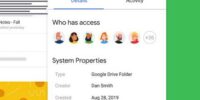What Is Microsoft Stream Analytics And How To Gain Insights From Data Streams?
Microsoft Stream Analytics is a powerful tool that enables businesses to gain valuable insights from data streams in real-time. This article explores the concept of data streams and their significance in the business landscape.
It then delves into the process of setting up and configuring Microsoft Stream Analytics, providing a step-by-step guide for readers.
The article also highlights the importance of real-time data processing and analysis, as well as the role of visualization in presenting insights effectively.
Furthermore, it explores how machine learning and artificial intelligence can be leveraged to enhance data stream analysis.
The article concludes by offering best practices for effective data stream analysis and showcasing case studies and success stories to illustrate the practical applications of Microsoft Stream Analytics.
By following these guidelines, businesses can harness the power of data streams to make informed decisions and drive growth.
Key Takeaways
- Microsoft Stream Analytics enables real-time data stream analysis
- Data streams provide valuable insights and opportunities for businesses
- Real-time data processing allows for immediate analysis and response
- Integration with external systems enhances data processing and analysis capabilities
Understanding Data Streams and Their Importance in Business
Data streams play a crucial role in business as they represent a continuous flow of information, akin to a ceaseless river that carries valuable insights and opportunities for organizations to navigate and exploit.
These streams consist of real-time data that is generated from various sources such as sensors, social media platforms, and web applications.
The importance of data streams lies in their ability to provide organizations with up-to-the-minute information, enabling them to make timely and informed decisions.
Unlike traditional batch processing, data streams allow for immediate analysis and response, which is particularly useful in dynamic and fast-paced environments.
By harnessing the power of data streams, businesses can gain valuable insights into customer behavior, market trends, and operational efficiency.
This enables them to identify patterns, anticipate challenges, and seize opportunities, ultimately driving growth and success.
Setting Up and Configuring Microsoft Stream Analytics
To effectively utilize the capabilities of Microsoft Stream Analytics, it is crucial to properly set up and configure the system.
The first step in this process is to create an Azure Stream Analytics job, which serves as the main container for defining and running the analytics tasks.
This job requires several configurations, such as specifying the input and output sources, defining the query language, and setting up the desired output format.
Additionally, it is important to configure the scaling settings to ensure optimal performance and cost-efficiency. Azure Stream Analytics provides automatic scaling options that adjust the resources based on the streaming data volume, allowing for seamless handling of varying workloads.
By carefully configuring Microsoft Stream Analytics, businesses can gain valuable insights from their data streams and make informed decisions in real-time.
Real-Time Data Processing and Analysis
Real-time data processing and analysis involves the timely and efficient extraction of meaningful information from streaming datasets, enabling organizations to make data-driven decisions with enhanced accuracy and agility. This process is crucial in today’s fast-paced and data-driven world, as it allows businesses to react quickly to changing circumstances and gain valuable insights from their data streams.
To effectively perform real-time data processing and analysis, organizations can leverage Microsoft Stream Analytics, a cloud-based service that provides real-time analytics and insights from streaming data. It offers a variety of features and capabilities, including the ability to process high volumes of data in real-time, perform complex event processing, and integrate with other Azure services.
To gain insights from data streams, organizations can utilize the following strategies:
-
Implement real-time dashboards to visualize streaming data in a user-friendly format.
-
Apply machine learning algorithms to identify patterns and anomalies in the data.
-
Utilize predictive analytics to forecast future trends and make proactive decisions.
-
Integrate with external systems and services to enhance data processing and analysis capabilities.
-
Continuously monitor and optimize the data processing pipeline to ensure efficiency and accuracy.
By employing these strategies and leveraging Microsoft Stream Analytics, organizations can unlock the full potential of their streaming data and gain valuable insights to drive business growth and success.
Visualizing and Presenting Insights
This discussion will focus on two key points related to visualizing and presenting insights: creating dashboards and reports, and using visualization tools.
Dashboards and reports are effective ways to present data in a concise and visually appealing manner, allowing users to quickly understand and analyze information.
Visualization tools, on the other hand, provide a means to transform complex data into visual representations, enabling users to gain a deeper understanding of patterns, trends, and relationships within the data.
Creating Dashboards and Reports
Dashboards and reports can be created in Microsoft Stream Analytics to effectively visualize and analyze data streams, enabling users to gain valuable insights and make informed decisions. These dashboards allow for the presentation of key metrics and data in a visually appealing and user-friendly manner.
Users can customize and configure the dashboards to display the specific information they need, such as real-time data, trends, and patterns.
Additionally, reports can be generated to provide a comprehensive analysis of the data, allowing users to delve deeper into the insights gained from the data streams. These reports can be shared with stakeholders or used for further analysis and decision-making.
With the ability to create dashboards and reports in Microsoft Stream Analytics, users can easily monitor and understand their data streams, facilitating effective data-driven decision-making.
Using Visualization Tools
Visualization tools in Stream Analytics enable users to effectively present and interpret data, empowering them to uncover meaningful patterns and trends for informed decision-making. These tools offer a wide range of options to visualize data streams in real-time, allowing users to gain insights quickly and efficiently.
Here are five key features of visualization tools in Stream Analytics:
-
Real-time dashboards: Users can create interactive dashboards that display live data streams, providing a dynamic and up-to-date view of key metrics and performance indicators.
-
Customizable charts and graphs: Users have the flexibility to choose from various chart types, such as line charts, bar charts, and pie charts, to visually represent data in a way that best suits their needs.
-
Data mapping: Visualization tools allow users to map data to geographical regions, enabling them to analyze and understand spatial patterns and trends.
-
Alerts and notifications: Users can set up alerts and notifications based on specific data thresholds, ensuring that they are promptly informed of any anomalies or significant changes in the data.
-
Collaboration and sharing: Visualization tools enable users to collaborate with colleagues, share insights, and export visualizations for further analysis or presentations.
Leveraging Machine Learning and Artificial Intelligence
This discussion explores the integration of machine learning (ML) and artificial intelligence (AI) in stream analytics. By incorporating ML and AI techniques into stream analytics, organizations can gain deeper insights and make more accurate predictions based on real-time data streams.
Predictive analytics allows for the identification of patterns and trends in the data, enabling proactive decision-making, while anomaly detection can help identify unexpected events or outliers in the data stream, allowing for timely response and mitigation of potential issues.
Integrating ML and AI in Stream Analytics
Integrating machine learning and artificial intelligence techniques in stream analytics allows for the extraction of valuable insights from real-time data streams. By leveraging these advanced technologies, businesses can enhance their decision-making processes and gain a competitive edge.
Here are four ways in which ML and AI can be integrated into stream analytics:
-
Real-time anomaly detection: ML algorithms can be used to identify unusual patterns or outliers in data streams, helping organizations detect and respond to potential issues promptly.
-
Predictive analytics: AI models can analyze historical data along with real-time information to make accurate predictions about future events or trends.
-
Automated actions: ML and AI algorithms can be applied to data streams to trigger automated actions or alerts based on predefined rules or patterns.
-
Continuous learning: ML models can be trained and updated in real-time, allowing stream analytics systems to adapt and improve their predictions over time.
By incorporating ML and AI into stream analytics, businesses can optimize their operations, improve customer experiences, and uncover valuable insights from their data streams.
Predictive Analytics and Anomaly Detection
Integrating ML and AI in Stream Analytics allows organizations to leverage advanced algorithms and models to gain deeper insights from their data streams. Building upon this integration, the current subtopic focuses on the application of Predictive Analytics and Anomaly Detection in Stream Analytics. Predictive Analytics involves using historical data and statistical techniques to make predictions about future events or behaviors. By analyzing data streams in real-time, organizations can identify patterns and trends, enabling them to make informed decisions and take proactive actions. Anomaly Detection, on the other hand, helps in spotting unusual or abnormal data points that deviate from the expected pattern. By incorporating these techniques into Stream Analytics, organizations can detect potential issues or opportunities as they occur, enabling them to respond swiftly and effectively.
| Predictive Analytics | Anomaly Detection | ||
|---|---|---|---|
| Utilizes historical data | Identifies abnormal data | ||
| Makes future predictions | Detects deviations | ||
| Enables informed decisions | Enables swift response | ||
| Identifies patterns and trends | Spots potential issues/opportunities | ||
| Supports proactive actions | Enhances effectiveness | Enhances efficiency and productivity. |
Best Practices for Effective Data Stream Analysis
To optimize data stream analysis, adopting best practices ensures efficient extraction of valuable insights, which can evoke a sense of empowerment and confidence in decision-making among the audience.
Here are some best practices for effective data stream analysis:
-
Data Quality Assurance: Ensuring the accuracy, consistency, and completeness of the data being analyzed is essential. Implementing data cleansing techniques and regular data validation can help maintain data integrity.
-
Real-time Processing: Leveraging the power of real-time processing allows for immediate analysis and response to changing data streams. This enables organizations to make agile and informed decisions in real-time.
-
Scalability: Designing the data stream analysis process to be scalable ensures that it can handle large volumes of data without compromising performance.
-
Continuous Monitoring and Optimization: Regularly monitoring and optimizing the data stream analysis pipeline helps identify any issues or bottlenecks, ensuring smooth operations and maximizing the value derived from the data.
By adhering to these best practices, organizations can effectively gain insights from data streams and make data-driven decisions with confidence.
Case Studies and Success Stories
Case studies and success stories provide concrete examples of how organizations have effectively utilized data stream analysis to drive informed decision-making and achieve their goals.
One such case study is the use of Microsoft Stream Analytics by a large retail company. By analyzing real-time data from various sources such as point-of-sale systems, customer feedback, and social media, the company was able to gain valuable insights into consumer behavior and preferences. This allowed them to optimize their inventory management, tailor marketing campaigns, and improve customer satisfaction. As a result, they experienced increased sales, reduced costs, and improved overall business performance.
Another success story involves a healthcare organization using data stream analysis to monitor patient vitals in real-time. By analyzing the continuous stream of data, the organization was able to detect early warning signs of patient deterioration and intervene promptly, ultimately saving lives.
These case studies demonstrate the power of data stream analysis in enabling organizations to make data-driven decisions and achieve positive outcomes.
Frequently Asked Questions
How does Microsoft Stream Analytics compare to other data stream processing platforms?
Microsoft Stream Analytics is a data stream processing platform provided by Microsoft. Comparatively, it can be evaluated based on factors such as performance, scalability, ease of use, integration capabilities, and pricing to determine its advantages and disadvantages over other similar platforms.
What are some common challenges faced when setting up and configuring Microsoft Stream Analytics?
Common challenges when setting up and configuring Microsoft Stream Analytics include ensuring data sources are compatible, defining appropriate input and output configurations, configuring data transformations, and optimizing queries for efficient processing and analysis.
Can Microsoft Stream Analytics handle large-scale data streams?
Yes, Microsoft Stream Analytics can handle large-scale data streams. It is designed to process and analyze real-time data from various sources, allowing organizations to gain valuable insights and make informed decisions at scale.
What are some best practices for effectively analyzing and processing data streams in real-time?
Best practices for effectively analyzing and processing data streams in real-time include implementing a scalable and distributed architecture, using efficient data ingestion techniques, applying appropriate filtering and aggregation methods, and utilizing advanced analytics algorithms for extracting meaningful insights.
Are there any limitations or restrictions when using machine learning and artificial intelligence with Microsoft Stream Analytics?
There are limitations and restrictions when using machine learning and artificial intelligence with Microsoft Stream Analytics. These may include limited processing capabilities, data accuracy issues, and the need for specialized expertise in setting up and maintaining the system.