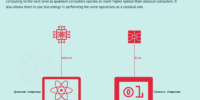What Is Microsoft Defender For Office 365 And How To Safeguard Your Emails?
Microsoft Defender for Office 365 is a comprehensive security solution designed to protect organizations from email-based threats and safeguard their communication channels. As email continues to be a primary vector for cyberattacks, organizations face significant challenges in ensuring the security and integrity of their email systems.
This article provides an overview of the key features and functionalities of Microsoft Defender for Office 365, highlighting its ability to detect and prevent email threats, including phishing attempts, malware, and spam. Additionally, it explores the advanced threat protection features offered by the solution, such as URL detonation, sandboxing, and machine learning-based anomaly detection.
The article also delves into the security controls and policies that can be implemented to enhance email security, as well as the incident response and remediation capabilities provided by Microsoft Defender for Office 365.
Finally, it discusses the integration of this solution with other Microsoft security solutions and offers best practices for organizations to effectively safeguard their emails using Microsoft Defender for Office 365.
Key Takeaways
- Microsoft Defender for Office 365 is a comprehensive security solution that detects and prevents phishing attempts, malware, and spam.
- It offers advanced threat protection features such as URL detonation, sandboxing, and machine learning-based anomaly detection.
- It provides security controls and policies to enhance email security, including encryption and data loss prevention.
- Real-time threat monitoring and automated response actions help organizations respond quickly and effectively to threats, while post-incident analysis allows for the refinement of security strategies.
Overview of Email Security Challenges
Email security challenges pose significant risks to organizations, as cybercriminals continue to employ sophisticated techniques such as spear-phishing, malware attachments, and social engineering tactics to compromise sensitive information and exploit vulnerabilities in email systems.
These challenges are prevalent due to the widespread use of email as a primary communication channel, enabling cybercriminals to target a vast number of potential victims.
Spear-phishing attacks specifically leverage the customization of emails to trick recipients into divulging sensitive information or clicking on malicious links.
Malware attachments pose a significant threat, as they can infect a recipient’s device and grant unauthorized access to cybercriminals.
Additionally, social engineering tactics exploit human vulnerabilities by manipulating individuals to disclose confidential information.
As a result, organizations need robust email security solutions to safeguard their communications and protect against these evolving threats.
Email Threat Detection and Prevention
Threat detection and prevention measures are implemented to ensure the security and integrity of electronic communications. In the context of email security, these measures play a crucial role in identifying and mitigating various types of email threats.
Microsoft Defender for Office 365, a comprehensive security solution, offers advanced capabilities for detecting and preventing email-based threats. Leveraging machine learning and artificial intelligence, it analyzes email content, attachments, and sender behavior to identify malicious emails, phishing attempts, and other suspicious activities. By utilizing real-time threat intelligence and constantly updating its detection algorithms, Microsoft Defender for Office 365 can effectively identify and block emerging threats.
Additionally, it provides robust email encryption and data loss prevention features to safeguard sensitive information.
Overall, the implementation of email threat detection and prevention measures is essential to safeguarding organizational communication channels from potential risks and ensuring the confidentiality and integrity of email communications.
Advanced Threat Protection Features
Utilizing cutting-edge technology and intelligent algorithms, advanced threat protection features offer a comprehensive and sophisticated approach to enhancing the security of electronic communications. These features provide an added layer of defense against various email threats and help safeguard sensitive information.
Here are four key components of advanced threat protection:
-
Safe Attachments: This feature scans email attachments in a virtual environment to detect and block any potentially malicious content before it reaches the recipient’s inbox.
-
Safe Links: By scanning URLs in real-time, this feature identifies and blocks any malicious links, protecting users from phishing attacks or websites that may contain malware.
-
Anti-phishing capabilities: Advanced threat protection uses machine learning algorithms to identify and block phishing emails, preventing users from falling victim to fraudulent schemes.
-
Real-time scanning and detection: This feature continuously monitors incoming and outgoing emails, promptly detecting and blocking any suspicious activity or malicious content.
These advanced threat protection features collectively contribute to a more secure email environment, reducing the risk of data breaches and cyber attacks.
Security Controls and Policies
Security controls and policies play a vital role in establishing a robust and secure environment for electronic communication, ensuring the confidentiality, integrity, and availability of sensitive information.
Microsoft Defender for Office 365 offers a comprehensive set of security controls and policies to safeguard emails against various threats. It allows administrators to define and enforce policies that govern the behavior of email communication, including rules for email encryption, data loss prevention, and advanced threat protection.
These policies can be customized to meet the specific security requirements of an organization, ensuring that only authorized users can access and interact with sensitive emails.
Additionally, Microsoft Defender for Office 365 provides real-time monitoring and reporting capabilities, allowing administrators to track and analyze email security incidents, assess potential vulnerabilities, and take proactive measures to mitigate risks.
Overall, the security controls and policies offered by Microsoft Defender for Office 365 help organizations maintain a secure and protected email environment.
Incident Response and Remediation
This paragraph will discuss the key points of real-time threat monitoring, automated response actions, and post-incident analysis in the context of incident response and remediation.
Real-time threat monitoring involves continuously monitoring network traffic and system logs to identify and respond to potential security incidents in real-time.
Automated response actions can be implemented to automatically mitigate or contain an incident once it is detected, reducing the response time and minimizing the impact of the incident.
Post-incident analysis involves conducting a thorough investigation and analysis of the incident to understand the root cause, identify vulnerabilities, and develop strategies to prevent similar incidents in the future.
Real-time threat monitoring
Implementing real-time threat monitoring enhances the proactive defense mechanisms in Microsoft Defender for Office 365, ensuring timely detection and mitigation of potential security risks in email communications.
By continuously monitoring incoming and outgoing emails, this feature analyzes the content, attachments, and URLs for any signs of malicious activity or suspicious behavior. It utilizes advanced machine learning algorithms and threat intelligence to identify known and emerging threats, such as phishing attempts, malware, and ransomware.
Real-time threat monitoring also provides administrators with immediate alerts and notifications, enabling them to take prompt action to protect their organization’s sensitive data and prevent potential data breaches.
Additionally, this feature offers insights and reports on detected threats, allowing organizations to analyze trends, improve security measures, and strengthen their overall email security posture.
Automated response actions
Automated response actions involve the use of predefined rules and policies to enable swift and efficient actions to be taken in response to detected threats or suspicious activities in email communications. These actions are designed to automatically mitigate the risks associated with potential security breaches. Microsoft Defender for Office 365 employs a range of automated response actions to enhance email security. These actions include quarantining malicious emails, blocking suspicious attachments, and disabling links to phishing websites. By implementing these automated response actions, Microsoft Defender for Office 365 helps to safeguard emails and protect users from potential cyber threats. This proactive approach enables organizations to respond quickly and effectively to emerging threats, reducing the risk of data breaches and ensuring the security of their email communications.
| Automated Response Actions | Description | |||
|---|---|---|---|---|
| Quarantine Malicious Emails | Automatically isolates emails containing malware or malicious content. | |||
| Block Suspicious Attachments | Prevents the opening or downloading of suspicious email attachments. | |||
| Disable Links to Phishing Websites | Renders phishing links in emails inaccessible to users. | |||
| Flag Emails with Suspicious Content | Identifies and highlights emails with potentially suspicious or harmful content. | |||
| Notify Administrators | Alerts system administrators about detected threats or suspicious activities. | Notify Users | Sends notifications to users about detected threats or suspicious activities. |
Post-incident analysis
The previous subtopic discussed the effectiveness of automated response actions in Microsoft Defender for Office 365. Now, let us delve into the current subtopic of post-incident analysis. Following a security incident, conducting a thorough analysis is of paramount importance.
This analysis involves examining the incident’s root cause, scope, and impact to enhance future prevention and mitigation strategies. Microsoft Defender for Office 365 offers comprehensive tools for post-incident analysis, allowing organizations to gain valuable insights. These tools enable the identification of vulnerabilities, patterns, and trends, facilitating the development of proactive measures.
By scrutinizing the incident’s aftermath, organizations can refine their security posture and fortify their email defenses against potential threats. Post-incident analysis in Microsoft Defender for Office 365 empowers businesses to learn from past incidents and establish a robust security framework, fostering resilience in the face of evolving email threats.
Integration with Other Microsoft Security Solutions
Integration with other Microsoft security solutions allows Microsoft Defender for Office 365 to provide a comprehensive and interconnected approach to safeguarding emails. By integrating with other Microsoft security solutions, such as Azure Active Directory, Microsoft Cloud App Security, and Azure Information Protection, Microsoft Defender for Office 365 is able to leverage additional layers of protection and enhance its capabilities.
The integration with Azure Active Directory enables Microsoft Defender for Office 365 to identify and block suspicious sign-in activities, preventing unauthorized access to email accounts.
Microsoft Cloud App Security integration helps detect and respond to advanced threats across multiple cloud services, including email.
Additionally, integration with Azure Information Protection allows for the classification and protection of sensitive data within emails, ensuring that confidential information remains secure.
Overall, the integration with other Microsoft security solutions strengthens the effectiveness of Microsoft Defender for Office 365, providing users with a more robust and comprehensive defense against email-based threats.
-
Azure Active Directory integration for blocking suspicious sign-in activities
-
Microsoft Cloud App Security integration for detecting and responding to advanced threats
-
Azure Information Protection integration for classifying and protecting sensitive data within emails
-
Enhanced effectiveness and robust defense against email-based threats.
Best Practices for Email Security and Microsoft Defender for Office 365
In addition to its integration with other Microsoft security solutions, Microsoft Defender for Office 365 also incorporates best practices for email security. These practices ensure a comprehensive safeguarding of emails and protection against various threats.
By leveraging machine learning and artificial intelligence, Microsoft Defender for Office 365 can analyze email content, attachments, and links in real-time to detect and block malicious activities. It also employs advanced threat intelligence to identify and respond to emerging threats effectively.
Furthermore, the solution provides robust anti-phishing measures, including the ability to identify and block suspicious emails that try to deceive users into revealing sensitive information.
By following these best practices, organizations can enhance their email security posture and mitigate the risks associated with email-based attacks.
Frequently Asked Questions
Can Microsoft Defender for Office 365 detect and prevent phishing attacks?
Yes, Microsoft Defender for Office 365 can detect and prevent phishing attacks. It employs various techniques such as machine learning algorithms, heuristics, and threat intelligence to analyze email content, URLs, and attachments, thereby identifying and blocking potential phishing attempts to safeguard users’ emails.
Is Microsoft Defender for Office 365 only compatible with Microsoft email services?
Microsoft Defender for Office 365 is not exclusively compatible with Microsoft email services. It can integrate with various email services, including Microsoft Exchange Online, Gmail, and others, to provide advanced security measures against phishing attacks and other threats.
Are there any limitations to the number of emails that Microsoft Defender for Office 365 can scan and protect?
There are no explicit limitations on the number of emails that Microsoft Defender for Office 365 can scan and protect. However, the performance might be affected by the volume and complexity of the emails being processed.
Does Microsoft Defender for Office 365 provide real-time threat intelligence updates?
Yes, Microsoft Defender for Office 365 provides real-time threat intelligence updates. These updates help in detecting and protecting against new and emerging threats, ensuring a proactive approach to email security.
Can Microsoft Defender for Office 365 protect against zero-day vulnerabilities in email attachments?
Yes, Microsoft Defender for Office 365 can protect against zero-day vulnerabilities in email attachments. It utilizes advanced threat protection mechanisms to detect and block unknown threats by analyzing file behavior and leveraging machine learning algorithms.