What Is Liquid Cooling: Pros And Cons Of Pc Cooling
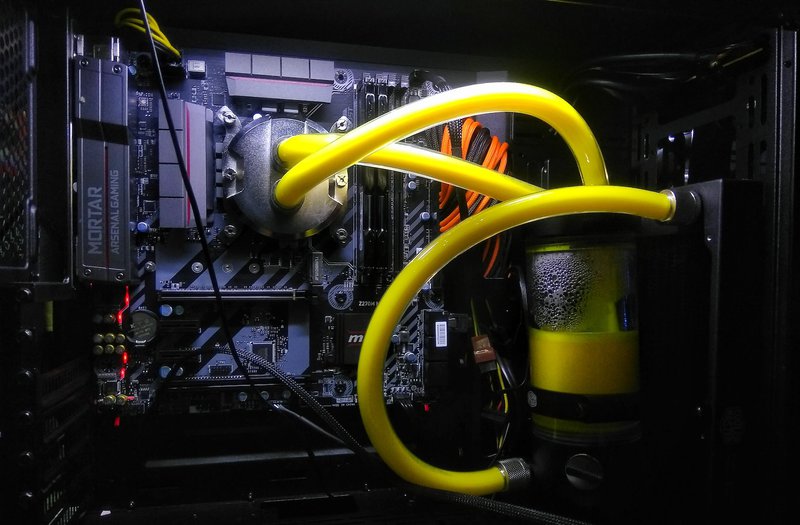
Liquid cooling is a method of cooling computer processors and other components using a liquid coolant instead of traditional air cooling.
It offers several advantages over air cooling, including improved heat dissipation, quieter operation, overclocking potential, and reduced risk of damage to the system.
However, there are also disadvantages to consider. Liquid cooling systems have a higher initial cost compared to air coolers and require a more complex installation process. Additionally, they require regular maintenance to prevent potential leaks or failures.
This article will explore in detail how liquid cooling works and discuss the advantages and disadvantages associated with this method of PC cooling.
By understanding these factors, readers will be able to make an informed decision about whether liquid cooling is suitable for their specific needs.
Key Takeaways
- Liquid cooling offers improved heat dissipation and thermal management for computer processors and components.
- It allows for quieter operation and reduced risk of damage to the system compared to air cooling.
- Liquid cooling enables overclocking potential and higher performance without compromising stability.
- However, it requires a higher initial cost, more complex installation process, and regular maintenance to prevent leaks or failures.
How Does Liquid Cooling Work?
Liquid cooling operates by transferring heat away from computer components using a liquid medium, such as water or coolant, which absorbs the heat generated and carries it to a radiator where it is dissipated into the surrounding environment.
The process begins with a water block that is attached to the component generating heat, such as the CPU or graphics card. This water block contains channels through which the liquid flows, coming into direct contact with the heated surface.
As the liquid absorbs heat, it becomes warmer and travels through tubes to a radiator. In this radiator, fans blow air over fins that dissipate the heat into the surrounding air.
The cooled liquid then returns to its starting point for another cycle of heat transfer.
Compared to traditional air cooling methods, liquid cooling offers several advantages including improved thermal performance and lower noise levels. However, there are also some disadvantages such as increased cost and complexity of installation compared to conventional air coolers.
Improved Heat Dissipation
Enhanced heat dissipation in computer systems can be achieved through the utilization of alternative cooling methods.
Liquid cooling, a popular choice for high-performance PCs, offers several advantages over traditional air cooling.
- Efficient Heat Transfer: Liquid coolant has a higher heat capacity than air, allowing it to absorb and carry away more heat from components.
- Uniform Cooling: Liquid cooling systems distribute coolant evenly across the entire surface of components, ensuring uniform temperature levels.
- Lower Noise Levels: Liquid cooling eliminates the need for bulky fans, resulting in quieter operation.
- Overclocking Potential: Liquid cooling effectively dissipates heat from overclocked processors, enabling higher performance without compromising stability.
However, liquid cooling also has its disadvantages. It requires additional maintenance and installation expertise compared to air cooling. Leaks or pump failures can potentially damage components if not properly monitored. Additionally, liquid cooling setups tend to be more expensive upfront than traditional air coolers.
Quieter Operation
Quieter operation can be achieved through the utilization of alternative cooling methods, such as liquid cooling.
Unlike traditional air cooling systems that rely on fans to circulate air and dissipate heat, liquid cooling systems use a pump to circulate a coolant fluid, typically water or a mixture of water and additives, through a series of tubes or channels. This allows for more efficient heat transfer from the components to the coolant.
As a result, the need for high-speed fans is reduced, leading to quieter operation. Liquid cooling systems also have larger surface areas for heat dissipation compared to air coolers, further contributing to noise reduction.
However, it is important to note that while liquid cooling can significantly reduce noise levels, some pumps may still produce audible vibrations if not properly installed or maintained.
Overclocking Potential
One notable aspect to consider is the potential for increased performance through overclocking.
Liquid cooling systems have the advantage of providing superior heat dissipation compared to traditional air cooling methods, making them ideal for handling the increased heat generated by an overclocked PC.
By using liquid coolant to transfer heat away from the components, liquid cooling allows for more efficient and effective cooling. This enables users to push their CPUs and GPUs beyond their factory-set limits, resulting in higher clock speeds and improved overall performance.
However, it is important to note that overclocking can also lead to increased power consumption and heat generation, which may require additional measures such as larger radiators or fans to maintain optimal temperatures.
Additionally, there is a risk of damaging components if not done properly or without adequate monitoring.
Reduced Risk of Damage
Reduced risk of damage is a significant aspect to consider when using liquid cooling systems. Unlike traditional air cooling methods, liquid cooling efficiently dissipates heat from the components without subjecting them to high temperatures. This prevents the risk of overheating and potential damage that can occur with prolonged use.
Liquid coolants have higher heat capacity than air, allowing them to absorb more heat before reaching critical temperatures. Additionally, liquid cooling systems typically involve fewer moving parts compared to air cooling solutions, minimizing the chances of mechanical failure or wear and tear on components.
The sealed nature of these systems also reduces the risk of dust accumulation and corrosion on sensitive parts, further enhancing their longevity. Overall, liquid cooling offers improved thermal management for PCs while reducing the likelihood of damage caused by excessive heat or other environmental factors.
Higher Initial Cost
Liquid cooling for PC cooling offers several advantages, but it also comes with certain disadvantages.
One notable drawback is the higher initial cost associated with this technology. Compared to traditional air cooling systems, liquid cooling setups tend to be more expensive due to the additional components required. These include a pump, radiator, coolant, and tubing.
Additionally, liquid-cooled systems may require specialized expertise for installation and maintenance, which can further increase the overall cost.
However, the higher initial investment in a liquid cooling system can be justified by its superior cooling performance and reduced noise levels compared to air coolers. Moreover, liquid cooling allows for better heat dissipation and improved overclocking potential in high-performance PCs.
Therefore, despite the increased expense upfront, many enthusiasts consider liquid cooling as a worthwhile investment for achieving optimal PC temperatures and performance.
More Complex Installation Process
The installation process for liquid cooling systems often presents a greater level of complexity compared to traditional air cooling methods. This is primarily due to the additional components and steps involved in setting up a liquid cooling system.
Firstly, users need to ensure proper placement and mounting of the radiator, pump, reservoir, and tubing within the computer case. This requires careful planning and consideration of space constraints.
Secondly, installing the water block onto the CPU or GPU involves precise alignment and application of thermal paste to facilitate heat transfer.
Additionally, users must also fill and bleed the system, removing any air bubbles that may affect its performance.
The intricate nature of these steps demands a higher level of technical expertise and can be time-consuming for individuals who are unfamiliar with liquid cooling systems.
Maintenance and Potential Leaks
Maintenance of a liquid cooling system requires careful attention to potential leaks, which can disrupt the system’s functionality and damage other components within the computer case. Due to the nature of liquid cooling, where fluid is circulated through tubes and blocks to dissipate heat from the CPU or GPU, there is always a risk of leaks occurring.
These leaks can result from various factors such as poor installation, manufacturing defects, or wear and tear over time. Regular maintenance includes checking for any signs of leakage, such as damp spots or residue around fittings and connections. Additionally, periodic inspections should be conducted to ensure that all tubing and seals are intact and functioning properly.
It is crucial to address any leaks immediately as they can lead to irreversible damage not only to the cooling system but also to other sensitive electronic components in the PC case.
Frequently Asked Questions
Can liquid cooling be used for any type of PC or is it only suitable for high-performance gaming computers?
Liquid cooling can be used for any type of PC, not just high-performance gaming computers. It offers efficient heat dissipation and noise reduction, making it a viable option for all PC users seeking improved cooling capabilities.
Are there any specific maintenance tasks that need to be performed regularly with liquid cooling systems?
Regular maintenance tasks are necessary for liquid cooling systems to ensure their proper functioning. These include checking coolant levels, cleaning the radiator and fans, inspecting tubes for leaks or blockages, and replacing any worn-out components.
Is it possible to combine liquid cooling with other cooling methods, such as air cooling, for even better performance?
Combining liquid cooling with other methods, like air cooling, can enhance performance. By harnessing the strengths of both systems, heat dissipation can be improved and temperature regulation optimized, resulting in more efficient PC cooling.
Are liquid cooling systems compatible with all PC components, or are there any specific requirements or limitations?
Liquid cooling systems are compatible with most PC components, but there are specific requirements and limitations. Components like the CPU and GPU need water blocks or compatible coolers, and sufficient space must be available in the case for radiators and pumps.
How does liquid cooling affect the overall lifespan of the PC components compared to traditional air cooling methods?
Liquid cooling has the potential to extend the lifespan of PC components compared to traditional air cooling methods. By efficiently dissipating heat, liquid cooling minimizes stress on components and enables them to operate at lower temperatures, reducing wear and tear over time.





