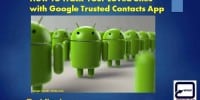How to Access Google Doc Without Internet Connection
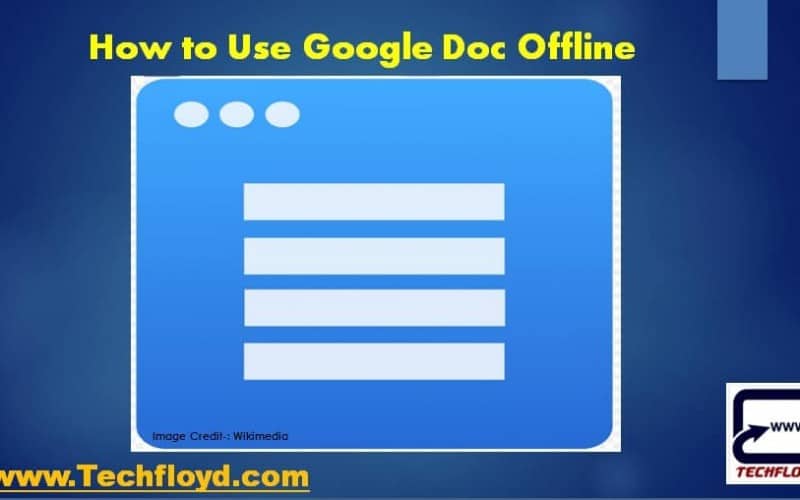

- How Remotely Access another Computer Using TeamViewer
- How to Import Your WhatsApp Chat into.TXT Format
[wp_ad_camp_2]
About Google Docs-:
Google Docs, Google Sheets and Google Slides are a word processor, a spreadsheet and a presentation program respectively, all part of a free, web-based software office suite offered by Google within its Google Drive service. The three apps are available as web applications, and as mobile apps for Android and iOS. The apps are compatible with Microsoft Office file formats. The suite also consists of Google Forms (survey software), Google Drawings (diagramming software) and Google Fusion Tables (database manager; experimental).
How to Use Google Docs Offline
STEP-:1
Head over to your Google Docs Account ===>> Menu==>> Setting and turn on the Offline Sync so that you can edit the document offline.
STEP-:2
To access the Google Doc While in offline Mode you need to install Google Docs offline Web Extension From Google Chrome App Store
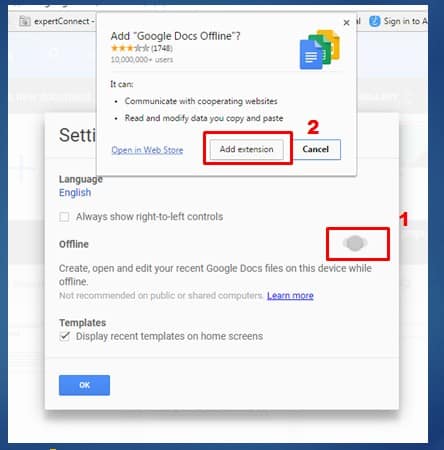
STEP-:3
Once you Download and enable the Extension Google Docs will download the document for your offline use. Once Downloading Done open Google Doc and start editing your Document offline.
[wp_ad_camp_1]
Conclusion-: Offline feature of Google Docs is an Awesome feature to work offline but it is highly recommended not to use Google Docs offline feature on shared or Public Computer.
- How to Get Desktop Notification of Google Drive Shared Files
- How to see all Your Activity Recorded by Google
If you Like this Post Subscribe to Techfloyd Newsletter to get the latest post directly to you Mailbox. You can follow Techfloyd on Facebook, Google+ and Twitter.