know who have Unfriend you on Facebook

There is no doubt about it Facebook is the world’s largest and most popular social networking website and today people are spending more time on Facebook than any other website on the internet.
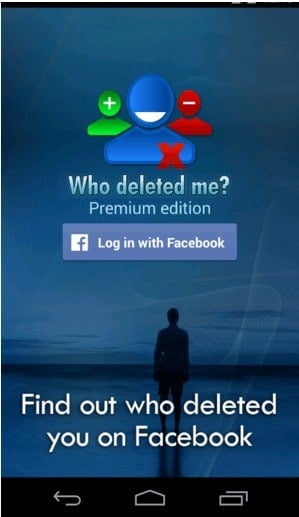
- Image Credit: Google
Facebook having lots of feature like who have seen your profile , who commented,Friend Suggestion and much more but Facebook doesn’t provide much more information about who have blocked you or who have unfriended you on Facebook.
How to know who have Unfriend you on Facebook
Unfortunately, Facebook does not provide a feature that allows you to know who has unfriended you.
However, there are some third-party browser extensions and mobile apps that claim to be able to track your friend list and notify you when someone unfriends you. Remember, that these apps may not always be accurate, and they can also potentially compromise your personal information.
Here are a few third-party options you can consider:
- Browser Extensions: There are several browser extensions available that claim to track your Facebook friend list and notify you when someone unfriends you. One such popular extension is ‘Unfriend Notify for Facebook’ which is available for Chrome and Firefox browsers. However, keep in mind that using browser extensions can pose a risk to your online privacy and security.
- Mobile Apps: There are also various mobile apps available on both Android and iOS platforms that claim to notify you when someone unfriends you on Facebook. Examples include ‘Who Deleted Me on Facebook’ and ‘Unfriend Checker’. However, similar to browser extensions, these apps can also potentially compromise your personal information.
- Manual Check: Another way to determine if someone has unfriended you on Facebook is to manually check your friend list. If you notice that someone who used to be your friend is no longer on your list, then it’s likely that they have unfriended you. However, keep in mind that there could be other reasons for someone’s absence on your friend list, such as account deactivation or suspension.
It’s best to assume that people may unfriend you on Facebook from time to time for various reasons, and it’s important to not take it personally. Instead, focus on maintaining positive connections with those who are still a part of your Facebook network.
App – who Deleted Me
Today there are many apps available with the help of those apps we can know who have unfriend us on Facebook ,Name of this app is ” who Deleted Me” to download this app from Google play store iPhone and Windows user can check this app on their respective store.
Just install this application and this app will send you a notification when someone unfriends you or block you! You can customise how to see your friends list and also decide which notifications you want to receive! It’s easy and simple!
Notes:
Your friend list exists only on your mobile device – so your friends’ data will never be shared.
This application can’t show you who deletes you before it’s installed.






