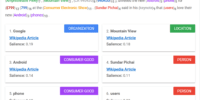Understanding The Basics Of HTML 5 And CSS 3

Are you interested in learning how to build websites from scratch? If so, understanding the basics of HTML5 and CSS3 is essential.
HTML, or Hypertext Markup Language, is the foundation of web development. It is the code used to structure and display content on the internet, and without it, websites would not exist.
CSS, or Cascading Style Sheets, is used to control the visual presentation of a website. This includes the layout, colors, fonts, and other design elements.
By using HTML and CSS together, you can create beautiful and functional websites that are both user-friendly and visually appealing.
In this article, we will explore the fundamentals of HTML 5 and CSS 3, including the importance of HTML tags, selecting and styling CSS elements, creating layouts, advanced techniques, and tips for effective web development.
Whether you are a beginner or an experienced developer, this article will provide you with the knowledge and skills necessary to create stunning websites using HTML5 and CSS3.
Key Takeaways
- HTML is used for structuring content on a webpage, while CSS is used for styling and layout
- Understanding HTML and CSS is important for web development
- HTML5 has new features and enhancements, including improved multimedia support and new form input types
- Mastering HTML5 and CSS3 is essential for creating successful webpages that are both user-friendly and SEO-friendly.
What is HTML and How Does it Work?
Let’s explore what HTML is and how it works! HTML stands for HyperText Markup Language. It’s the standard language used to create web pages.
HTML is responsible for creating the structure of a web page, defining the content and layout of the page, and specifying how the different elements on the page interact with each other.
HTML works by using tags to define different elements on a web page. These tags are enclosed in angle brackets, such as,, and. Each tag has a specific purpose and tells the browser how to display the content on the page.
For example, the
tag is used to create a heading, while the
tag is used to create a paragraph. By using these tags, you can create a web page that is easy to read and navigate.
HTML is the backbone of every website, and understanding how it works is essential if you want to create your own web pages.
HTML Tags and Their Importance
HTML5 tags are essential for structuring and organizing the content of a webpage. Each tag performs a specific function and helps the browser display the content correctly.
There are various types of tags that you can use, such as heading tags, paragraph tags, image tags, and link tags. Heading tags help you organize the content of the webpage into sections, with the larger numbers indicating the main sections and smaller numbers indicating sub-sections.
Paragraph tags are used to break up the text into paragraphs, and image tags allow you to add images to your webpage. Link tags are used to link to other pages or external resources. Proper use of HTML5 tags is crucial for creating a well-structured webpage that is easy to understand and navigate.
In addition to organizing the content, tags also play an important role in search engine optimization (SEO). Search engines use tags to understand the content of your webpage and rank it accordingly. By using appropriate tags and optimizing them with relevant keywords, you can improve the visibility of your webpage on search engine results pages.
In short, understanding HTML5 tags and their importance is critical for creating a successful webpage that is both user-friendly and SEO-friendly.
CSS Selectors and Styling Techniques
To truly elevate your webpage design and make it stand out, you’ll need to master CSS selectors and techniques for styling your content. CSS selectors are a powerful tool that allow you to target specific HTML elements and apply styles to them. There are a variety of different selectors available, each with their own unique syntax and functionality. The most common types of selectors include element selectors (targeting specific HTML elements), class selectors (targeting elements with a specific class), and ID selectors (targeting elements with a specific ID).
Once you’ve mastered the basics of CSS selectors, you can begin to explore more advanced styling techniques. One of the most popular techniques is using CSS to create responsive designs that adapt to different screen sizes. This involves using media queries to apply different styles based on the size of the user’s screen. Another popular technique is using CSS animations and transitions to add dynamic effects to your webpage, such as hover effects or sliding panels. By combining CSS selectors with these advanced techniques, you can create truly stunning and engaging webpages that will keep your users coming back for more.
| Selector Type | Syntax | Example |
|---|---|---|
| Element Selector | element |
p |
| Class Selector | .class |
.btn |
| ID Selector | #id |
#header |
| Attribute Selector | [attribute=value] |
[href='#'] |
| Pseudo-Selector | :pseudo-selector |
:hover |
Table: Common CSS Selectors.
Creating Layouts with HTML and CSS
Designing beautiful web layouts with HTML and CSS can be a thrilling and creative process, allowing you to craft visually stunning pages that captivate your audience. To create effective layouts, you need to understand how HTML and CSS work together to structure and style your content.
Here are four essential tips for creating successful layouts with HTML and CSS:
- Use semantic HTML to structure your content logically and meaningfully. This helps search engines and screen readers understand your content, and it also makes it easier to style and maintain your site.
- Choose a grid system or framework to help you organize your layout. Grids provide a consistent structure for your content, making it easier to design and ensuring that your site looks great on all devices.
- Use CSS to add visual interest and hierarchy to your content. This can include things like color, typography, and spacing, which help guide your audience’s eye through your page.
- Test your layout on different devices and browsers to ensure that it looks great and functions well for all users. This helps you identify and fix any issues before your site goes live, ensuring a smooth user experience for everyone.
Advanced CSS Techniques for Web Design
By mastering advanced CSS techniques, you can take your web design skills to the next level and create stunning, dynamic pages that will leave your audience in awe. One such technique is using CSS animations to add movement and interactivity to your designs. Whether it’s a simple hover effect or a more complex animation sequence, CSS animations can bring your website to life and create a memorable user experience.
Another technique is using CSS grid layouts to create complex, multi-column designs that are both responsive and visually appealing. With CSS grid, you can easily create layouts that adapt to different screen sizes and orientations, making your website accessible to a wider audience. In addition, CSS grid allows for greater flexibility and control over the placement and alignment of elements on the page, giving you more creative freedom to design the perfect layout. By incorporating these advanced CSS techniques into your web design, you can elevate your skills and create websites that stand out from the crowd.
| CSS Animations | CSS Grid Layout | Responsive Design |
|---|---|---|
| Add movement and interactivity to your designs | Create complex, multi-column layouts | Adapt to different screen sizes and orientations |
| Simple hover effects to complex animation sequences | Greater flexibility and control over element placement and alignment | Accessible to a wider audience |
| Bring your website to life and create a memorable user experience | Design the perfect layout with more creative freedom | Stand out from the crowd and enhance the overall visual appeal of your website |
HTML5 Features and Enhancements
HTML5 brings some cool new features and enhancements that make it easier to create dynamic and interactive web pages. Here are three key features you should know about:
1. Improved multimedia support: HTML5 offers native support for multimedia content, including audio and video. This means you don’t need to rely on third-party plugins like Flash to display multimedia on your website. HTML5 allows you to embed audio and video directly into your web pages using the audio and video tags.2. New form input types: HTML5 introduces several new form input types, such as date pickers, color pickers, and range sliders. These input types make it easier for users to interact with forms on your website and provide a better user experience. For example, a date picker allows users to select a date from a calendar rather than typing it in manually.
3. Local storage: HTML5 also includes a new feature called local storage, which allows web developers to store data locally on the user’s device. This means you can create web applications that work even when the user is offline. Local storage is also useful for storing user preferences and settings, which can improve the user experience on your website.
Tips and Tricks for Effective Web Development with HTML and CSS
Now that you’ve got a good understanding of the new features and enhancements that come with HTML5, it’s time to learn some tips and tricks for effective web development using HTML and CSS.
Whether you’re a beginner or a seasoned developer, these tips will help you create websites that are both functional and visually appealing.
First and foremost, it’s important to keep your code organized and easy to read. This will not only make it easier for you to edit and maintain your code, but it’ll also make it easier for others to understand and work with your code.
Use proper indentation, comments, and naming conventions to keep your code clean and organized. Additionally, always validate your code to ensure that it meets the standards set by the W3C. This will help ensure that your website is accessible to all users and will also help with search engine optimization.
By following these simple tips, you can create high-quality, well-organized code that’ll help your website stand out from the crowd.
Conclusion
Great job on learning the basics of HTML5 and CSS3! Now you can create your own websites and make them look amazing.
Remember, HTML is the foundation of every website, and CSS is used to style and make it visually appealing. By understanding the various HTML tags and CSS selectors, you can manipulate and customize the appearance of your website to your liking.
Creating layouts with HTML and CSS can be challenging, but with practice, you’ll be able to create professional-looking websites in no time.
Advanced CSS techniques can take your web design skills to the next level, and HTML5 features and enhancements can make your website even more dynamic and interactive.
Keep practicing and experimenting with different designs and techniques, and you’ll soon become a pro at web development with HTML and CSS!