How to Translate Text on an Image With Google Translate App


How to Translate Text on an Image With Google Translate App–: Google Translation is the most useable translation Tool on both Mobile as well as Desktop previously translated content of Google was not that much Accurate but with new Neural Machine learning technology it is now much more accurate than the previous version of Google Translate
[wp_ad_camp_2]
As an Indian I am very happy to know that Google’s Neutral Machine Learning for Translation Support nine widely used Indian languages—Hindi, Bengali, Marathi, Gujarati, Punjabi, Tamil, Telugu, Malayalam and Kannada.
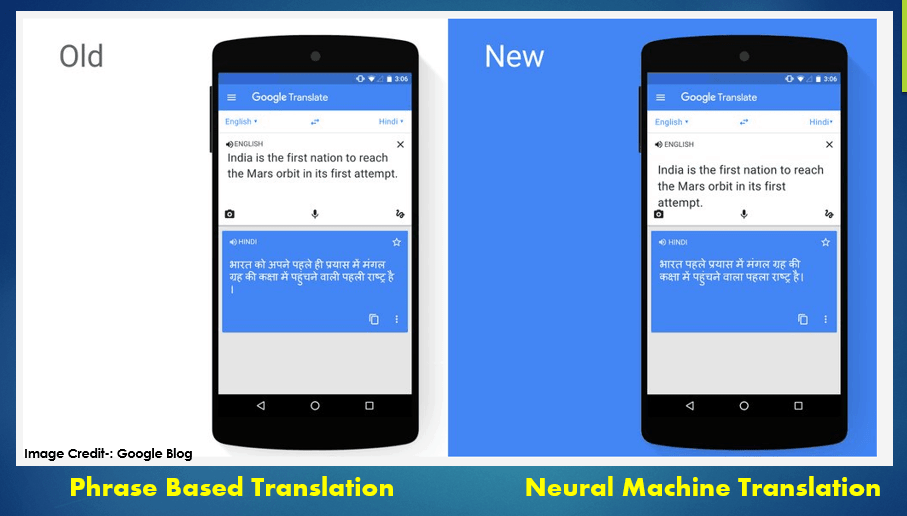
How to Translate Text on an Image With Google Translate App
First, you need Google Translate App if you have not installed it Head over to Google Play Store or iTune and Download it Just open the app, click on the camera, and point it at the text you need to translate—a street sign, ingredient list, instruction manual, dials on a washing machine. You’ll see the text-transform live on your screen into the other language. No Internet connection or cell phone data needed.

Google Translate not only Pretty Handy to Translate Text on an Image but also works very fine with any other App The Google Translate app is like having a personal interpreter in your pocket.
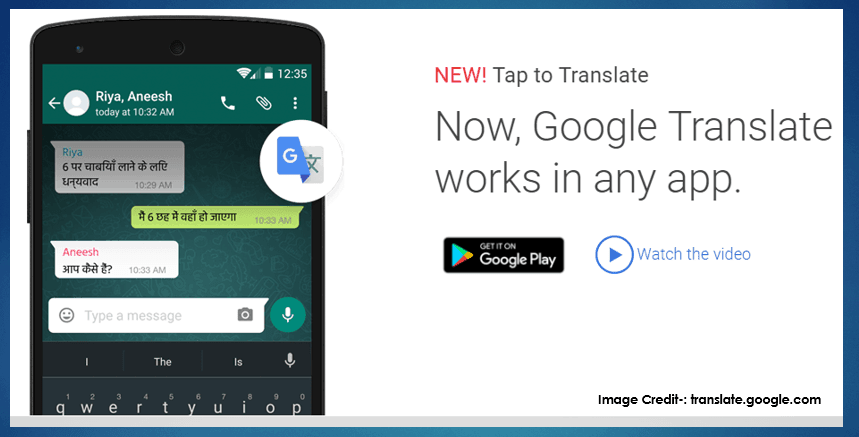
Features of Google Translate App-:
• Translate between 103 languages by typing
• Tap to Translate: Copy text in any app and your translation pops up
• Offline: Translate 52 languages when you have no Internet
• Instant camera translation: Use your camera to translate text instantly in 30 languages
• Camera Mode: Take pictures of text for higher-quality translations in 37 languages
• Conversation Mode: Two-way instant speech translation in 32 languages
• Handwriting: Draw characters instead of using the keyboard in 93 languages
• Phrasebook: Star and save translations for future reference in any language
- How To Avoid your Gmail Account Get suspended
- How to make Two Address of your one Gmail account
- Keep watch on your Gmail Account with Remote sign out feature of Gmail
Supported Languages of Google Translate App-:
Afrikaans, Albanian, Amharic, Arabic, Armenian, Azerbaijani, Basque, Belarusian, Bengali, Bosnian, Bulgarian, Catalan, Cebuano, Chichewa, Chinese (Simplified), Chinese (Traditional), Corsican, Croatian, Czech, Danish, Dutch, English, Esperanto, Estonian, Filipino, Finnish, French, Frisian, Galician, Georgian, German, Greek, Gujarati, Haitian Creole, Hausa, Hawaiian, Hebrew, Hindi, Hmong, Hungarian, Icelandic, Igbo, Indonesian, Irish, Italian, Japanese, Javanese, Kannada, Kazakh, Khmer, Korean, Kurdish (Kurmanji), Kyrgyz, Lao, Latin, Latvian, Lithuanian, Luxembourgish, Macedonian, Malagasy, Malay, Malayalam, Maltese, Maori, Marathi, Mongolian, Myanmar (Burmese), Nepali, Norwegian, Pashto, Persian, Polish, Portuguese, Punjabi, Romanian, Russian, Samoan, Scots Gaelic, Serbian, Sesotho, Shona, Sindhi, Sinhala, Slovak, Slovenian, Somali, Spanish, Sundanese, Swahili, Swedish, Tajik, Tamil, Telugu, Thai, Turkish, Ukrainian, Urdu, Uzbek, Vietnamese, Welsh, Xhosa, Yiddish, Yoruba, Zulu
[wp_ad_camp_1]
If you like this Post Join Techfloyd Newsletter for latest Post Directly to Your MailBox. You can also follow Techfloyd on Facebook, Google+ and Twitter.





