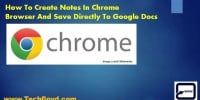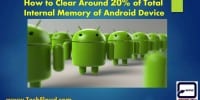Tips for Reducing Latency While Using VPNs for Gaming

Tips for reducing latency while gaming with a VPN:
- Choose a server closer to your location.
- Use a VPN with fast servers.
- Optimize your network settings for gaming.
These tips can help improve your gaming experience by minimizing latency and ensuring smoother gameplay.
Key Takeaways
- Prioritize VPN providers that offer low latency for a smoother gaming experience.
- Optimize VPN settings by choosing a server closer to the game server and using protocols with lower encryption overhead.
- Strategically select VPN servers closer to your physical location to minimize latency and reduce delay.
- Consider the impact of different protocols on speed, reliability, and overall gaming performance.
Choose a VPN With Low Latency
When choosing a VPN for gaming, opt for one that offers low latency to ensure a smoother and more responsive gaming experience. Latency, also known as ping, refers to the time it takes for data to travel from your device to the game server and back. High latency can result in lag, delays, and a poor gaming experience.
To minimize latency, it's crucial to choose a VPN provider that prioritizes speed and offers optimized servers for gaming.
To choose a VPN with high speed and low latency, it's recommended to test multiple VPN providers. Look for VPNs that have dedicated gaming servers or servers optimized for low latency. These servers are specifically designed to provide fast and stable connections for gaming purposes. Additionally, consider selecting a VPN with a large network of servers located in various regions. This will allow you to connect to a server closer to the game server, reducing the distance the data needs to travel and further minimizing latency.
Remember to take into account other factors such as encryption, security protocols, and user-friendly interfaces when selecting a VPN.
Optimize Your VPN Settings for Gaming
To optimize your VPN settings for gaming, you need to focus on three key points.
First, you want to speed up your gaming experience by minimizing latency.
Second, selecting the right VPN server is crucial in reducing lag and improving connection stability.
Lastly, choosing the appropriate protocol specifically designed for gaming can significantly enhance your online gaming performance.
Speed up Gaming
Improve your gaming experience by optimizing your VPN settings for faster speeds.
When it comes to gaming, speed is everything. By tweaking your VPN settings, you can enhance your gaming performance and enjoy seamless gameplay.
Firstly, choose a VPN server that's geographically closer to the game server you're connecting to. This will help reduce latency and improve your overall gaming experience.
Additionally, consider using a VPN protocol that offers lower encryption overhead, such as OpenVPN UDP or WireGuard, as this can minimize the impact on your connection speed.
You may also want to disable any unnecessary features like ad blockers or malware protection, as they can sometimes slow down your connection.
VPN Server Selection
To optimize your VPN settings for gaming, strategically selecting a VPN server is crucial in reducing latency and improving overall performance.
The location of the VPN server plays a significant role in determining the impact on latency. When choosing a VPN server, it's important to consider the distance between your physical location and the server. The farther the server is from your location, the higher the latency will be. This is because the data packets have to travel a longer distance, resulting in increased delay.
To minimize latency, it's advisable to select a VPN server that's geographically close to your actual location. By doing so, you can reduce the time it takes for your data to reach the server, resulting in a smoother and more responsive gaming experience.
Protocol Choice for Gaming
Consider the protocol choice for gaming to optimize your VPN settings and enhance your gaming experience. The protocol you use can have a significant impact on your gaming performance, particularly in terms of latency. Here are two factors to consider when comparing protocols:
- Connection Speed: Some protocols like OpenVPN may offer better encryption but can be slower due to the overhead of encryption. On the other hand, protocols like WireGuard are known for their faster speeds, making them an excellent choice for gaming.
- Reliability: Different protocols have varying levels of stability, which can affect your gaming sessions. While some protocols may offer better speeds, they mightn't be as reliable as others. It's important to find a balance between speed and reliability to ensure a smooth gaming experience.
Connect to the Nearest VPN Server
Connect to the nearest VPN server to minimize latency and improve your gaming experience. One of the key benefits of using a VPN for online gaming is the ability to connect to servers located in different regions. By connecting to the nearest VPN server, you can reduce the distance your data needs to travel, resulting in lower latency and faster response times.
When it comes to online gaming, every millisecond counts. By choosing a VPN server that's geographically close to your physical location, you can significantly reduce the time it takes for your data to travel back and forth. This can make a notable difference in your gaming performance, as it allows for quicker communication between your device and the game server.
To improve your online gaming performance with a VPN, start by selecting a VPN provider that offers a wide range of server locations. This will give you the flexibility to connect to servers that are closest to your actual location. Additionally, make sure to choose a VPN server that's optimized for gaming. Some VPN providers offer specialized servers designed specifically for gaming, which can further enhance your gaming experience by reducing latency and improving overall performance.
Use Wired Connection Instead of Wi-Fi
To reduce latency while gaming, it's advisable to use a wired connection instead of relying on Wi-Fi. Ethernet over Wi-Fi can introduce additional delays due to signal interference and congestion.
Ethernet Over Wi-Fi
Using a wired connection instead of Wi-Fi can significantly reduce latency when gaming. When it comes to gaming, Ethernet has several advantages over Wi-Fi:
- Stability: Ethernet provides a stable and consistent connection, eliminating the fluctuations and interference that can occur with Wi-Fi. This stability ensures a smoother gaming experience without sudden drops in connection or lag spikes.
- Lower latency: Ethernet connections have lower latency compared to Wi-Fi. This means that the delay between your actions and their execution in the game will be minimized, resulting in more responsive gameplay.
- Faster speeds: Ethernet connections generally offer faster speeds than Wi-Fi, allowing for quicker downloads, smoother streaming, and reduced buffering.
Wired Connection Advantages
For optimal gaming performance, utilizing a wired connection instead of relying on Wi-Fi offers numerous advantages.
When it comes to wired connection stability, it outperforms Wi-Fi by providing a more reliable and consistent connection. Unlike Wi-Fi, which can be affected by interference from other devices or obstacles, a wired connection ensures a direct and uninterrupted connection to your gaming device. This stability is crucial for reducing latency, as any interruptions or fluctuations in the connection can lead to delays in data transmission and a poor gaming experience.
Furthermore, a latency comparison between a wired connection and Wi-Fi reveals that a wired connection generally has lower latency, resulting in faster response times and smoother gameplay. By opting for a wired connection, you can enjoy a more stable and responsive gaming experience, giving you the freedom to fully immerse yourself in the virtual world.
Reduced Latency Benefits
When it comes to optimizing your gaming experience and reducing latency, nothing beats the advantages of using a wired connection over relying on Wi-Fi. A wired connection provides a more stable and reliable connection, which translates to reduced latency and increased gaming performance.
Here are the reduced latency benefits of using a wired connection:
- Consistent Signal Strength: Unlike Wi-Fi, a wired connection ensures a constant and uninterrupted flow of data, resulting in reduced latency and a smoother gaming experience.
- Lower Interference: With a wired connection, you eliminate the interference from other devices that can disrupt your Wi-Fi signal. This leads to reduced latency and improved gaming performance.
Close Background Applications and Downloads
To optimize your gaming experience and reduce latency, it's crucial to close any unnecessary background applications or downloads. Background application management plays a significant role in ensuring that your VPN connection remains stable and provides you with a smooth gaming experience.
When you have multiple applications running in the background, they consume valuable system resources and compete for bandwidth allocation, leading to increased latency and potential connection drops.
Closing background applications and downloads frees up system resources, allowing your VPN to utilize the available bandwidth more efficiently. By ending unnecessary tasks, you ensure that your gaming session receives the priority it deserves, resulting in reduced latency and a seamless gameplay experience.
To effectively manage background applications, start by closing any programs that aren't essential for your gaming session. This includes web browsers, messaging applications, and file-sharing software. Additionally, ensure that automatic updates for applications are disabled to prevent any interruptions or bandwidth consumption during your gaming session.
Prioritize VPN Traffic on Your Network
To further optimize your gaming experience and minimize latency, it's essential to prioritize VPN traffic on your network. By giving priority to your VPN traffic, you ensure that your gaming data receives the necessary bandwidth and isn't hindered by other network activities.
Here are some tips to help you prioritize VPN traffic on your network:
- Quality of Service (QoS) Settings: Configure your router's QoS settings to prioritize VPN traffic over other types of data. This will allocate more bandwidth to your VPN connection, reducing latency during gaming sessions.
- *Wireless vs. Wired Connection*: Consider using a wired connection for gaming, as it typically provides a more stable and reliable connection. Wireless connections can be prone to interference and may introduce additional latency.
- Port Forwarding: Configure port forwarding on your router to ensure that your VPN traffic isn't blocked or slowed down by any firewall or security settings. By opening the necessary ports for your VPN connection, you can improve the performance and reduce latency.
- *Choosing the Right VPN Protocol*: Different VPN protocols have varying levels of overhead, which can impact gaming performance. Opt for protocols like OpenVPN or WireGuard, which offer faster speeds and lower latency compared to others.
Prioritizing VPN traffic on your network is crucial for a smooth gaming experience. By implementing these tips, you can minimize latency and enjoy lag-free gaming sessions while using a VPN.
Consider Dedicated Gaming VPN Services
Consider utilizing specialized gaming VPN services to further enhance your gaming experience and reduce latency. While regular VPN services can provide some benefits for gaming, dedicated gaming VPN providers offer specific features that are tailored to gamers' needs. These services are designed to prioritize gaming traffic, ensuring a faster and smoother gaming experience.
One of the key benefits of dedicated gaming VPN services is reduced latency. These providers have strategically placed servers around the world, optimizing the routing paths and reducing the distance between you and the game server. By connecting to a server that's closer to the game server, you can significantly reduce the time it takes for data to travel back and forth, resulting in lower latency and improved responsiveness.
Furthermore, dedicated gaming VPN providers often have optimized servers specifically for gaming. These servers are fine-tuned to provide the best performance and stability, minimizing packet loss and jitter. This means you can enjoy a more stable and reliable connection, which is crucial for competitive gaming where every millisecond counts.
In addition to reducing latency, dedicated gaming VPN services also offer other features that can enhance your gaming experience. These may include DDoS protection, which safeguards against malicious attacks that can disrupt your gameplay, and the ability to bypass geo-restrictions, allowing you to access games and servers that aren't available in your region.
Frequently Asked Questions
Are All VPNs Suitable for Gaming, or Do I Need to Look for Specific Ones?
You should look for specific VPNs that are suitable for gaming. Different types of VPN protocols for gaming have pros and cons. Make sure to choose one that reduces latency and optimizes your gaming experience.
Will Using a Wired Connection Instead of Wi-Fi Significantly Reduce Latency While Using a VPN for Gaming?
Using a wired connection instead of Wi-Fi can significantly reduce latency while gaming with a VPN. Latency affects gaming performance, and a wired connection provides a more stable and reliable internet connection.
Can I Use a Free VPN Service for Gaming, or Should I Opt for a Paid One?
Is it worth the risk of using a free VPN for gaming? The importance of a stable internet connection for gaming with VPNs cannot be overstated. Consider opting for a paid service for better performance and security.
How Can I Prioritize VPN Traffic on My Network to Ensure a Smoother Gaming Experience?
To ensure a smoother gaming experience, prioritize VPN traffic on your network by configuring a VPN router for gaming. This not only reduces latency but also offers the benefits of using a VPN for gaming.
Are There Any Additional Steps I Can Take to Further Optimize My VPN Settings for Gaming Beyond the Suggestions Provided in the Article?
To further optimize your VPN settings for gaming, try these additional steps: adjust your encryption level, use a server closer to your location, and troubleshoot common latency issues such as network congestion or outdated firmware.