How to Stop Facebook Auto Play Video Sound

How to Stop Facebook Auto Play Video Sound
Facebook is the biggest social networking website over the web, Facebook videos play very important role in the growth of Facebook audience. Auto-playing of videos in the Facebook news feed is not a good feature for those who have a limited data plan and use Facebook in the workplace.
Over the years Facebook added so many awesome features to Facebook one of them is Auto-playing of Videos in Facebook, after all, using any features is finally in user’s hand and Facebook gives full control to the user to customize the settings as per the requirement.In this Post, We will learn how to disable Facebook Auto play video sound.
How to Stop Facebook Auto Play Video Sound
How to Stop Facebook Auto Play Video Sound on iOS
If you are using Facebook on iPhone or iPad you can disable it by going to your Facebook App==>>Setting===>>Account Setting==>>Sound and Turn off videos in News Feed start with sound.
How to Stop Facebook Auto Play Video Sound on Android
If you use Facebook on using Android then follow the following steps to disable Facebook AutAutoplaydeo Sound Go to Hamburger Menu===>> App Setting and turn off Videos in News Feed start with sound.
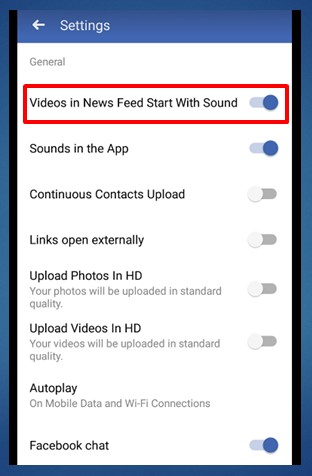
Alternative method
To stop auto-playing video sound on Facebook, you can follow these steps:
- Open the Facebook app on your device.
- Tap the three horizontal lines on the bottom right corner of your screen.
- Scroll down and tap “Settings & Privacy”.
- Tap “Settings”.
- Scroll down and tap “Media and Contacts”.
- Under the “Video” section, toggle off the switch next to “Videos in News Feed Start With Sound”.
After following these steps, videos on Facebook should no longer play sound automatically.
Conclusion
Facebook Auto Play of Video sound is a Awesome feature of Facebook but it will irritate other if you use it using Facebook at public place or at your Workplace . if you are not using Facebook with head phone , so it is a better idea to turn it off and turn it on when you are not at public place.








