Facts You Never Knew About Speed, Security And Simplicity Of Google Chrome
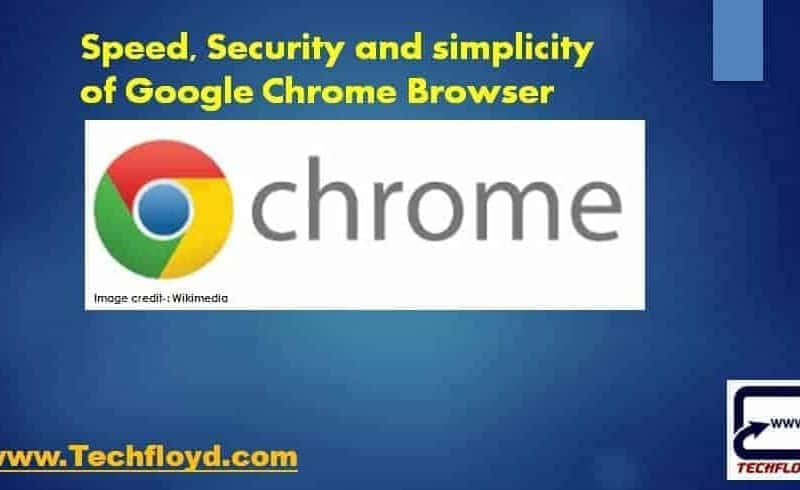
Facts You Never Knew About Speed, Security And Simplicity Of Google Chrome
One of the things people like best about Chrome is that it loads web pages quickly. To get you where you want to go even faster, Chrome will now start loading some web pages in the background, even before you’ve finished typing the URL in the omnibox https://support.google.com/chrome/answer/95440?hl=en
If the URL auto-completes to a site you’re very likely to visit, Chrome will begin to prerender the page. Prerendering reduces the time between when you hit Enter and when you see your fully-loaded web page–in some cases, the web page appears instantly.
Facts about Chrome
- Speed: Google Chrome is known for its fast performance and quick page loading times. It uses the V8 JavaScript engine to execute code quickly, and it also features a multi-process architecture that helps to keep things running smoothly.
- Security: Chrome has a number of built-in security features that help to protect users from online threats. These include safe browsing, which warns users about potentially dangerous websites, and sandboxing, which isolates each tab and process to prevent malware from spreading.
- Simplicity: Chrome is designed to be simple and easy to use. Its user interface is streamlined and intuitive, with a minimalist design that focuses on the content rather than on unnecessary features.
- Automatic updates: Chrome automatically updates itself to the latest version, ensuring that users have access to the latest security patches and features.
- Extensions: Chrome has a vast library of extensions that allow users to customize their browsing experience. These range from ad blockers and password managers to productivity tools and games.
- Cross-device sync: Chrome allows users to sync their bookmarks, history, and other settings across multiple devices, making it easy to pick up where you left off on another device.
- Developer tools: Chrome includes a set of powerful developer tools that allow web developers to inspect and debug websites, as well as to test their own code.
- Compatibility: Chrome is compatible with a wide range of operating systems, including Windows, macOS, Linux, Android, and iOS, making it accessible to users across different devices and platforms.
- Accessibility: Chrome has a number of built-in accessibility features that make it easier for users with disabilities to navigate the web. These include screen reader support, high contrast mode, and support for keyboard shortcuts.
- Integration with Google services: Google Chrome is closely integrated with a range of Google services, such as Google Search, Gmail, and Google Drive, making it easy for users to access and use these services directly from the browser.
More Security in Chrome
On the security front, improvements to Chrome’s Safe Browsing technology should help protect you from additional types of malware attacks. Previously, Chrome focused primarily on protecting you from sites that would exploit your computer with no user interaction required.
Now, Chrome Team seeing an increase in malicious websites that try to convince you to download and run a file that will harm your computer. Some websites even pretend this malicious file is a free anti-virus product. How to choose privacy settings in Chrome read here https://support.google.com/chrome/answer/114836?hl=en&ref_topic=7437824
Chrome Will Analyze Executable Files
To help protect you against malicious downloads, Chrome now includes expanded functionality to analyze executable files (such as “.exe” and “.msi” files) that you download. If a file you download is known to be bad or is hosted on a website that hosts a relatively high percentage of malicious downloads, Chrome will warn you that the file appears to be malicious and that you should discard it.
Chrome Team starting small with this initial Beta release, but we’ll be ramping up coverage for more and more malicious files in the coming months. Remember, no technical mechanism can ever protect you completely from malicious downloads. You should always be careful about which files you download and consider the reputation of their source.
Conclusion
Google chrome is the most popular web browser over the internet on Desktop as well as on Mobile and the best part of Google Chrome it is secure by default it always connects with you over https connection and it doesn’t matter what type of network you are using to connect with internet.







