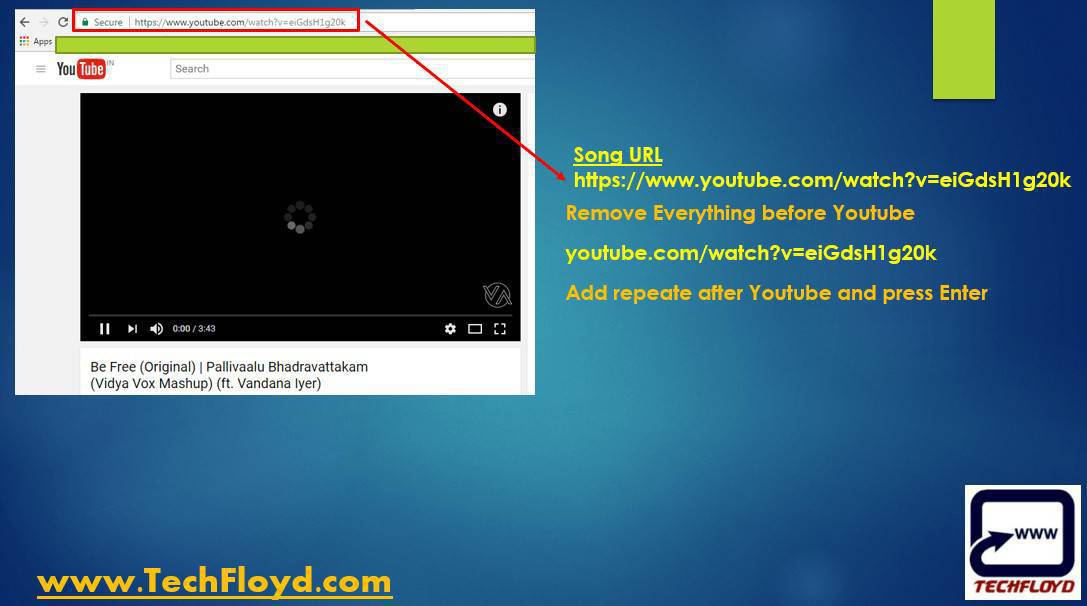How to Automatically Repeat YouTube Videos

To make a YouTube video repeat automatically, you can use a built-in YouTube feature called “Loop.” Here’s how to enable it:
- Find the YouTube video you want to repeat.
- Right-click on the video player to open the context menu.
- Click on “Loop” from the menu.
- The video will now automatically repeat once it reaches the end.
On Mobile Phone
If you’re using a mobile device, the process is slightly different:
- Find the YouTube video you want to repeat.
- Tap on the video player to bring up the controls.
- Tap on the “More” button (three dots) in the top-right corner of the screen.
- Tap on “Loop” from the menu.
- The video will now automatically repeat once it reaches the end.
Note that the “Loop” feature is only available on the YouTube website and the YouTube mobile app, and it may not be available on some embedded YouTube players. If you’re embedding a YouTube video on a website, you may need to use a third-party tool or code to enable automatic looping.
Alternative Methods to Repeat YouTube Videos
YouTube is the Biggest Entertainment portal on Web. We use YouTube as a mode of entertainment in our Daily life. Offline Download, YouTube TV Mode, Live Broadcasting are some of the cool features of YouTube.
YouTube does not allow you to automatically repeat your favourite YouTube video, but there are plenty of third-party services that allows you to repeat any video. Follow the steps below to repeat any of your favourite YouTube videos.
How to Automatically Repeat YouTube Videos
Browse to your favourite video and edit the URL in the address bar. Below is an example of the video URL we are editing, this URL could be changed to your favourite video or music video.
Remove Everything before Youtube and add repeat after youtube and hit enter. For Example
- Song URL https://www.youtube.com/watch?v=eiGdsH1g20k
- After Removing everything before Youtube Youtube.com/watch?v=eiGdsH1g20k
- Now add repeat Youtuberepeat.com/watch?v=eiGdsH1g20k and Press Enter.