Gmail Account Remote sign out feature

Keep watch on your Gmail Account with Remote sign out feature of Gmail
If you are using Gmail, I think there is no any need to tell you about qualities of Gmail. Gmail speak itself with its extraordinary service and quality. Google is very serious about its customer and user’s security and safety online safety, therefore, Google added security feature into Gmail so that your personal information always remain personal.
Today e-mail is the most popular communication tool over Internet, therefore, it must be very secure because might be your e-mail account contain lots of personal and sensational information like alert from bank, your credit card info , your love mails etc.in general we check our e-mail account from our personal system, Cyber cafe, or some time from our friend our neighbor or friends system.
suppose you forgot to log out from your from your friends or neighbour system or from a cyber cafe. when you come to know that you will be very worried about your personal information, Did anybody stolen my personal information? if any such type of case happens with you, then do not worry about it because Gmail has its solution which is remote sign out feature of Gmail account.
when you log on into your Gmail account at the bottom of your Inbox, you will see information about the time of last activity of your Gmail account. you come to know that whether it’s still open in another location or not, at the bottom of your Gmail mail account you can see detail of your account activity IP address, last account activity.
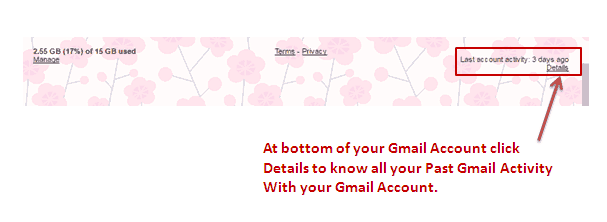
You can get all information regarding log in session by clicking on detail which refers to how e-mail retrieved, for example through iGoogle, POP3 or a mobile phone. The bottom table under “recent activity” contains your most recent history along with times of access. you can also view your current IP address at the very bottom of this window, where it says ” this computer is using IP address….”
Alternative method to sign out remotely
To remotely sign out of your Gmail account, follow these steps:
- Open Gmail on a web browser and sign in to your account.
- Scroll down to the bottom of the Gmail inbox page.
- Locate and click on the “Details” link in the bottom right corner, below the “Last account activity” information.
- A new window will open, displaying your account activity and current sessions.
- In the new window, click on the “Sign out all other web sessions” button. This will sign out your Gmail account from all other devices and locations.
- You will be prompted to confirm the action. Click on the “Sign out” button to proceed.
- Once you’ve signed out remotely, you can safely close the window.
How to avoid obstacles on to remote sign out?
- Secure your account: Ensure that your Gmail account has a strong and unique password. Avoid using common or easily guessable passwords. Consider enabling two-factor authentication for an extra layer of security.
- Keep your devices secure: Regularly update the software and applications on your devices to protect against vulnerabilities. Install reputable antivirus software and regularly scan for malware or other threats.
- Be cautious of phishing attempts: Be vigilant of phishing emails or suspicious links that could potentially compromise your account. Avoid clicking on unfamiliar or suspicious links and never share your Gmail credentials with anyone.
- Monitor account activity: Regularly review your Gmail account activity and check for any suspicious login attempts or unfamiliar devices. If you notice any unauthorized access, immediately follow the steps outlined in the previous response to remotely sign out of all sessions.
- Enable notifications: Consider enabling login notifications for your Gmail account. You can receive email or mobile notifications whenever your account is accessed from a new device or location. This allows you to take immediate action if any unauthorized access occurs.
Conclusion
Remote sign out feature of Gmail is a one the good feature of Gmail to keep watch on your all Gmail activities every Gmail must check remote sign out on regular interval to time to secure their Gmail account.






