How to Use QR Codes to Exchange Secret Messages
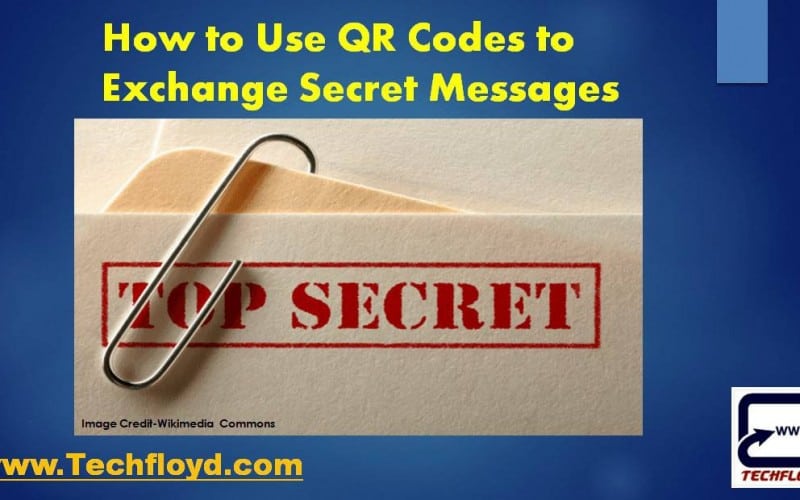
How to Use QR Codes to Exchange Secret Messages
QR codes are one of the great way to exchange the message , QR codes are most popular method to share information among industries but nowadays it is one of the most popular method to share information over the internet .
QR code (abbreviated from Quick Response Code) is the trademark for a type of matrix barcode (or two-dimensional barcode) first designed for the automotive industry in Japan. A barcode is a machine-readable optical label that contains information about the item to which it is attached. A QR code uses four standardized encoding modes (numeric, alphanumeric, byte/binary, and kanji) to efficiently store data; extensions may also be used.
The QR code system became popular outside the automotive industry due to its fast readability and greater storage capacity compared to standard UPC bar codes. Applications include product tracking, item identification, time tracking, document management, and general marketing.
Instructions to Exchange Secret Messages
STEP 1
Head over to QRCode-Generator as there are many QR code generator website available over internet. https://www.qr-code-generator.com/
STEP 2
Select the Type of Message here i am Going to Select a Text Message.
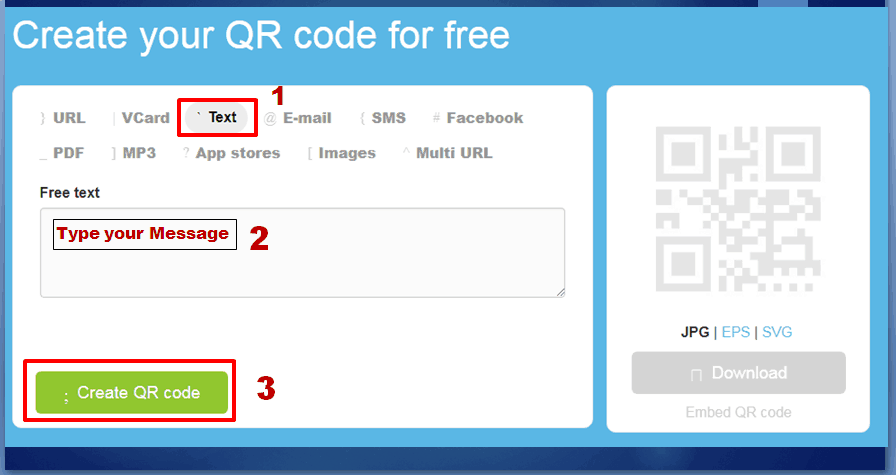
STEP 3
Now your QR code is ready share, download the QR code , the downloaded file would be a Zip file , unzip the the zip file you will get image of QR code , now your secret message is ready share it with whom you want to share secret message.
List of Available Methods
- Basic Text Encoding:
Encode your secret message into a QR code using a QR code generator. Share this QR code with the intended recipient, who can then scan it to decode the hidden message. - Encryption:
Encrypt your message using a strong encryption algorithm like AES (Advanced Encryption Standard). Convert the encrypted message into a QR code for sharing. The recipient would need the decryption key to decode the message. - Password-Protected QR Codes:
Create a password-protected ZIP archive or PDF containing your secret message. Convert the password-protected file into a QR code. Share the QR code along with the password separately. - Steganography:
Embed your secret message within an image or graphic, and then convert the image into a QR code. The recipient would need to use a specialized tool to extract the hidden message. - Time-Limited QR Codes:
Generate QR codes that expire after a certain time or number of uses. This adds an additional layer of security, ensuring that the message can only be accessed within a specific time-frame or by a limited number of people. - Two-Factor Authentication (2FA):
Use QR codes for 2FA purposes. Generate QR codes that represent temporary, one-time passwords for accessing secure systems or accounts. - Geo-location Secrets:
Encode latitude and longitude coordinates into a QR code. The recipient can then use a GPS or mapping application to decode the coordinates and discover a hidden location where a physical secret may be hidden. - Audio or Video Messages:
Embed audio or video messages within QR codes. Scanning the QR code might lead to a link to play the message, making it a creative way to share secret audio or video content. - Multi-Part QR Codes:
Divide your secret message into multiple QR codes, each containing a portion of the message. The recipient needs to scan and combine all the QR codes in the correct order to reveal the complete message. - Error Correction Levels:
Use different error correction levels when generating QR codes. This can add an element of complexity, as the recipient may need to choose the correct error correction level to successfully decode the message.
Basic Text Encoding instructions
- Encoding the Message: Use a QR code generator tool or software. Enter your secret message into the generator, and it will create a QR code representing the message.
- Sharing the QR Code: Share the generated QR code with the intended recipient through a secure channel, such as in person or through an encrypted messaging app.
- Decoding the Message: The recipient can scan the QR code using a QR code scanner app on their smartphone or a QR code scanner built into their camera. The app will decode the message, revealing the secret content.
Encryption instructions
- Encrypting the Message: Use encryption software to encrypt your secret message with a strong encryption algorithm, such as AES. This will require a decryption key to unlock the message.
- Creating the QR Code: Generate a QR code for the encrypted message using a QR code generator tool.
- Sharing the QR Code: Share the QR code with the recipient, ensuring that they also receive the decryption key through a secure channel.
- Decoding the Message: The recipient uses the decryption key to decrypt the message. Then, they scan the QR code to reveal the decrypted secret content.
Password-Protected QR Codes instructions
- Creating a Password-Protected File: Compress your secret message into a ZIP archive or PDF file and set a strong password for it.
- Generating the QR Code: Use a QR code generator that supports password-protected files. Create a QR code for the password-protected file.
- Sharing the QR Code: Share the QR code with the recipient through a secure channel, but send the password separately (e.g., via a different messaging app or in person).
- Accessing the Secret: The recipient first unlocks the password-protected file with the provided password. Then, they scan the QR code to access the secret message within the file.
Steganograph instructions
- Embedding the Message: Use a steganography tool to embed your secret message within an image or graphic of your choice.
- Converting to QR Code: Use a QR code generator to convert the image containing the hidden message into a QR code.
- Sharing the QR Code: Share the QR code with the recipient. They’ll need a steganography tool to extract the hidden message from the image.
- Decoding the Message: The recipient uses the steganography tool to reveal and decode the hidden message within the image.
Time-Limited QR Codes instructions
- Generating a Time-Limited QR Code: Use a QR code generator that allows you to set an expiration time or limit on scans. Create the QR code with the desired restrictions.
- Sharing the QR Code: Share the time-limited QR code with the recipient. Make sure they understand the expiration conditions.
- Accessing the Secret in Time: The recipient scans the QR code within the specified timeframe or within the allowed number of scans to access the secret message. After the conditions are met, the QR code becomes inactive.
Geo location Secrets Instructions
- Determining the Coordinates: Identify the latitude and longitude coordinates of the location you want to keep secret.
- Generating the QR Code: Use a QR code generator to create a QR code containing the coordinates. Ensure that the code includes a link or text explaining the purpose of the QR code.
- Sharing the QR Code: Share the QR code with the recipient. You can do this by sending the image or printing it out. Make sure they understand that it represents a hidden location.
- Accessing the Secret Location: The recipient can use a GPS-enabled smartphone or mapping app to scan the QR code. The app will then guide them to the secret location based on the coordinates embedded in the code.
Audio or Video Messages instructions
- Recording the Message: Record your secret audio or video message using appropriate recording software or devices.
- Uploading or Hosting: Upload the audio or video file to a hosting platform or cloud storage service. Ensure that the file is private or password-protected.
- Generating the QR Code: Use a QR code generator to create a QR code that links to the hosted audio or video file. Many QR code generators offer options for linking to online content.
- Sharing the QR Code: Share the QR code with the recipient, either by sending it digitally or printing it out. You may also need to provide any necessary access credentials or passwords if the content is password-protected.
- Accessing the Secret Message: The recipient can scan the QR code using a QR code scanner app on their smartphone or a built-in QR code scanner on their camera. This will open a link to the hosted audio or video file, allowing them to listen to or watch the secret message.
These additional instructions cover the methods of using QR codes for geolocation secrets and sharing audio or video messages securely.
Conclusion
Ssending secret message using QR code is a smart idea to share confidential information and it could also help you to impress your friends so that you are technologically advance, With the help of QR Code you can also send something surprising and funny messages to your loved one.







