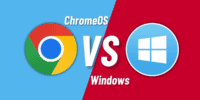Microsoft Intune Is Essential For Mobile Device Management

Mobile devices have become an integral part of our daily lives, both in personal and professional settings. With the increasing reliance on these devices, it is crucial for organizations to effectively manage and secure them.
Microsoft Intune is a powerful solution that offers comprehensive mobile device management capabilities across different platforms. This article explores why Microsoft Intune is essential for mobile device management.
One of the key advantages of Microsoft Intune is its ability to simplify device enrollment and configuration. This streamlines the process for IT administrators, making it easier to onboard and manage a large number of devices. Additionally, Intune enables organizations to streamline application management, ensuring that the right apps are available to the right users.
Security is a top concern for mobile device management, and Intune helps address this by implementing security policies to protect sensitive data. It also provides remote wipe and lock features, allowing organizations to quickly respond to lost or stolen devices. Furthermore, Intune allows administrators to monitor and track device usage, providing valuable insights into device performance and user behavior.
Integrating with existing IT infrastructure is another key benefit of Microsoft Intune. This ensures that organizations can leverage their current systems and processes, reducing complexity and improving efficiency.
Lastly, Intune enhances compliance and data protection measures, helping organizations meet regulatory requirements and safeguard sensitive information.
In conclusion, Microsoft Intune offers a wide range of features and capabilities that are essential for effective mobile device management. From simplifying device enrollment and configuration to implementing security policies and enhancing compliance measures, Intune provides organizations with a comprehensive solution to manage and secure their mobile devices.
Key Takeaways
- Microsoft Intune simplifies device enrollment and configuration for IT administrators.
- Intune provides advanced security features like remote locking and wiping of devices.
- Integrating Intune with existing IT infrastructure offers streamlined administration, enhanced security, and increased productivity.
- Intune helps organizations protect sensitive information and ensure regulatory compliance.
Manage and Secure Mobile Devices Across Different Platforms
Microsoft Intune Essential is crucial for mobile device management due to its ability to effectively manage and secure mobile devices across various platforms, ensuring a seamless and comprehensive approach to device management that transcends operating system boundaries.
With the increasing popularity of Bring Your Own Device (BYOD) policies in organizations, it is essential to have a solution that can handle the diverse range of devices and platforms being used. Intune Essential offers support for popular operating systems like iOS, Android, and Windows, allowing administrators to manage and secure devices regardless of the platform they are using.
This flexibility enables organizations to maintain control over their devices, enforce security policies, and ensure compliance with regulatory requirements. By providing a centralized management console, Intune Essential simplifies the process of device management, making it easier for administrators to monitor and control mobile devices within the organization.
Simplify Device Enrollment and Configuration
To enhance the efficiency of device enrollment and configuration, a comprehensive solution is necessary. Microsoft Intune offers a simplified process for enrolling and configuring mobile devices across different platforms. With Intune, users can easily enroll their devices by simply downloading the Intune Company Portal app and signing in with their corporate credentials.
Once enrolled, administrators can remotely configure device settings, such as Wi-Fi and VPN profiles, email and calendar access, and security policies. This eliminates the need for manual configuration, saving time and effort for both administrators and users. The following table provides an overview of the device enrollment and configuration features offered by Microsoft Intune:
| Feature | Description | ||
|---|---|---|---|
| Easy enrollment | Users can easily enroll their devices by downloading the Intune Company Portal app and signing in. | ||
| Remote configuration | Administrators can remotely configure device settings, such as Wi-Fi profiles and security policies. | ||
| Streamlined process | Intune simplifies the device enrollment and configuration process, reducing manual effort. | ||
| Enhanced security | Through Intune, administrators can enforce security policies to protect corporate data on devices. | {finish the sentence} Intune provides advanced security features such as remote locking and wiping of devices, encryption of data, and real-time monitoring and reporting of security incidents. |
Streamline Application Management
Application management plays a crucial role in optimizing productivity and enhancing user experience, ultimately leading to increased satisfaction and improved performance.
Microsoft Intune offers essential features for streamlining application management in mobile device management (MDM). With Intune, IT administrators can easily distribute and manage applications across a wide range of devices, including smartphones and tablets. They can ensure that the right applications are available to the right users, based on their roles and responsibilities.
Furthermore, Intune allows administrators to enforce policies and restrictions on application usage, ensuring security and compliance. The platform also enables seamless application updates and patches, reducing downtime and ensuring that users have access to the latest features and functionalities.
Overall, Microsoft Intune streamlines application management, enabling organizations to effectively control and optimize their mobile device ecosystems.
Implement Security Policies to Protect Data
Implementing security policies is crucial for protecting sensitive data and ensuring the safety of organizational information in a mobile device ecosystem. Microsoft Intune offers essential features that enable organizations to implement effective security policies, safeguarding their data from unauthorized access or loss.
Some key benefits include:
- Device encryption: Intune allows organizations to enforce encryption on devices, ensuring that data remains secure even if the device is lost or stolen.
- Conditional access: With Intune, organizations can set up policies that allow access to corporate resources only from compliant devices, preventing unauthorized access.
- Data loss prevention: Intune helps organizations protect their data by allowing them to control how data is accessed, copied, or shared on mobile devices.
- Remote wipe: In the event of a lost or stolen device, Intune enables administrators to remotely wipe corporate data, reducing the risk of unauthorized access.
By utilizing these security policies, Microsoft Intune plays a vital role in protecting sensitive data and ensuring the security of organizational information in a mobile device management environment.
Enable Remote Wipe and Lock Features
Enabling remote wipe and lock features is crucial for ensuring the security of organizational data in a mobile device ecosystem, as it allows administrators to remotely erase sensitive information and protect against unauthorized access in the event of a lost or stolen device.
With Microsoft Intune, organizations can easily implement these features to enhance data protection. Remote wipe allows administrators to erase all data on a device, ensuring that any confidential information does not fall into the wrong hands. This feature is particularly important in scenarios where mobile devices are lost or stolen, preventing unauthorized individuals from accessing sensitive data.
Additionally, remote lock allows administrators to lock a device remotely, ensuring that even if the device is in possession of an unauthorized user, they will not be able to access the data stored on it. These features provide organizations with an additional layer of security and control over their mobile device management strategy.
Monitor and Track Device Usage
Monitoring and tracking device usage is an essential aspect of maintaining oversight and ensuring compliance within a mobile device ecosystem. Microsoft Intune provides robust features for monitoring and tracking device usage, enabling organizations to have a comprehensive view of how devices are being utilized.
With Intune, administrators can monitor device activity, such as app usage, web browsing history, and device location. This level of visibility allows organizations to identify any unauthorized or suspicious activities, ensuring that devices are being used in accordance with company policies.
Additionally, Intune enables administrators to track device inventory, including hardware and software details, providing a centralized view of all managed devices. This information is crucial for asset management and helps organizations optimize device usage and make informed decisions regarding device provisioning and replacement.
Overall, Intune’s monitoring and tracking capabilities provide organizations with the necessary tools to maintain control and security over their mobile device environment.
Integrate with Existing IT Infrastructure
Integrating with existing IT infrastructure allows for seamless connection and collaboration between different systems, creating a harmonious flow of information and resources that enhances efficiency and productivity.
Microsoft Intune enables organizations to integrate its mobile device management capabilities with their existing IT infrastructure, providing a comprehensive solution for managing and securing mobile devices. Here are three key benefits of integrating Microsoft Intune with existing IT infrastructure:
- Streamlined Administration: By integrating Intune with existing IT infrastructure, administrators can manage mobile devices alongside other IT assets from a centralized console. This simplifies the administration process and reduces the complexity of managing multiple systems separately.
- Enhanced Security: Integration with existing IT infrastructure enables organizations to leverage their existing security measures, such as Active Directory, to enforce policies and access controls on mobile devices. This ensures consistent security across all endpoints, including mobile devices.
- Increased Productivity: Integration allows for seamless access to existing resources, such as file shares and applications, from mobile devices. This enables employees to remain productive while on the go, as they can easily collaborate and access the necessary tools and information from any location.
Integrating Microsoft Intune with existing IT infrastructure offers numerous benefits, including streamlined administration, enhanced security, and increased productivity.
Enhance Compliance and Data Protection Measures
Enhancing compliance and data protection measures is crucial for organizations to safeguard sensitive information and ensure regulatory adherence. Microsoft Intune plays a vital role in achieving these objectives by providing robust mobile device management capabilities. With Intune, organizations can enforce security policies and controls across a wide range of devices, including smartphones and tablets.
One of the key features of Intune is its ability to encrypt data stored on mobile devices, ensuring that even if a device is lost or stolen, the data remains protected. Additionally, Intune allows organizations to remotely wipe data from devices that are no longer in use, further mitigating the risk of data breaches.
Moreover, Intune enables organizations to define and enforce compliance policies, ensuring that devices accessing corporate resources meet the necessary security requirements. This includes features such as conditional access, which allows organizations to restrict access to sensitive information based on factors such as device compliance and user location.
Microsoft Intune enhances compliance and data protection measures by enabling organizations to encrypt data, remotely wipe devices, and enforce security policies and controls. By incorporating these measures, organizations can better protect their sensitive information and ensure regulatory compliance.
| Benefits of Microsoft Intune for Compliance and Data Protection | |
|---|---|
| 1. Data Encryption | Protect sensitive information by encrypting data stored on mobile devices. |
| 2. Remote Data Wipe | Mitigate the risk of data breaches by remotely wiping data from lost or stolen devices. |
| 3. Compliance Policies | Define and enforce security policies to ensure devices accessing corporate resources meet necessary requirements. |
| 4. Conditional Access | Restrict access to sensitive information based on device compliance and user location. |
| 5. Regulatory Adherence | Achieve compliance with industry regulations and standards through Intune’s comprehensive security features. |
Frequently Asked Questions
Can Microsoft Intune be used to manage devices running different operating systems?
Yes, Microsoft Intune can be used to manage devices running different operating systems. It provides a unified platform that supports various operating systems, including iOS, Android, and Windows, allowing organizations to effectively manage and secure their diverse device fleet.
How does Microsoft Intune simplify the enrollment and configuration process for new devices?
Microsoft Intune simplifies the enrollment and configuration process for new devices by providing a centralized platform that allows administrators to remotely manage device settings, install necessary applications, and enforce security policies, regardless of the device’s operating system.
Can Microsoft Intune be used to manage both built-in and third-party applications on mobile devices?
Yes, Microsoft Intune can be used to manage both built-in and third-party applications on mobile devices. It provides a centralized platform for organizations to control and distribute applications, ensuring security and compliance across devices.
What security policies can be implemented with Microsoft Intune to protect sensitive data?
Various security policies can be implemented with Microsoft Intune to safeguard sensitive data. These include device encryption, password policies, remote wiping of data, app restrictions, and conditional access policies to ensure data protection on mobile devices.
Does Microsoft Intune provide the ability to remotely wipe and lock devices in case of loss or theft?
Microsoft Intune provides the capability to remotely wipe and lock devices in case of loss or theft. This feature enhances security by ensuring that sensitive data stored on the device remains protected and inaccessible to unauthorized individuals.