Maximize you Firefox Browsing Experience with Omnisidebar Firefox Extension


Maximize you Firefox Browsing Experience with Omnisidebar Firefox Extension-: From long Mozilla is fighting with Internet explorer later on Google chrome join this fight there are lots of extension available for Mozilla firfox which makes our browsing experience amazing one of them is Omnisidebar Firefox Extension. Bring your bookmarks into view with just a gesture. Move the sidebar across the screen. Open a different sidebar by just clicking its title. And more! Keeps your sidebar simple and quick to access Bring your bookmarks into view with just a gesture. Move the sidebar across the screen. Open a different sidebar by just clicking its title. And more!
[wp_ad_camp_2]
Top features of Omnisidebar Firefox Extension:
- Move the sidebar to the left or to the right of the screen
- Save toolbox space by keeping sidebar toolbar buttons in the sidebar itself and toggling it with a single OmniSidebar button.
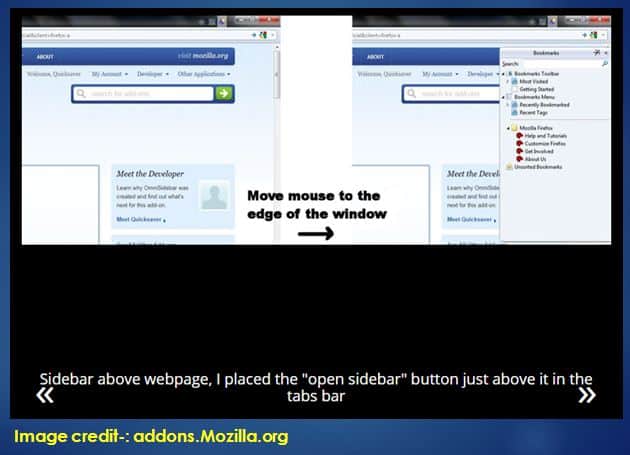
- This button is updated accordingly to warn you when you have new feeds (Feed Sidebar) or changed webpages (Update Scanner) if those buttons are in the sidebar toolbar
- You have to drag the toolbar buttons you want to the sidebar toolbar in the customize dialog as it doesn’t include any buttons by default, just like you would to any other toolbar.
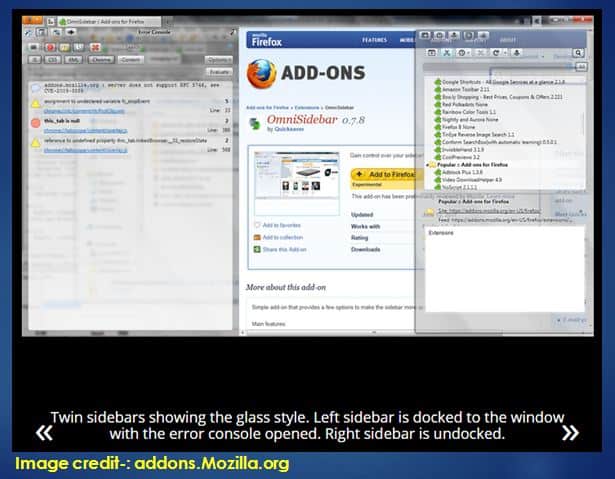
- Open mini panel by right-clicking or Ctrl + left-clicking (Command + left-clicking on Mac) the OmniSidebar button.
- This mini panel is a quick way to access the controllers of your sidebar when it is closed, without having to open it.
- If you have toolbar buttons in the sidebar toolbar, these will be shown in the top of the mini panel.
- If the sidebar title menu option is enabled, the mini panel will also have a list of all the available sidebars to open.
- Ability to open and close the sidebar by clicking the margin of the browser window. It will glow when this feature is enabled so you know when you can click it.

- The width of this margin area can be adjusted by preference “Adjust width of the active margin area” in OmniSidebar’s options dialog.
- Right-clicking or Ctrl + left-clicking (Command + left-clicking on Mac) the browser margin will open the mini panel instead, if the sidebar is closed.
- MileWideBack and EdgeWise users: the left margin will have the default behavior of those add-ons when clicked, to toggle the sidebar through this method you need to shift+click on it.
- Clicking the sidebar title provides a menu to choose a sidebar to open.
- Twin Sidebar on the opposite side of the main one.
- You can enable it in the OmniSidebar options dialog.
- Only the toolbar buttons placed in the twin sidebar toolbar (and of course the twin sidebar button itself) will open pages in the twin sidebar.
- Important note: you can’t open the same page on both sidebars as the browser would become unstable.

- Important note: you can only open one social sidebar at any time. Even if you try to open a different one in one sidebar, the opposite sidebar will close if it also has a social panel loaded in it. This is a limitation of the Social API system that the add-on cannot overcome.
- Undock the sidebar from the browser window and show it above the webpage.
- Auto-hide to the side: move the cursor to the edge of the page to show it.
- You can set the show/hide delay times in the OmniSidebar preferences window
- This active area is also adjustable in the same “Adjust width of the active margin area” preference
- Automatically close the sidebar when it loses focus, e.g. when you click somewhere on the webpage or the location bar.
- If the sidebar is undocked and set to auto-hide, it will hide instead of closing.
Other features of Omnisidebar :
- Glass style for all sidebars.
- Uses some very nice scrollbars created by makondo!
- OmniSidebar options dialog can be accessed by right-clicking any of the OmniSidebar toolbar buttons or anywhere on the sidebar header (title, toolbar buttons, sidebar close button, etc.). Also accessible from the Add-ons Manager window.
If you liked this article, then please subscribe to our Newsletter to get latest updates directly to your mailbox. You can also find us on Twitter , Facebook and Google Plus.





