How To Make Ringtone by Cutting and Editing MP3 Files
To make a ringtone by cutting and editing an MP3 file, you can follow these steps:
- Choose an MP3 file: First, select the MP3 file you want to use as your ringtone. You can either use a song from your music library or download an MP3 file from the internet.
- Install an audio editing software: You need an audio editing software to cut and edit your MP3 file. There are many free and paid software options available, such as Audacity, WavePad, and Adobe Audition.
- Open the software and import the MP3 file: Once you have installed the software, open it and import your MP3 file into the software.
- Select the portion you want to use as a ringtone: Use the software’s tools to select the portion of the MP3 file you want to use as your ringtone. Usually, a ringtone lasts for around 30 seconds.
- Edit the selected portion: Use the editing tools to enhance the sound quality and make any necessary adjustments to the selected portion of the MP3 file.Save the edited MP3 file: Once you are satisfied with the edited portion, save it as a new MP3 file.
- Transfer the MP3 file to your phone: Finally, transfer the edited MP3 file to your phone and set it as your ringtone.
FAQ about cutting and editing mp3 files
Is it legal to cut and edit mp3 files?
The legality of cutting and editing MP3 files depends on the specific circumstances of use. If you own the original MP3 file or have obtained permission from the copyright holder to edit the file, then it is legal to cut and edit it.
However, if you do not own the copyright or have not obtained permission, then editing and distributing the edited MP3 file could be considered copyright infringement. In some cases, using even a small portion of a copyrighted song without permission could result in legal action being taken against you.
Laws regarding copyright infringement vary by country, and it’s always best to consult with a legal expert if you have any concerns or questions about the legality of using copyrighted material.
What software do I need to cut and edit MP3 files?
You can use audio editing software such as Audacity, WavePad, or Adobe Audition to cut and edit MP3 files. There are many free and paid options available.
How do I select the portion of the MP3 file I want to use as a ringtone?
You can use the audio editing software’s tools to select the portion of the MP3 file you want to use. Usually, a ringtone lasts for around 30 seconds.
Can I legally cut and edit MP3 files?
It depends on the specific circumstances of use. If you own the original MP3 file or have obtained permission from the copyright holder to edit the file, then it is legal to cut and edit it. However, using copyrighted material without permission could be considered copyright infringement.
How do I save the edited MP3 file?
Once you are satisfied with the edited portion, you can save it as a new MP3 file. The option to save the file is usually located in the file menu of the audio editing software.
How do I transfer the edited MP3 file to my phone?
You can transfer the edited MP3 file to your phone using a USB cable or by sending it to yourself through email or a cloud storage service. Once the file is on your phone, you can set it as your ringtone in the phone’s settings.
Can I edit MP3 files on my smartphone?
Yes, there are many audio editing apps available for smartphones that allow you to cut and edit MP3 files. However, the editing options may be limited compared to using desktop software.
Will cutting and editing an MP3 file affect its sound quality?
The quality of the edited MP3 file will depend on the editing software and techniques used. It’s important to use high-quality audio editing software and to be careful not to remove too much information or add too much distortion to the file.
Best editing software for cutting and editing MP3 files:
- Audacity: Audacity is a free, open-source audio editing software that can be used to cut, edit, and mix MP3 files. It has a range of tools for sound editing and supports multiple file formats.
- Adobe Audition: Adobe Audition is a professional audio editing software that is widely used by music producers and sound engineers. It offers advanced editing features and supports multi-track editing.
- WavePad: WavePad is a user-friendly audio editing software that can be used to edit MP3 files. It offers a range of editing tools and effects and supports multiple file formats.
- GarageBand: GarageBand is a music production software developed by Apple that can be used to edit and mix MP3 files. It offers a range of features such as virtual instruments, effects, and loops.
- FL Studio: FL Studio is a popular digital audio workstation that can be used for editing and producing music. It offers advanced editing features and supports multiple file formats.
- Reaper: Reaper is a digital audio workstation that can be used for editing and producing music. It offers a range of editing tools and supports multiple file formats.
These are just some of the best editing software options available for cutting and editing MP3 files. There are many other options available, both free and paid, depending on your specific needs and budget.
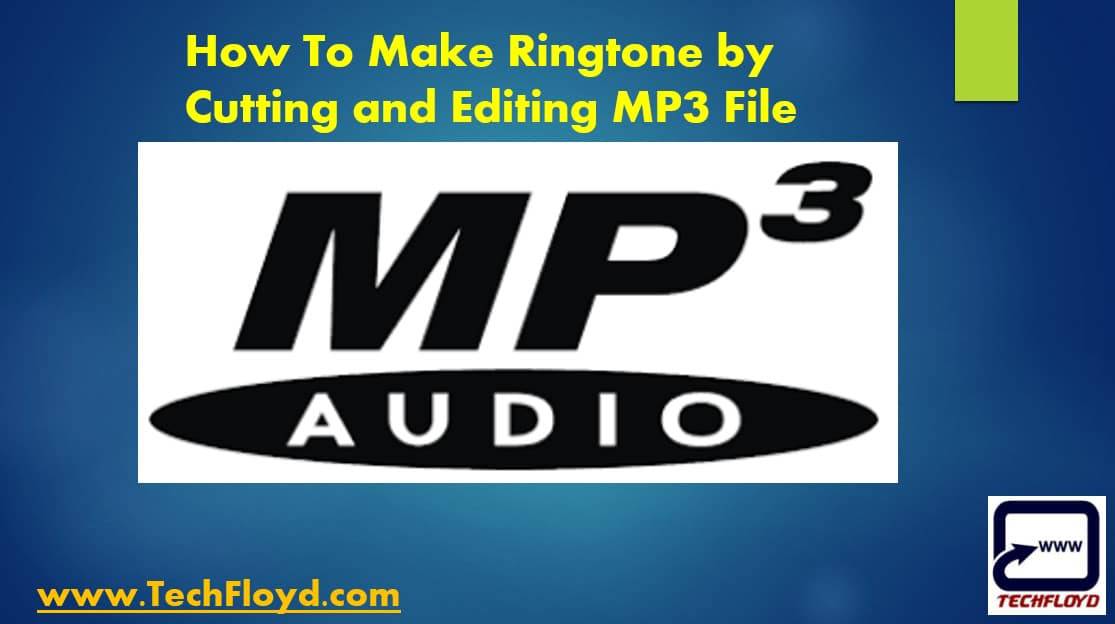
Make Ringtone with MP cutter
Many time we like middle portion of the song but many of us do not know how to trim and cut specific portion of an MP3 file to set it as a mobile ringtone. now there are many MP3 cutters and editor is available on the web one of them is MP3 Editor which available for all mobile operating system with this app help we can trim the music file as per our requirement. with the help of this application, we can also edit live audio files. this app supports almost all audio format.

MP3 cutter is the best tool for editing music files in a convenient and easy way. This application also supports merging of audio files.The application is designed to make music editing so easy and fun.
Silent Features of MP3 Cutter:
– List all the MP3 songs from the SD card.
– Choose the MP3 files from the list.
– Cut the file using forward and backwards selector.
– Integrated MP3 player helps you to play before cutting.
– You can save the file to SD card.
– Set the edited file as a ring tone.
Disclaimer:
This app is base on Ringdroid code and licensed under the Apache License.
Ringdroid code: http://code.google.com/p/ringdroid/
Apache License, Version 2.0: http://www.apache.org/licenses/LICENSE-2.0.html
To download Ringtone Cutter application on your android App go here https://play.google.com/store/apps/details?id=mp3.cutter.ringtone.maker.trimmer&pli=1







