How to Set Up Shopify Payments for Your Store
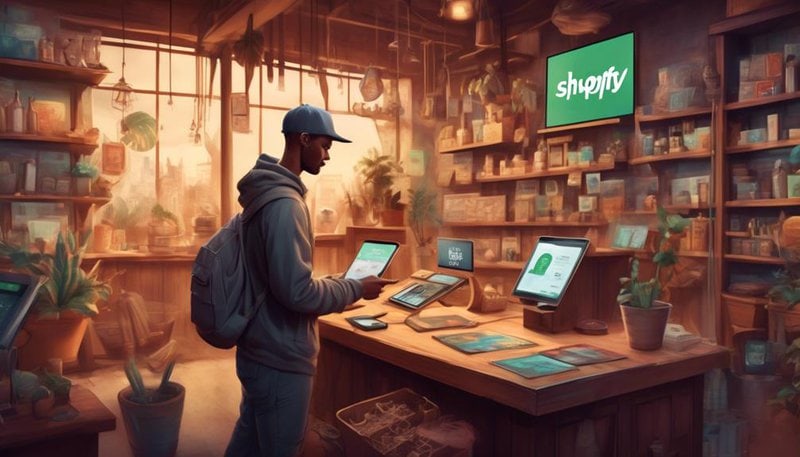
To set up Shopify Payments for your online store, you need to follow these steps:
- Create a Shopify account: Before you can start accepting payments, you need to have a Shopify account. Go to the Shopify website and sign up for an account.
- Configure payment options: Once you have your Shopify account, you need to configure your payment options. Navigate to the Payments section in your Shopify admin dashboard and select Shopify Payments as your payment provider.
- Provide necessary information: Shopify Payments requires certain information to verify your identity and set up your account. You will need to provide details such as your business name, address, bank account information, and social security number or Employer Identification Number (EIN).
- Activate Shopify Payments: After providing the necessary information, you can activate Shopify Payments. Shopify will review your application and, once approved, you will be able to start accepting credit card payments directly on your store.
- Test the payment gateway: Before launching your store, it's important to test the payment gateway to ensure that everything is working correctly. Make a test purchase using a test credit card to ensure that payments are being processed and received successfully.
By following these steps, you can easily set up Shopify Payments and start accepting credit card payments on your online store.
Choosing Shopify Payments as Your Payment Provider
When setting up your online store, you have the option to choose Shopify Payments as your payment provider. Shopify Payments is a comprehensive payment solution offered by Shopify that allows you to accept payments directly through your store without the need to integrate third-party payment processors. This streamlined approach simplifies the payment process and ensures a seamless shopping experience for your customers.
One of the key advantages of Shopify Payments is its integration with the Shopify platform. By choosing Shopify Payments, you eliminate the need to compare different payment provider options and go through the hassle of integrating third-party processors. With Shopify Payments, all transactions are managed within your Shopify dashboard, making it easy to track and reconcile your sales.
Furthermore, Shopify Payments offers competitive transaction rates and no additional fees for using the service. This means that you can save money by using Shopify Payments instead of paying for separate payment processing services.
Creating a Shopify Account
To create a Shopify account, you'll need to go to the Shopify website and click on the 'Get Started' button.
The account creation process will require you to provide basic information such as your email address, password, and store name.
Make sure to have this information ready to quickly set up your Shopify account and begin exploring its features.
Account Creation Process
You can easily create a Shopify account by following a simple registration process.
To begin, go to the Shopify website and click on the 'Get Started' button.
Next, you'll be prompted to enter your email address, password, and store name. Make sure to choose a strong password to ensure account security.
Once you have provided the required information, click on the 'Create Your Store' button. Shopify will then guide you through the process of setting up your store, including selecting a theme, adding products, and customizing your storefront.
If you encounter any troubleshooting issues during the account creation process, Shopify provides a comprehensive support center with helpful articles and a community forum where you can seek assistance from other users.
Required Information for Account Setup
To create a Shopify account, provide your email address, password, and store name on the registration page. Once you have created your account, you can start setting up payment gateways for your store. One popular payment option is PayPal, which can be easily integrated into your Shopify store.
Here are five key pieces of information you need to provide when setting up Shopify Payments:
- Bank account information: You'll need to provide your bank's routing number and your account number.
- Business details: This includes your legal business name, address, and phone number.
- Personal details: You'll need to provide your full name, date of birth, and social security number.
- Website information: You'll need to provide your website URL and a brief description of your store.
- Product information: You'll need to provide details about the types of products you'll be selling.
Once you have provided this information, you'll be ready to start accepting payments through Shopify Payments, including integration with PayPal.
Setting up Your Store's Payment Settings
If you want to efficiently manage your store's payment settings, Shopify offers a straightforward and user-friendly interface to help you achieve this. With Shopify, you have the freedom to customize the checkout process and integrate third-party payment gateways.
To customize the checkout process, go to your Shopify admin dashboard and navigate to the 'Settings' tab. From there, select 'Payments.' Here, you can choose from a range of payment providers, including Shopify Payments, which is the default option. Shopify Payments offers seamless integration with your store, allowing you to accept various payment methods such as credit cards and digital wallets. You can also enable alternative payment methods like Google Pay and Apple Pay to give your customers more choices.
If you prefer to use a third-party payment gateway, Shopify allows you to integrate with over 100 options. This gives you the flexibility to use the payment provider that fits your specific needs. To integrate a third-party payment gateway, simply select the provider from the list and follow the instructions provided by Shopify.
Verifying Your Identity and Business Information
To start the process of setting up Shopify Payments, you'll need to go through an identity verification process. This is a crucial step to ensure the security and legitimacy of your business.
Additionally, it's important to keep your business information up to date to maintain compliance and accurate communication with customers.
Identity Verification Process
During the identity verification process for Shopify Payments, you'll need to provide your personal and business information for authentication. This step is crucial in ensuring compliance and streamlining the verification process.
Here are five important things to keep in mind:
- Provide accurate information: Make sure to enter your personal and business details correctly to avoid delays in the verification process.
- Verify your identity: Prepare documents such as your government-issued ID, business license, and proof of address to confirm your identity.
- Submit supporting documents: Depending on your business type, you may need to provide additional documents such as bank statements or tax returns.
- Stay organized: Keep all your relevant documents handy and readily accessible to make the verification process smoother.
- Be patient: The identity verification process may take some time, but rest assured that Shopify is working diligently to ensure the security and integrity of your business.
Updating Business Information
After successfully completing the identity verification process, it's important to update your business information to ensure the accuracy and legitimacy of your identity and business details.
To update your contact details, go to the Shopify admin dashboard and navigate to Settings > General > Store details. Here, you can update your store's email address, phone number, and store name.
It's crucial to keep your contact information up to date, as it allows customers and Shopify to easily reach you for any inquiries or issues.
Additionally, managing your business addresses is vital for accurate order fulfillment and shipping. To update your business address, go to Settings > General > Locations. Here, you can manage your store's physical addresses for shipping and billing purposes.
Keeping your business information updated ensures smooth operations and customer satisfaction.
Configuring Your Payment Options and Preferences
You can configure your payment options and preferences for Shopify Payments. Here are some key steps to help you customize your checkout experience and optimize your payment conversion rates:
- Enable Shopify Payments: Start by enabling Shopify Payments as your payment provider. This allows you to accept credit card payments directly through your Shopify store, streamlining the payment process for your customers.
- Choose Accepted Payment Methods: Select the payment methods you want to offer to your customers. Shopify Payments supports major credit cards, including Visa, Mastercard, American Express, and Discover. You can also enable alternative payment methods like Apple Pay and Google Pay.
- Set Up Automatic Deposits: Configure your automatic deposit settings to ensure that your funds are deposited into your bank account on a regular basis. Choose the frequency of deposits that works best for you, whether it's daily, weekly, or monthly.
- Configure Payment Authorization: Decide whether you want to authorize payments manually or automatically. Manual authorization gives you more control over which orders you accept, while automatic authorization speeds up the payment process for your customers.
- Customize Payment Gateway Appearance: Personalize the appearance of your payment gateway to match your brand. You can add your logo, customize colors, and choose the layout that best fits your store's aesthetic.
Testing Your Payment Gateway
To ensure that your payment gateway is functioning properly, it's important to conduct thorough testing before launching your Shopify store. Testing payment integration is a crucial step in troubleshooting any potential payment issues that may arise. By following these steps, you can ensure a smooth payment process for your customers.
First, you need to make a test purchase to ensure that the payment gateway is working correctly. Create a test product and go through the checkout process using a test credit card number provided by your payment gateway provider. This will allow you to verify that the payment is being processed correctly and that the customer receives a confirmation of their purchase.
Next, you should test different payment scenarios, such as using different payment methods and currencies. This will help you identify any issues with specific payment methods or currency conversions.
Lastly, check that the payment gateway is properly integrated with your Shopify store. Test the refund process to ensure that it's working correctly and that customers receive their refunds promptly.
Launching Your Store and Accepting Payments
Once your payment gateway has been thoroughly tested, it's time to proceed with launching your Shopify store and accepting payments. Here are some key steps to follow:
- Connect your Shopify store to Shopify Payments: Shopify Payments is the default payment gateway provided by Shopify. It allows you to accept credit card payments directly on your store without any additional transaction fees.
- Set up a merchant account: To accept credit card payments, you'll need a merchant account. With Shopify Payments, this process is simplified as it automatically creates a merchant account for you.
- Customize your payment settings: Shopify offers a range of options to customize your payment settings. You can choose your accepted payment methods, set up automatic capture of payments, and configure additional features like fraud protection.
- Ensure PCI compliance: Payment Card Industry Data Security Standard (PCI DSS) compliance is essential to securely handle credit card information. Shopify ensures that your store is PCI compliant, saving you the hassle of doing it yourself.
- Integrate with third-party payment gateways: If you prefer to use a third-party payment gateway, Shopify offers integrations with popular options like PayPal, Stripe, and Authorize.Net. This allows you to expand your payment options and reach a wider audience.
Frequently Asked Questions
Can I Use Shopify Payments if I Have a Business Located Outside of the United States?
You'll be thrilled to know that Shopify Payments is available for international businesses! It's a game-changer, offering seamless payment processing and eliminating the hassle of dealing with multiple payment gateways.
How Long Does It Take for Shopify to Verify My Identity and Business Information?
It typically takes Shopify a few days to verify your identity and business information. They may require documents such as proof of ID and business licenses. Once approved, you'll have the freedom to start accepting payments through Shopify Payments.
Can I Accept Payments in Multiple Currencies With Shopify Payments?
Yes, you can accept payments in multiple currencies with Shopify Payments. It's a convenient feature that allows you to expand your business globally and provide a seamless checkout experience for your customers.
Is There a Limit to How Much I Can Charge Customers Using Shopify Payments?
There are charge limits set by Shopify Payments, but they vary depending on factors like your account history and risk assessment. Customer restrictions may apply if their payment method doesn't support the charge amount.
Can I Integrate Other Payment Gateways With Shopify Payments?
Yes, you can integrate alternative payment gateways with Shopify Payments. However, it's important to consider the pros and cons of using Shopify Payments for your store, such as ease of use and potential transaction fees.









