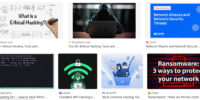How to Prevent Yourself From Identity Theft
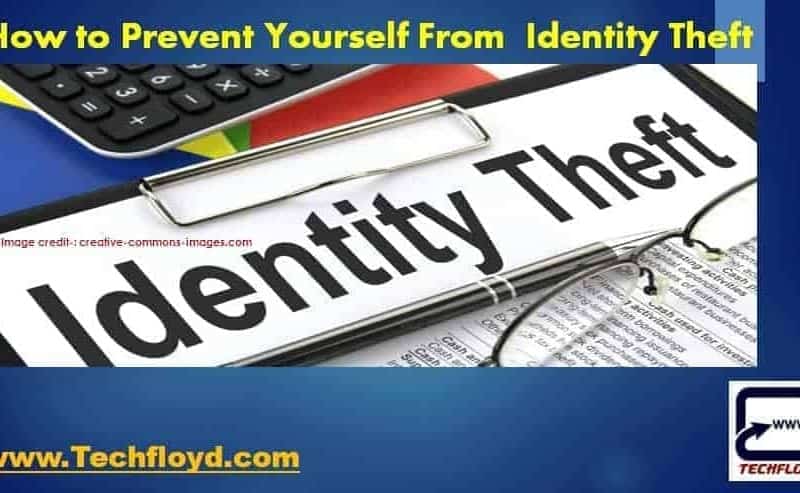
Just like burglars and thieves, cyber criminals have many different ways to steal personal information and money. Just as you wouldn’t give a burglar the key to your house, make sure to protect yourself from fraud and online identity theft. Know the common tricks that criminals employ to help you protect yourself from online fraud and identity theft. Here are a few simple tips.
How to Prevent Yourself From Identity Theft
Don’t reply if you see a suspicious email, instant message or webpage asking for your personal or financial information
Always be wary of any messages or sites that ask for your personal information, or messages that refer you to an unfamiliar web page asking for any of the following details:
- Usernames
- Passwords
- Social Security numbers
- Bank account numbers
- PINs (Personal Identification Numbers)
- Full credit card numbers
- Your mother’s maiden name
- Your birthday
Don’t fill out any forms or sign-in screens that might be linked to from those messages. If someone suspicious asks you to fill out a form with your personal information don’t be tempted to start filling it out. Even if you don’t hit the “submit” button, you might still be sending your information to identity thieves if you start putting your data into their forms.
If you see a message from someone you know that doesn’t seem like them, their account may have been compromised by a cybercriminal who is trying to get money or information from you – so be careful how you respond. Common tactics include asking you to urgently send them money, claiming to be stranded in another country or saying that their phone has been stolen so they cannot be called.
The message may also tell you to click on a link to see a picture, article or video, which actually leads you to a site that might steal your information – so think before you click!
Never enter your password if you’ve arrived at a site by following a link in an email or chat that you don’t trust
Even if you think it’s a site that you trust, like your bank, it’s better to go directly to the site by using a bookmark or typing in the site’s address directly into the browser.
Don’t send your password via email, and don’t share it with others
Your passwords are the key to your accounts and services online, and just like in your offline life, you should be careful who you give your keys to. Legitimate sites and services won’t ask you to send them your passwords via email, so don’t respond if you get requests for your passwords to online sites.
Because your passwords are so important, you should think carefully before deciding to share them with others – even friends and family. When you share your passwords, there is a greater risk that someone may misuse your accounts by accessing information you don’t want them to or using the account in ways you don’t approve.
For example, if you share your email password with someone, that person might read your personal emails, try to use your email account to access other online services you might use, like banking or social sites, or use your account to impersonate you. Finally, when you share your password with someone, you will have to rely on them to keep it secure; they may share it with others on purpose or by accident.
Pay close attention when asked to sign in online
Check for signals about your connection with the website.
First, look at the address bar in your browser to see if the URL looks real. You should also check to see if the web address begins with https:// – which signals that your connection to the website is encrypted and more resistant to snooping or tampering. Some browsers also include a padlock icon in the address bar beside https:// to indicate more clearly that your connection is encrypted and you are more securely connected.
Report suspicious emails and scams
Most email providers, including Gmail, allow you to do this. Reporting a suspicious message in Gmail will help block that user from sending you more emails and help our abuse team stop similar attacks.
What do to if your online identity was stolen
If your online identity has been stolen, take the following steps to mitigate the damage and regain control:
- Act quickly: As soon as you suspect that your online identity has been stolen, take immediate action to minimize the potential harm.
- Change compromised passwords: Start by changing the passwords for the affected accounts. Begin with critical accounts such as email, banking, and social media. Ensure that the new passwords are strong and unique.
- Enable two-factor authentication (2FA): Enable 2FA on all accounts that offer this option. This adds an extra layer of security by requiring a second verification factor, such as a temporary code sent to your mobile device, when signing in.
- Contact the relevant service providers: Notify the service providers whose accounts have been compromised. They can assist you in securing your account and recovering any lost information. Follow their instructions and provide any requested information or documentation.
- Monitor your accounts and credit: Regularly monitor your financial accounts, credit reports, and other online accounts for any suspicious activity. Report any unauthorized transactions or changes immediately to the respective institutions or organizations.
- File a report: Report the incident to the appropriate authorities, such as your local law enforcement or cybercrime unit. Provide them with any evidence or documentation you have regarding the identity theft.
- Inform your contacts: Notify your friends, family, and professional contacts about the identity theft so they can be cautious and aware of any suspicious communications or requests coming from your compromised account.
- Secure your devices: Ensure that your devices, including computers, smartphones, and tablets, are protected with up-to-date antivirus and security software. Regularly update your operating system and applications to patch any vulnerabilities.
- Be cautious of phishing attempts: Stay vigilant for phishing emails or messages attempting to gather more personal information from you. Avoid clicking on suspicious links or providing sensitive information to unknown sources.
- Consider freezing your credit: If you suspect that your personal information, such as your Social Security number, has been compromised, you may want to consider freezing your credit with the major credit bureaus. This can prevent unauthorized individuals from opening new accounts in your name.
Conclusions
In this post, I have tried to explain in the best way to How to Prevent Yourself From Identity Theft.