How to Optimize Your Shopify Store for Mobile
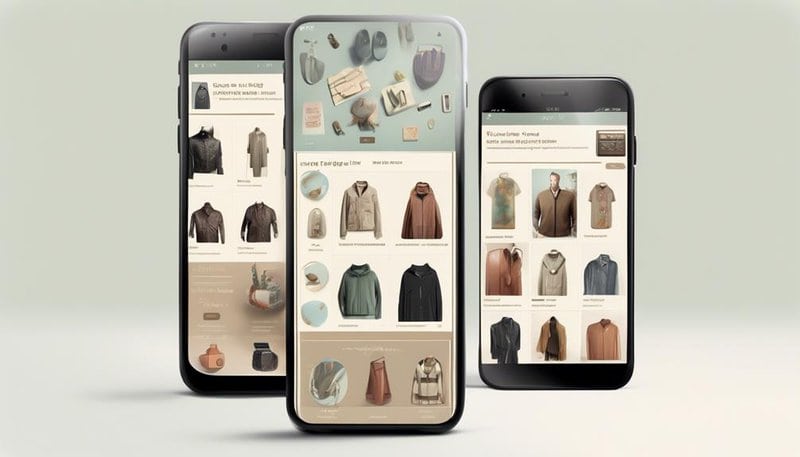
Optimize your Shopify store for mobile to increase sales and customer satisfaction.
Implement responsive themes and streamline the checkout process to create a seamless and enjoyable shopping experience for mobile users.
Choose a Responsive Theme
When optimizing your Shopify store for mobile, it's crucial to choose a responsive theme that ensures a seamless browsing experience for your customers. A responsive theme is designed to adapt and adjust to different screen sizes, ensuring that your store looks great and functions smoothly across various devices. By choosing a responsive theme, you eliminate the need for separate mobile and desktop versions of your store, saving time and resources. This flexibility allows your customers to have a consistent and user-friendly experience, regardless of the device they're using.
Mobile design tips are essential in today's digital landscape, where more and more people are using their smartphones to browse and shop online. The importance of mobile optimization can't be overstated, as it directly impacts user experience, conversion rates, and ultimately, your business's success. Moreover, a responsive theme also takes into account factors such as touch-friendly navigation, fast loading times, and optimized layouts. These features enhance the overall browsing experience, making it easier for customers to navigate your store, find what they're looking for, and complete their purchases.
Optimize Images for Mobile
To ensure optimal performance and fast loading times on mobile devices, it's important to optimize the images used on your Shopify store. Mobile users expect a seamless and smooth browsing experience, and large, unoptimized images can significantly slow down your website.
One effective way to optimize your images is through image compression. Image compression reduces the file size of your images without sacrificing image quality. This is crucial for mobile devices, as they've limited bandwidth and storage capacity. By compressing your images, you can improve the loading speed of your website and enhance the overall user experience.
In addition to image compression, responsive design is another important aspect to consider when optimizing images for mobile. Responsive design ensures that your images are displayed properly across different screen sizes and resolutions. This means that your images will automatically adjust and resize to fit the screen of the user's device, whether it's a smartphone, tablet, or desktop computer.
Simplify Navigation Menus
When optimizing your Shopify store for mobile, it's important to simplify your navigation menus. Streamline your menu options to make it easier for users to find what they're looking for.
Use clear and concise labels to ensure that users can navigate your store effortlessly on their mobile devices.
Streamline Menu Options
Consider simplifying your navigation menus to optimize the user experience on your Shopify store. Streamlining your menu options can greatly improve the responsiveness of your site, making it easier for users to navigate and find what they're looking for.
Here are three ways you can streamline your menu options:
- Use a minimalist design approach: Simplify your menu by removing unnecessary elements and focusing on the most important categories. This will make it easier for users to find what they need without feeling overwhelmed.
- Implement a dropdown menu: Instead of cluttering your main navigation with multiple categories, consider using a dropdown menu to organize your subcategories. This will make it easier for users to navigate through your site and find specific products or pages.
- Optimize for mobile: Make sure your menu is mobile-friendly and responsive. This means ensuring that it's easy to tap on smaller screens and that it adapts well to different devices. Test your menu on various devices to ensure a seamless user experience.
Clear and Concise Labels
To optimize the user experience on your Shopify store, it's important to ensure that your navigation menus have clear and concise labels. When designing your mobile site, it's crucial to simplify your navigation menus and make them easy to understand.
Users should be able to quickly and effortlessly find what they're looking for. Use descriptive labels that accurately represent the content or category they lead to. Avoid using vague or ambiguous terms that can confuse users. Keep the labels short and to the point, using only necessary words.
Consider using icons or symbols alongside the labels to make them more visually appealing and intuitive.
Ensure Fast Loading Speeds
Improve your Shopify store's user experience by optimizing loading speeds for maximum efficiency. Fast loading speeds are crucial for a successful mobile shopping experience. To ensure your Shopify store loads quickly, consider the following:
- Minimize image sizes: Compress and optimize images to reduce their file size without sacrificing quality. This will significantly improve loading speeds.
- Enable lazy loading: Lazy loading delays the loading of below-the-fold content, such as images and videos, until the user scrolls to them. This technique improves initial loading speeds.
- Leverage caching: Implement browser caching to store static resources, such as CSS and JavaScript files, on the user's device. This allows subsequent visits to load faster as the resources are retrieved locally.
Use Mobile-Friendly Fonts and Typography
Ensure optimal mobile viewing experience by implementing mobile-friendly fonts and typography in your Shopify store. Mobile font trends and typography best practices play a crucial role in creating a seamless and visually appealing browsing experience for your customers. When choosing fonts for your mobile store, prioritize legibility and readability on smaller screens. Opt for clean and sans-serif fonts that are easy to read and don't strain the eyes. Avoid using decorative or script fonts that may look beautiful on a desktop but can be difficult to decipher on mobile devices.
Additionally, consider the font size and spacing to enhance legibility. Use font sizes that are large enough to be comfortably read on mobile screens, but not too big that they take up too much space. Adequate spacing between lines and characters is also important to ensure a smooth reading experience.
Furthermore, it's crucial to optimize typography for different screen sizes. Responsive design is essential to ensure that your fonts and typography adapt seamlessly to various devices. Test your store on different mobile devices to ensure that the fonts are properly rendered and the typography remains consistent.
Streamline Checkout Process for Mobile Users
When optimizing your Shopify store for mobile and focusing on mobile-friendly fonts and typography, it's essential to also streamline the checkout process for mobile users. Improving the user experience and reducing abandoned carts are key goals in this process.
Here are three ways to streamline the checkout process for mobile users:
- Simplify the form:
Mobile users want a quick and hassle-free checkout experience. Reduce friction by minimizing the number of fields in your checkout form. Only ask for essential information and consider using auto-fill features to save users time.
- Offer guest checkout:
Many mobile users prefer not to create an account or log in when making a purchase. Provide an option for guest checkout to give users the freedom to complete their purchase without creating an account.
- Optimize the payment options:
Mobile users appreciate having multiple payment options. Offer popular mobile payment methods like Apple Pay and Google Pay, along with traditional options like credit cards and PayPal. Providing a variety of payment options increases convenience and reduces the likelihood of abandoned carts.
Test and Monitor Mobile Performance
To effectively optimize your Shopify store for mobile, it's crucial to regularly test and monitor its performance on mobile devices. Mobile performance analysis and mobile user experience testing are essential steps in ensuring that your store is delivering a seamless and satisfying experience for your customers.
Mobile performance analysis involves evaluating various aspects of your Shopify store's performance on mobile devices. This includes measuring page load times, assessing the responsiveness of your store's design, and monitoring the stability of your website on different mobile platforms and screen sizes. By conducting regular mobile performance analysis, you can identify any performance bottlenecks or issues that may be hindering the mobile user experience.
In addition to performance analysis, mobile user experience testing is also crucial. This involves simulating real-world mobile user interactions on your Shopify store to identify any usability issues or areas for improvement. By testing your store on different mobile devices and platforms, you can ensure that it's optimized for a wide range of mobile users.
Regularly testing and monitoring your Shopify store's mobile performance allows you to identify and address any issues that may be affecting the mobile user experience. By optimizing your store for mobile, you can provide your customers with a seamless and enjoyable shopping experience, ultimately driving more conversions and sales.
Frequently Asked Questions
How Do I Ensure That My Shopify Store Is Optimized for All Different Types of Mobile Devices?
To ensure your Shopify store works well on all mobile devices, focus on mobile responsiveness. Make sure it adapts to different screen sizes. Also, prioritize the mobile user experience by creating a seamless shopping experience.
Are There Any Specific Image Formats or Sizes That Work Best for Mobile Optimization?
To optimize your Shopify store for mobile, consider using image formats like JPEG or PNG and sizes that are smaller in file size but don't compromise quality. This helps with image optimization and responsive design.
How Can I Make Sure That My Navigation Menus Are Easy to Use and Navigate on Mobile Devices?
To ensure easy navigation on mobile devices, follow best practices for designing mobile-friendly menus. Conduct user testing and gather feedback to optimize the navigation experience. Make it simple, intuitive, and give your audience the freedom to explore.
What Are Some Effective Strategies for Improving the Loading Speed of My Shopify Store on Mobile Devices?
To improve loading speed on mobile, optimize images, minify code, and leverage browser caching. Speed is crucial for a seamless user experience and a smooth checkout process. Don't let slow loading times hinder your freedom to shop!
Are There Any Specific Fonts or Typography Styles That Are Recommended for Mobile Optimization?
For mobile optimization, it's important to choose recommended fonts and typography styles. These choices can enhance the user experience and improve readability on smaller screens. Consider fonts that are legible and responsive to different devices.








