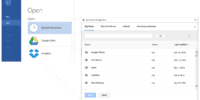How to Improve Your Wix Site's Load Time for Better SEO

- Optimize image sizes: Reduce the file size of your images without sacrificing quality by using compression tools or optimizing them manually. This will help your site load faster.
- Minify CSS and JavaScript: Remove unnecessary spaces, line breaks, and comments from your code. This will reduce the file size of your CSS and JavaScript files, resulting in faster load times.
- Enable browser caching: By enabling browser caching, you can store static resources like images, CSS, and JavaScript files on visitors' browsers. This will reduce the number of requests made to your server, improving load times for returning visitors.
- Use a content delivery network (CDN): A CDN distributes your site's content across multiple servers worldwide. This means that visitors will be served content from a server that is geographically closer to them, resulting in faster load times.
- Optimize your site's code: Ensure that your HTML, CSS, and JavaScript code is clean and efficient. Remove any unnecessary code or plugins that may slow down your site.
- Optimize your site's mobile experience: With the majority of internet users accessing websites on mobile devices, it's crucial to optimize your site for mobile. Use responsive design principles and optimize images and content for smaller screens.
- Improve server response time: If your server takes too long to respond to requests, it can negatively impact your site's load time. Consider upgrading your hosting plan or implementing server-side caching to improve response times.
- Reduce the number of HTTP requests: Each time a visitor accesses your site, their browser makes multiple requests to your server to load resources like images, CSS, and JavaScript files. Minimize the number of requests by combining and compressing files.
- Use lazy loading: Lazy loading is a technique that delays the loading of non-critical resources, such as images or videos, until the user scrolls down to them. This can significantly improve initial page load times.
- Regularly monitor and optimize your site: Keep track of your site's performance using tools like Google PageSpeed Insights or GTmetrix. Regularly analyze the results and make necessary optimizations to improve load times and SEO rankings.
Optimize Image Sizes
To improve the load time of your Wix site for better SEO, optimize the sizes of your images. Large image files can significantly slow down the loading speed of your website, causing frustration for your visitors and negatively impacting your search engine rankings. Image compression is a crucial technique to reduce the file size of your images without compromising their quality. By using image compression tools or plugins, you can compress your images to an optimal size for web viewing. This will help your site load faster and improve the overall user experience.
Another effective technique to enhance the loading speed of your site is lazy loading. Lazy loading is a method where images are only loaded when they're visible on the screen. This means that images below the fold or outside the user's viewport aren't loaded initially, reducing the initial load time. As the user scrolls down, the images are loaded dynamically, providing a seamless browsing experience. By implementing lazy loading techniques, you can significantly improve the speed and performance of your Wix site.
Minimize HTTP Requests
To further enhance the loading speed of your Wix site and optimize its performance, one crucial step is to minimize the number of HTTP requests. An HTTP request is made every time a browser loads a file, such as an image, CSS stylesheet, or JavaScript file, from your website's server. The more requests that need to be made, the longer it will take for your site to load. By reducing the number of HTTP requests, you can significantly improve your site's load time.
There are several ways to minimize HTTP requests:
- Combine multiple files: Instead of having separate CSS or JavaScript files for each page, combine them into one file. This reduces the number of requests needed to load these resources.
- Use CSS sprites: CSS sprites combine multiple images into one, reducing the number of image requests. By using background-position, you can display specific parts of the combined image as needed.
- Enable browser caching: By setting an expiration date for static resources, such as images or CSS files, you can instruct the browser to cache these files. This means that the browser will only request them once, improving subsequent page loads.
Enable Browser Caching
Enabling browser caching can significantly improve your Wix site's load time. By optimizing server response, you can ensure that your website loads faster and provides a seamless browsing experience for your users.
Here are three reasons why enabling browser caching is essential:
- Reduced server load: Browser caching allows certain elements of your website, such as images, CSS files, and JavaScript files, to be stored locally on the user's device. This means that when a user visits your site again, these elements don't need to be reloaded from the server, reducing the server load and improving load time.
- Faster page load: With browser caching enabled, subsequent visits to your site will be much faster, as the browser can retrieve the cached files from the local storage instead of fetching them from the server. This results in faster page load times and improved user experience.
- Improved SEO: Site speed is a crucial factor in SEO rankings. By enabling browser caching, you can significantly improve your site's load time, which in turn can boost your search engine rankings and drive more organic traffic to your website.
Use a Content Delivery Network (CDN)
Consider utilizing a Content Delivery Network (CDN) to enhance the performance of your Wix site. A CDN is a network of servers distributed globally that helps deliver web content to users based on their geographic location. By using a CDN, you can improve the load time of your site, resulting in a better user experience and higher search engine rankings.
One of the main benefits of using a CDN is that it reduces the distance between your site's server and the user's device. This helps to minimize latency and improve page load times, especially for users located far away from your server. Additionally, a CDN can handle a large amount of traffic without affecting the performance of your site.
When choosing a CDN for your Wix site, it's important to consider factors such as the geographic coverage, performance, and pricing. Look for a CDN that has servers located in the regions where your target audience is located. It should also have a good track record of delivering content quickly and reliably.
However, there are a few drawbacks to using a CDN. It can be expensive, especially if you have a large amount of traffic or require advanced features. Additionally, setting up and configuring a CDN can be complex, requiring technical expertise.
Minify CSS and JavaScript Files
Minify CSS and JavaScript files to optimize your Wix site's performance. By reducing the size of these files, you can significantly improve your site's load time and enhance the user experience.
Here's how you can do it:
- Gzip compression: Enable Gzip compression on your server to compress CSS and JavaScript files before they're transferred to the browser. This reduces the file size and allows for faster file transfer, resulting in quicker page loading times.
- Utilize browser caching: Set up browser caching to store CSS and JavaScript files in the user's browser cache. This way, when a visitor returns to your site, the files can be loaded from the cache instead of being downloaded again. This saves bandwidth and reduces the load time for subsequent visits.
- Minify and combine files: Minify your CSS and JavaScript files by removing unnecessary characters, spaces, and line breaks. You can also combine multiple files into a single file to minimize the number of HTTP requests. This reduces the file size and improves the loading speed of your site.
Remove Unnecessary Plugins and Widgets
To optimize the performance of your Wix site and improve its load time, it is important to remove unnecessary plugins and widgets. These elements can significantly slow down your website, causing a negative impact on user experience and search engine rankings. By removing plugins and widgets that are not essential to your site's functionality, you can improve website performance and increase page speed.
Here is a table showcasing some common plugins and widgets that can negatively affect your site's load time:
| Plugin/Widget | Impact on Load Time |
|---|---|
| Social Media Feeds | Slow loading due to external content |
| Image Galleries | Large image files can slow down page load |
| Live Chat | Additional scripts can increase load time |
| News Tickers | Constantly refreshing content can slow down site |
Implement Lazy Loading
To further improve the load time of your Wix site, implementing lazy loading is an effective strategy. Lazy loading allows you to optimize the loading of images by only loading them when they're visible on the user's screen.
Additionally, you can further optimize your site by minifying CSS and JavaScript files and implementing caching techniques.
Image Optimization
Consider implementing lazy loading for your Wix site's images to optimize load time and enhance SEO performance.
Lazy loading is a technique that delays the loading of images until they're needed, allowing your site to load faster and improve user experience.
Here are three reasons why you should implement lazy loading:
- Improved Page Speed: Lazy loading reduces the initial load time of your website by only loading images when they come into view. This helps to minimize the amount of data that needs to be downloaded, resulting in faster page load times.
- Bandwidth Optimization: With lazy loading, images are only loaded as users scroll down the page, reducing the amount of data consumed. This is particularly beneficial for mobile users who may have limited data plans.
- Enhanced SEO: By optimizing your site's load time, lazy loading can improve your site's search engine ranking. Additionally, it allows search engines to crawl and index your site more efficiently, enhancing your SEO efforts.
Minify CSS and JavaScript
Implement lazy loading for your Wix site's images to improve load time and optimize SEO performance. But don't stop there – you can further improve your website performance by minifying your CSS and JavaScript files.
Minification involves reducing the file size of these files by removing unnecessary characters, such as white spaces, line breaks, and comments. This process not only decreases the size of your files, but also improves the speed at which they load.
Caching Techniques
Improve your Wix site's load time and boost SEO performance by implementing lazy loading for images. Lazy loading is a caching technique that loads images only when they're visible to the user, reducing the initial load time of your website. By incorporating lazy loading, you can provide a seamless browsing experience for your visitors while improving your website's performance.
Here are three key points to consider when implementing lazy loading:
- Importance of caching for website performance: Caching allows your website to store and retrieve data more efficiently, reducing the need for repeated requests to the server.
- Different caching strategies for improving load time: Explore various caching strategies, such as browser caching, server-side caching, and content delivery network (CDN) caching, to optimize your site's load time.
- Implementing lazy loading for images: Lazy loading delays the loading of images until they're needed, reducing the initial load time and improving the overall performance of your website.
Frequently Asked Questions
How Can I Test the Current Load Time of My Wix Site?
To test your Wix site's load time, use online tools like Pingdom or GTmetrix. These tools analyze your site and provide valuable insights on how to reduce HTTP requests and improve server response time.
What Are Some Recommended Tools or Plugins to Optimize Image Sizes on a Wix Site?
To optimize image sizes on your Wix site, try using recommended tools like image optimization plugins and compression tools. These can help you reduce file size without sacrificing quality, improving your site's load time for better SEO.
Is It Possible to Enable Browser Caching on a Wix Site Without Coding Knowledge?
You can enable browser caching on your Wix site without coding knowledge. By doing so, you reduce load time, improving SEO. This ensures faster page loading and a better user experience.
Can I Use Multiple Content Delivery Networks (Cdns) on My Wix Site to Further Improve Load Time?
Using multiple CDNs can potentially improve your Wix site's load time, but it comes with pros and cons. Benefits include faster delivery and redundancy, while drawbacks involve increased complexity and cost. Consider your needs before implementing this technique.
Are There Any Specific Wix Widgets or Plugins Known to Significantly Slow Down a Site's Load Time?
Some Wix widgets or plugins may slow down your site's load time. To improve it, optimize your images, enable browser caching, and consider using multiple CDNs for faster content delivery.