How Can You Customize Checkout on Shopify
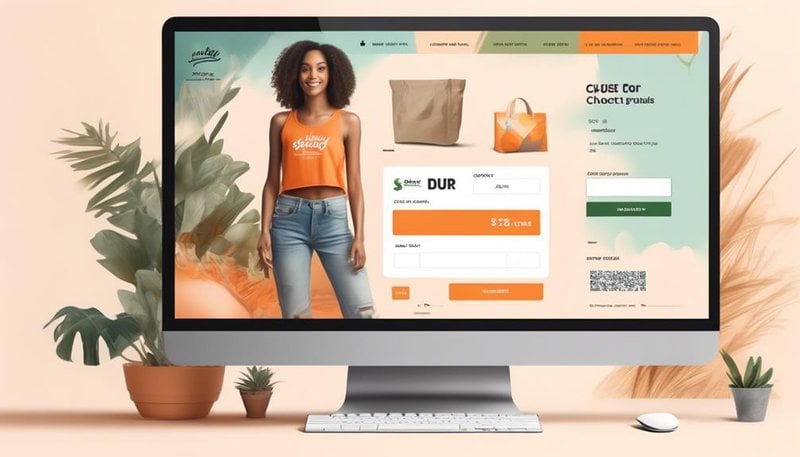
Customizing checkout on Shopify is a valuable tool for creating a seamless and personalized shopping experience for your customers. This customization allows you to enhance their journey from adding items to their cart to completing their purchase.
By customizing the checkout process, you can ensure that your branding and design elements are consistent throughout the entire shopping experience. This includes adding your logo, choosing colors that match your brand, and selecting fonts that align with your overall aesthetic.
Additionally, you have the ability to customize the fields that customers are required to fill out during checkout. This can help streamline the process and make it more efficient for your customers, ultimately leading to higher conversion rates.
Furthermore, you can add custom messaging to the checkout page, such as a thank you note or information about your shipping and return policies. This helps to build trust with your customers and provides them with important information they may need before completing their purchase.
Overall, customizing checkout on Shopify is a powerful tool for creating a personalized and seamless shopping experience for your customers. It allows you to align your branding, streamline the checkout process, and provide important information to your customers, all of which can lead to higher customer satisfaction and increased sales.
Customizing Checkout Fields
To customize the checkout fields on Shopify, you can easily modify the required information and collect only the data that's essential for your business needs. This allows you to streamline the checkout process and provide a seamless experience for your customers.
One way to customize the checkout fields is by customizing the checkout themes. Shopify offers a variety of themes that you can choose from, each with its own set of pre-defined checkout fields. However, if you find that certain fields are unnecessary or irrelevant to your business, you have the freedom to hide them.
By hiding unnecessary fields, you can simplify the checkout process and reduce the amount of information your customers need to provide. This not only saves time for your customers but also improves conversion rates by eliminating any potential friction during the checkout process.
To hide unnecessary fields, you can navigate to the checkout settings in your Shopify admin dashboard. From there, you can easily modify the fields and select which ones to display or hide. This gives you the flexibility to collect only the data that's essential for your business, while still providing a smooth and efficient checkout experience for your customers.
Implementing Branded Designs
You can enhance your brand's identity by implementing customized designs in your checkout process on Shopify. By incorporating branded packaging and personalized thank you notes, you can create a unique and memorable experience for your customers.
One way to implement branded designs is by using custom packaging. This allows you to showcase your brand's logo, colors, and messaging on the packaging materials. This not only creates a cohesive brand experience but also helps to reinforce your brand identity in the minds of your customers.
Another effective way to personalize the checkout process is by including a personalized thank you note. This small gesture goes a long way in making your customers feel valued and appreciated. You can use this opportunity to express your gratitude for their purchase, offer a special discount for their next order, or even provide them with personalized recommendations based on their purchase history.
Here's an example of how you can incorporate branded packaging and personalized thank you notes:
| Branded Packaging | Personalized Thank You Notes |
|---|---|
| Custom boxes with your logo and colors | Handwritten notes expressing gratitude |
| Branded tissue paper or stickers | Personalized recommendations based on purchase history |
| Custom printed tape or ribbon | Special discount codes for future purchases |
| Customized inserts or flyers | Social media handles and hashtags for customer engagement |
| Branded shipping labels and return labels | Request for customer feedback or reviews |
Implementing branded designs in your checkout process not only adds a personal touch but also helps to reinforce your brand's identity, leaving a lasting impression on your customers.
Adding Custom Payment Options
Now that you've implemented your branded designs, it's time to add custom payment options to your Shopify checkout.
By integrating additional payment gateways, you can offer your customers a variety of ways to pay for their purchases.
With a customized checkout process, you can tailor the payment options to suit your business needs, creating a unique and seamless shopping experience for your customers.
Additional Payment Gateways
Optionally, increase payment options by integrating additional payment gateways into your Shopify checkout process. By adding custom payment options, you can offer your customers more flexibility and convenience when it comes to making purchases on your online store. These additional payment gateways can provide various benefits, including additional fraud prevention measures and international shipping options.
With more payment options available, you can cater to a wider range of customers and increase your conversion rates. Shopify offers a wide range of payment gateway integrations, allowing you to choose the ones that best suit your business needs. Some popular payment gateways include PayPal, Stripe, and Authorize.net.
Customized Checkout Process
To add custom payment options and further customize your checkout process on Shopify, follow these steps:
- Go to your Shopify admin panel and click on 'Settings.'
- From the settings menu, select 'Payment providers.'
- Scroll down to the 'Alternative payment methods' section and click on 'Choose alternative payment method.'
- Choose the custom payment option you want to add, such as cryptocurrency, mobile wallets, or buy now, pay later services.
Unique Payment Options
You can easily enhance your checkout process by adding unique payment options to provide more flexibility for your customers. By offering alternative payment methods, you give your customers the freedom to choose the option that best suits their needs. This can include popular options like PayPal, Apple Pay, or Google Pay, as well as less common methods such as cryptocurrency or buy now, pay later services.
Additionally, consider enabling international currency support to cater to customers from around the world. This allows them to make purchases in their local currency, eliminating any confusion or conversion fees.
Setting Up Shipping Methods
When setting up shipping methods on Shopify, it's important to configure them according to your specific business needs. Here are some key steps to help you get started:
- Define your shipping zones: Determine the regions and countries where you want to offer shipping. Shopify allows you to create custom shipping zones based on location, such as domestic and international zones.
- Set up shipping rates: Choose the pricing structure that works best for your business. You can offer free shipping, flat rate shipping, or carrier-calculated rates based on weight, dimensions, or price. Consider factors like product types, shipping distances, and customer expectations.
- Manage international shipping: If you plan to ship internationally, Shopify offers tools to help you streamline the process. You can set up customs forms, specify which products can be shipped internationally, and even offer multi-currency checkout to cater to global customers.
- Integrate with carriers: Shopify integrates with various shipping carriers, allowing you to provide accurate shipping rates and generate shipping labels seamlessly. Connect with carriers like UPS, USPS, FedEx, and DHL to simplify your shipping operations.
Integrating Third-Party Apps
After setting up shipping methods on Shopify, the next step is to seamlessly integrate third-party apps into your checkout process. This allows you to enhance the functionality of your store and provide a better shopping experience for your customers.
One way to do this is by integrating loyalty programs into your checkout. Loyalty programs can incentivize customers to make repeat purchases by offering exclusive rewards or discounts. By integrating a loyalty program app, you can easily track and manage your customers' loyalty points and provide them with a seamless checkout experience.
Another way to customize your checkout is by customizing the checkout buttons. You can use third-party apps to change the design, color, or text of your checkout buttons to match your brand's aesthetic or improve the user experience. Customizing the checkout buttons can help instill trust and confidence in your customers, leading to higher conversion rates and increased sales.
With Shopify's wide range of third-party app integrations, you have the freedom to choose the apps that best suit your business needs and enhance your checkout process.
Personalizing Order Confirmation Emails
Now it's time to personalize your order confirmation emails to enhance the customer experience.
You have options to customize the email design to match your brand's aesthetic and create a cohesive look.
Additionally, you can include order details such as product names, quantities, and prices to provide customers with a clear summary of their purchase.
Lastly, don't forget to add personalized messages to thank customers for their order and encourage future purchases.
Email Design Options
You can enhance the personalization of your order confirmation emails by customizing the email design options. This allows you to create a unique and branded experience for your customers, increasing their trust and loyalty.
Here are some email design options to consider:
- Customizable templates: Choose from a variety of pre-designed templates or create your own to match your brand identity.
- Branding elements: Add your logo, colors, and fonts to create a consistent look and feel across all your communication channels.
- Personalized content: Use merge tags to automatically populate customer-specific information, such as their name or order details.
- Call-to-action buttons: Make it easy for customers to take action by including clear and compelling buttons that drive them back to your website.
Adding Order Details
To personalize your order confirmation emails, you can add specific order details for a more tailored and informative customer experience. By including order tracking information, you give customers the ability to easily monitor the progress of their shipments. This empowers them with the freedom to plan their schedules and ensures transparency throughout the delivery process.
Additionally, incorporating customer reviews into the order confirmation emails allows shoppers to see what others have said about the products they've purchased. This not only builds trust but also provides valuable insights for potential buyers.
Including Personalized Messages
As you enhance the order confirmation emails with order tracking and customer reviews, it's important to also include personalized messages to further connect with your customers and provide a unique and engaging experience.
Here are some ways you can include personalized messages in your order confirmation emails:
- Personalized Packaging: Consider adding a personal touch to your packaging by including a handwritten note or a special thank you message. This will make your customers feel valued and appreciated.
- Customized Product Recommendations: Use your order confirmation emails as an opportunity to recommend other products that your customers might be interested in based on their previous purchases. This won't only increase customer engagement but also drive additional sales.
- Exclusive Offers: Include exclusive offers or discounts in your order confirmation emails to encourage repeat purchases and build customer loyalty.
- Personalized Upsells: Upsell related products or accessories that complement the customer's purchase. This won't only increase the average order value but also enhance the overall shopping experience.
Optimizing Checkout for Mobile Devices
Consider customizing the checkout experience on Shopify to ensure optimal performance on mobile devices. Mobile optimization is crucial as more and more customers are shopping on their smartphones and tablets. A responsive design is essential to provide a seamless and user-friendly checkout process. Here are a few key elements to focus on when optimizing your checkout for mobile devices:
| Element | Description |
|---|---|
| Simplified Layout | Streamline the checkout process by removing unnecessary form fields and steps. Keep the layout clean and easy to navigate. |
| Clear Call-to-Action Buttons | Use large, prominent buttons that are easy to tap on small screens. Make sure they stand out and clearly indicate the next step. |
| Mobile Payment Options | Offer popular mobile payment options like Apple Pay and Google Pay to provide a convenient and secure checkout experience. |
Frequently Asked Questions
How Can I Remove Certain Checkout Fields That Are Not Relevant to My Business?
To remove checkout fields that aren't relevant to your business, customize the checkout settings on Shopify. Remove unnecessary information to streamline the checkout process and provide a smoother experience for your customers.
Can I Add a Custom Logo or Branding to the Checkout Page?
You can easily add a custom logo or branding to your checkout page on Shopify. Customize fonts, colors, and layout to create a unique and branded experience for your customers.
Is It Possible to Offer Alternative Payment Options Such as Cryptocurrency or Installment Plans?
You can totally offer alternative payment options like cryptocurrency or installment plans on Shopify. This can give your customers more freedom and flexibility when it comes to making purchases.
How Do I Set up Different Shipping Methods Based on Customer Location or Order Value?
To set up custom shipping rules based on customer location or order value, go to your Shopify admin, navigate to Settings, then click on Shipping. From there, you can create and edit different shipping methods using the available options.
Can I Integrate External Apps or Services to Enhance the Functionality of My Shopify Checkout?
Yes, you can integrate external apps or services to enhance the functionality of your Shopify checkout. By integrating third-party apps, you can customize and improve your checkout process to suit your specific needs and provide a seamless shopping experience for your customers.









