How to Hack DNS For Faster Internet Speed
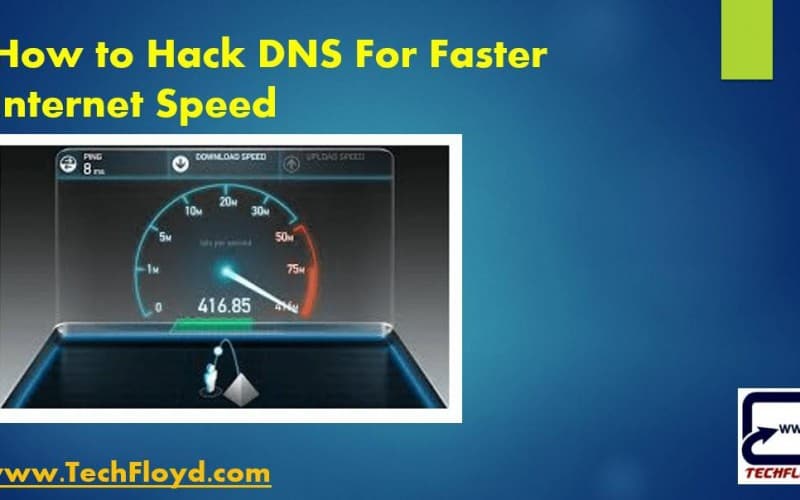
In this post, I am going to share an app to make an easy switch between DNS for Faster Internet Speed. On the Internet there are so many Public DNS are available to use one of them and most popular is Google Public DNS available here https://developers.google.com/speed/public-dns/
What is DNS and How does it Work?
Domain Name Servers (DNS) are the Internet’s equivalent of a phone book. They maintain a directory of domain names and translate them to Internet Protocol (IP) addresses.
This is necessary because, although domain names are easy for people to remember, computers or machines, access websites based on IP addresses.
Information from all the domain name servers across the Internet are gathered together and housed at the Central Registry. Host companies and Internet Service Providers interact with the Central Registry on a regular schedule to get updated DNS information.
When you type in a web address, e.g., www.jimsbikes.com, your Internet Service Provider views the DNS associated with the domain name, translates it into a machine-friendly IP address (for example 216.168.224.70 is the IP for jimsbikes.com) and directs your Internet connection to the correct website.
After you register a new domain name or when you update the DNS servers on your domain name, it usually takes about 12-36 hours for the domain name servers world-wide to be updated and able to access the information. This 36-hour period is referred to as propagation.
STEP by STEP Instruction
DNS (Domain Name System) can help improve your internet speed by resolving website addresses into IP addresses quickly and efficiently. Here are the steps to use DNS for faster internet speed:
- Determine the current DNS servers being used by your device. You can do this by opening the Command Prompt (Windows) or Terminal (Mac or Linux) and typing “ipconfig /all” or “ifconfig -a” and pressing enter. Look for the “DNS Servers” entry.
- Find a faster DNS server to use. There are several free public DNS servers available, such as Google DNS (8.8.8.8 and 8.8.4.4) or Cloudflare DNS (1.1.1.1 and 1.0.0.1). You can also use a DNS benchmarking tool to find the fastest DNS server available to you.
- Change the DNS server settings on your device. To do this, go to your device’s network settings and look for the DNS server settings. Replace the current DNS servers with the faster DNS server you found in step 2.
- Save the changes and restart your device. After changing the DNS server settings, save the changes and restart your device to ensure the new DNS server settings take effect.
Please note that while changing DNS servers can help improve internet speed, it may not have a significant impact on overall internet performance. Other factors such as internet speed, network congestion, and website server response time also play a role in internet speed.
How To Use Alternative DNS Services To Speed Up your Internet?
Your slow internet speed is not always a fault of your Internet Service provider. It might be of your default DNS services sets to browse on your internet. So, I recommend you to use some alternative DNS instead of DNS provide by your ISP’s. Use Free public DNS service like Google Public DNS that will tell your computer to use that service instead of using your ISP prescribed service and will help you to get a faster internet speed on your device.
How to Boost Your Internet Speed Using DNS Jumper
DNS Jumper an app that helps to change the DNS server. You can use it to choose a DNS server manually. You just need to download the tool on your Windows computer and install it. Open the app and choose the DNS server, the list includes Google Public DNS, Open DNS, Yandex and much more. Simply, select the DNS and click on “Apply DNS”
Silent Features of DNS Jumper.
1. It can aid in accessing blocked websites
2. It can improve security by changing to more secure DNS servers
3. It can help keep your children safe by blocking inappropriate websites (e.g. adult material) by selecting a Family Safe DNS server.
4. It can speed browsing by moving to a faster DNS server
5. Changing DNS servers manually can be done, but DNS Jumper greatly simplifies the process
How to Use DNS Jumper For Faster Internet Speed.
- To Download DNS Jumper go here https://www.sordum.org/7952/dns-jumper-v2-2/
- Choose Your Network Adapter and DND click Apply Button.

Conclusion
If your system configuration and low internet speed then you must try DNS hack as mentioned in this post i am sure you will definitely experience the difference.






