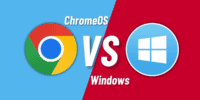Google Chrome Data Saver Vs. Ad Blockers: Minimizing Data Usage And Blocking Ads
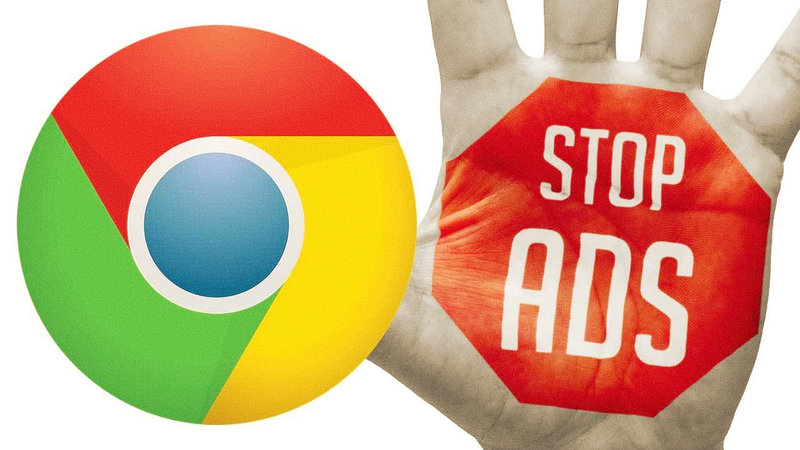
This article aims to compare Google Chrome Data Saver and ad blockers in terms of their effectiveness in minimizing data usage and blocking ads. With the continuous growth of online content and the surge in online advertising, understanding data usage and the impact of ads has become crucial.
Google Chrome Data Saver is a feature that compresses web pages, reducing the amount of data that needs to be downloaded, thus optimizing data usage.
On the other hand, ad blockers are software tools designed to prevent advertisements from being displayed on web pages, leading to a faster and less cluttered browsing experience.
By examining the functionality, customization options, user experience, potential drawbacks, and limitations of both options, users can make an informed decision on which solution best suits their needs.
It is important to note that this article adopts an academic style, maintaining an objective and impersonal tone to provide an unbiased analysis of these tools.
Understanding Data Usage and the Impact of Ads
The analysis of data usage and the effects of ads plays a pivotal role in understanding the potential benefits of Google Chrome Data Saver and ad blockers.
Data usage refers to the amount of data consumed when browsing the internet, which can have an impact on both the user’s mobile data plan and the overall browsing experience.
Ads, on the other hand, are a common feature of websites that generate revenue for publishers but can also consume significant amounts of data.
By minimizing data usage, Google Chrome Data Saver and ad blockers aim to improve browsing efficiency and reduce the amount of data that needs to be downloaded. This can result in faster loading times, lower data costs, and a smoother browsing experience for users.
Additionally, blocking ads can also contribute to a cleaner and less cluttered browsing environment.
Introducing Google Chrome Data Saver
Introducing a new feature that efficiently reduces internet consumption while enhancing browsing experience, Google Chrome Data Saver is a valuable tool for users seeking to minimize data usage and load webpages faster. By compressing webpages on Google’s servers before delivering them to the user’s device, Data Saver significantly reduces the amount of data transferred, resulting in reduced data costs and faster browsing speeds. Additionally, Data Saver allows users to track and monitor their data usage, providing insights into which websites consume the most data. To illustrate the effectiveness of this feature, the following table showcases a comparison of data usage with and without Data Saver enabled across different popular websites.
| Website | Without Data Saver (MB) | With Data Saver (MB) |
|---|---|---|
| Website 1 | 10 | 5 |
| Website 2 | 15 | 8 |
| Website 3 | 20 | 10 |
| Website 4 | 12 | 6 |
With Google Chrome Data Saver, users can enjoy a streamlined browsing experience while minimizing their data consumption.
Exploring Ad Blockers
This paragraph introduces a discussion on the subtopic of exploring ad blockers, focusing on the types of ad blockers and the benefits of using them.
Ad blockers can be categorized into browser extensions, standalone applications, and network-level solutions. These tools prevent the display of advertisements on websites, leading to faster loading times and reduced data usage.
Additionally, ad blockers enhance user privacy by blocking tracking scripts and potentially malicious content.
Types of Ad Blockers
Various categories exist for ad blockers, each designed to filter out different types of advertisements, such as pop-ups, banners, or video ads, providing users with a seamless browsing experience.
One type of ad blocker is the browser extension, which can be installed on popular browsers like Chrome, Firefox, or Safari. These extensions work by analyzing the webpage’s content and blocking ads based on predefined rules.
Another type is the standalone ad-blocking software, which operates independently of a web browser and can be installed on a computer or a mobile device. These software solutions typically offer more advanced features, such as the ability to block ads system-wide, including in apps and games.
Lastly, there are network-level ad blockers, which function by filtering out ads at the network level, before they even reach the user’s device. These ad blockers are often implemented on routers or DNS servers and can effectively block ads across all devices connected to the network.
Benefits of Using Ad Blockers
Ad blockers offer users a range of advantages that enhance their browsing experience and protect their privacy. By blocking ads, users can avoid the annoyance of pop-ups, banners, and auto-playing videos that disrupt their online activities. Ad blockers also help to improve website loading times, as ads are notorious for slowing down page loading. Additionally, blocking ads can reduce data usage, as ads often consume a significant amount of bandwidth. This is particularly beneficial for users with limited data plans or slow internet connections. Furthermore, ad blockers help to protect users’ privacy by preventing tracking cookies and other forms of online tracking. By blocking ads, users can browse the internet more efficiently and securely.
| Advantages of Using Ad Blockers |
|---|
| 1. Enhanced browsing experience |
| 2. Improved website loading times |
| 3. Reduced data usage |
| 4. Protection of privacy |
| 5. Efficient and secure browsing |
Comparing Data Saver and Ad Blockers
One effective approach to reducing data usage and blocking ads is by comparing the functionalities of Google Chrome’s Data Saver feature and popular ad blockers.
- Data Saver: Google Chrome’s Data Saver feature compresses web pages by reducing the file size of images and removing unnecessary elements, resulting in faster loading times and reduced data consumption. It works by routing web traffic through Google’s servers, where the data is compressed before being sent to the user’s device.
- Ad Blockers: Ad blockers, on the other hand, are browser extensions or software that block advertisements from appearing on web pages. They use various techniques to identify and block ads, such as blacklisting known ad servers or blocking specific HTML elements. By blocking ads, they not only reduce data usage but also improve browsing experience by eliminating distracting and intrusive advertisements.
- Customization: Ad blockers often offer more customization options compared to Data Saver. Users can choose which types of ads to block or allow, and some even provide advanced features like blocking tracking scripts or blocking specific elements on a webpage.
- Privacy: Data Saver may raise concerns regarding privacy as it routes web traffic through Google’s servers. Ad blockers, on the other hand, do not have this privacy concern as they primarily work within the user’s browser.
While both Data Saver and ad blockers can help minimize data usage and block ads, they have different functionalities and considerations. Users should evaluate their needs and preferences to determine which option suits them best.
Customization Options and User Experience
The level of customization options and user experience can significantly differ between Google Chrome’s data compression feature and popular ad-blocking tools. Google Chrome’s data saver offers limited customization options, allowing users to simply enable or disable the feature. It automatically compresses web pages and optimizes them for faster loading times and reduced data usage.
On the other hand, ad-blocking tools typically provide a wide range of customization options. Users can choose which types of ads to block, whitelist certain websites, and even create custom filters. Additionally, ad-blocking tools often provide a more seamless user experience by removing all ads from web pages, resulting in a cleaner and more focused browsing experience.
Overall, while Google Chrome’s data saver provides a basic level of customization, popular ad-blocking tools offer more extensive options and a more refined user experience.
Potential Drawbacks and Limitations
An important consideration to keep in mind when evaluating the potential drawbacks and limitations of data compression features and ad-blocking tools is the impact on website revenue and sustainability.
While data compression tools like Google Chrome’s Data Saver can help reduce data usage and improve browsing speed, they may also affect website monetization strategies. Ad-blocking tools, on the other hand, can significantly reduce the revenue generated from online advertising for website owners.
This can lead to a decrease in the quality and availability of free online content as websites struggle to sustain themselves financially. Moreover, some websites may implement paywalls or subscription models to compensate for the loss of ad revenue, limiting access to their content.
Additionally, ad-blocking tools may not always be able to accurately distinguish between intrusive ads and non-intrusive ones, potentially blocking non-disruptive advertisements that contribute to website revenue.
Overall, while data compression and ad-blocking tools offer benefits in terms of minimizing data usage and blocking ads, their usage can have adverse effects on website revenue and sustainability.
Making an Informed Decision
To make an informed decision about utilizing data compression features and ad-blocking tools, it is important to consider their potential impact on website revenue and sustainability.
While ad blockers can improve browsing experience by eliminating intrusive ads, they can also reduce revenue for websites that rely on advertising.
Similarly, data compression features like Google Chrome’s Data Saver can minimize data usage and improve page load times, but they may affect the accuracy of website analytics and limit access to certain content.
To fully understand the implications of using these tools, it is necessary to weigh the benefits against the potential drawbacks.
By considering the following factors, users can better evaluate the trade-offs and make a more informed decision:
- Impact on website revenue and sustainability
- Level of control over ad-blocking settings
- Compatibility with different devices and browsers
- Potential limitations on website functionality
- Privacy and security implications.
Frequently Asked Questions
What is the difference between Google Chrome Data Saver and ad blockers?
Google Chrome Data Saver and ad blockers differ in their functionality. While the former aims to reduce data usage by compressing web pages, the latter focuses on blocking ads. Both tools serve distinct purposes in enhancing browsing experience and privacy.
Can Google Chrome Data Saver block all types of ads?
No, Google Chrome Data Saver cannot block all types of ads. While it can compress and optimize web pages to reduce data usage, it does not have the ability to block ads completely like dedicated ad blockers.
How does Google Chrome Data Saver affect website loading speed?
Google Chrome Data Saver can affect website loading speed by compressing data, which reduces the size of web pages and decreases the time required for data transmission. This optimization feature can enhance browsing experience and improve loading times.
Can ad blockers block ads in specific apps?
Ad blockers have the capability to block ads in specific apps. They can be configured to identify and filter out ads within specific applications, providing users with a more ad-free experience.
Are there any privacy concerns with using Google Chrome Data Saver or ad blockers?
Privacy concerns may arise when using Google Chrome Data Saver or ad blockers. These tools can collect browsing data and may require permissions that could compromise user privacy. Users should carefully consider the potential risks before using them.