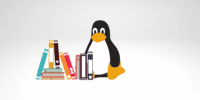Google Chrome Bookmarks Vs. Pocket: Saving And Managing Online Content

This article aims to provide an objective comparison between Google Chrome Bookmarks and Pocket, focusing on their ability to save and manage online content.
Google Chrome Bookmarks and Pocket are two popular tools that offer users the ability to save and organize web pages for later reference.
While Google Chrome Bookmarks is a built-in feature of the Google Chrome browser, Pocket is a standalone application that allows users to save articles, videos, and webpages from various sources.
This article will compare the features, accessibility, convenience, privacy and security, customization, personalization, and integrations and compatibility of both tools.
By examining these aspects, readers will gain a comprehensive understanding of the differences and similarities between Google Chrome Bookmarks and Pocket, ultimately enabling them to make an informed decision about which tool best suits their needs.
Overview of Google Chrome Bookmarks
Google Chrome Bookmarks serve as a feature within the Google Chrome web browser that allows users to save and organize their favorite websites for easy access at a later time.
Users can bookmark a webpage by clicking on the star icon located in the top-right corner of the browser. Once bookmarked, the webpage is saved in a designated folder within the bookmarks bar or the bookmarks menu.
The bookmarks bar provides quick access to frequently visited websites, while the bookmarks menu lists all the saved webpages in a hierarchical structure.
Users can also create custom folders and subfolders to further organize their bookmarks.
Additionally, Google Chrome offers a sync feature that allows users to access their bookmarks across different devices.
Overall, Google Chrome Bookmarks offer a convenient way for users to save and manage their online content.
Overview of Pocket
Pocket is a digital tool designed to facilitate the storage and organization of web-based materials for later retrieval and reference. With Pocket, users can save articles, videos, and other online content from various sources, such as websites and social media platforms.
The saved content can be accessed across different devices and is presented in a clean and user-friendly format. Pocket also offers additional features, including the ability to highlight and annotate saved articles, as well as the option to listen to saved articles using text-to-speech technology.
Moreover, Pocket provides a personalized experience by recommending articles based on the user’s interests and the content they have saved previously. Overall, Pocket offers a convenient and efficient way to save and manage online content, making it a valuable tool for users seeking to organize and access web-based materials.
Comparison of Features
When comparing the features of these two tools, it is evident that they both offer convenient options for organizing and accessing web-based materials. Both Google Chrome bookmarks and Pocket allow users to save and categorize online content for later use.
Google Chrome bookmarks allow users to save websites directly to their browser, making it easily accessible whenever needed.
On the other hand, Pocket provides a more comprehensive platform by allowing users to save not only websites but also articles, videos, and images from various sources. Additionally, Pocket offers a tagging system that enables users to categorize their saved content for easier retrieval. This feature is not available in Google Chrome bookmarks.
Moreover, Pocket provides a clutter-free reading experience by removing ads and other distractions from saved articles. These additional features make Pocket a more versatile tool for saving and managing online content compared to Google Chrome bookmarks.
Accessibility and Convenience
This paragraph will discuss the accessibility and convenience of accessing saved content on different devices, offline access, and reading options.
Firstly, the ability to access saved content across multiple devices is a crucial factor for users seeking convenience. Users may appreciate the convenience of being able to seamlessly switch between devices and access their saved content without any limitations.
Additionally, the availability of offline access and reading options further enhances convenience, as users can access their saved content even without an internet connection, allowing for uninterrupted reading experiences.
Accessing saved content on different devices
To access saved content on various devices, users need a seamless and efficient method that allows for easy retrieval and synchronization.
Google Chrome bookmarks provide this functionality by allowing users to save and access bookmarks across different devices. Once a bookmark is saved in Google Chrome, it can be accessed on any device that has the browser installed. This ensures that users can easily access their saved content, regardless of whether they are using a desktop computer, laptop, or mobile device.
In contrast, Pocket offers a similar feature through its cross-platform compatibility. Users can save articles, videos, and webpages to their Pocket account and access them on different devices, including smartphones, tablets, and computers.
The ability to access saved content on various devices enhances the convenience and accessibility of both Google Chrome bookmarks and Pocket.
Offline access and reading options
Offline access and reading options are important features to consider when it comes to accessing and enjoying saved content across different devices. Users often rely on these features to access their saved content even when they are not connected to the internet.
Google Chrome bookmarks allow users to access their saved webpages offline, providing a convenient way to read content without an internet connection.
On the other hand, Pocket offers a more comprehensive offline reading experience. It allows users to save articles, videos, and webpages for offline access, making it possible to enjoy saved content wherever and whenever they want.
Furthermore, Pocket provides a clean reading interface with customizable display options, such as font size and background color, enhancing the reading experience for users.
Privacy and Security
This discussion will focus on two key points related to privacy and security: data storage and encryption, and sharing and privacy settings.
Data storage and encryption are important considerations when it comes to protecting sensitive information stored online. It is crucial for individuals and organizations to choose platforms that prioritize data security and employ strong encryption methods.
Additionally, sharing and privacy settings play a significant role in determining who has access to stored data and how it can be shared, ensuring that users have control over their personal information and can set appropriate levels of privacy.
Data storage and encryption
Data storage and encryption play a crucial role in the secure management of online content, ensuring the confidentiality and integrity of user information.
With regards to Google Chrome bookmarks, the data is typically stored locally on the user’s device, making it susceptible to loss or damage unless regularly backed up. On the other hand, Pocket employs server-side storage, allowing users to access their saved content across multiple devices. This centralized storage ensures data availability even if a device is lost or damaged.
Additionally, both Google Chrome bookmarks and Pocket utilize encryption techniques to protect user data. While Google Chrome uses encryption during data transmission, Pocket takes it a step further by employing end-to-end encryption, which ensures that only the intended recipient can access the data. This robust encryption mechanism provides an added layer of security for users’ saved content.
Sharing and privacy settings
Sharing and privacy settings play a crucial role in determining the level of control users have over their saved content, allowing them to maintain a sense of ownership and protect their personal information.
When it comes to Google Chrome bookmarks, users have the ability to share specific bookmarks with others via email or social media platforms. Additionally, users can control the visibility of their bookmarks by organizing them into folders and setting permissions for each folder.
On the other hand, Pocket offers more advanced privacy settings. Users can choose to make their saved content private or public, and they can also create shared collections that can be accessed by specific individuals. Moreover, Pocket provides an option to enable a security feature called two-factor authentication, which adds an extra layer of protection to users’ accounts.
Overall, both Google Chrome bookmarks and Pocket offer various sharing and privacy settings that allow users to customize their experience and safeguard their saved content.
Customization and Personalization
This paragraph introduces a discussion on the subtopic of customization and personalization in the context of bookmarks and saved content. It focuses on two key points: customizing the appearance of bookmarks and saved content, and recommendations and personalized content suggestions.
The customization of the appearance of bookmarks and saved content is an important feature for users who seek to personalize their online experience. By allowing users to choose their preferred visual design and layout, web browsers and content-saving platforms enable individuals to create a more tailored and visually appealing interface for their saved content.
Additionally, these platforms often provide recommendations and personalized content suggestions based on users’ browsing history and preferences, further enhancing the user experience by offering relevant and interesting content.
Customizing the appearance of bookmarks and saved content
To enhance user experience, both Google Chrome Bookmarks and Pocket offer various options for users to customize the appearance of their saved content and bookmarks.
Google Chrome Bookmarks allows users to:
- Create folders and subfolders to organize their bookmarks effectively.
- Change the order of bookmarks by simply dragging and dropping them.
- Customize the name and URL of bookmarks.
- Add tags and descriptions to make searching easier.
On the other hand, Pocket allows users to:
- Change the appearance of saved articles by adjusting the font size, font style, and background color.
- Choose between a grid or list view for their saved content.
These customization options provide users with the ability to personalize their bookmark and saved content experience according to their preferences.
Recommendations and personalized content suggestions
Recommendations and personalized content suggestions offer users a curated selection of articles and resources based on their browsing history and preferences. These suggestions aim to enhance the user experience by providing relevant and interesting content tailored to individual interests.
The following three features highlight the benefits of personalized recommendations:
- Improved Discoverability: By analyzing users’ browsing history and preferences, recommendations help users discover new content that aligns with their interests. This feature saves users time and effort by presenting them with relevant articles and resources they may not have found otherwise.
- Enhanced Relevance: Personalized recommendations take into account users’ preferences, such as topics of interest and reading habits. This ensures that the suggested content matches users’ preferences, making the suggestions more useful and engaging.
- Constant Learning and Refinement: Recommendation algorithms continuously learn from users’ interactions, feedback, and browsing patterns. This enables the system to refine its suggestions over time, becoming more accurate and personalized to each user’s preferences.
Overall, recommendations and personalized content suggestions enhance the browsing experience by providing users with a tailored selection of articles and resources that align with their interests.
Integrations and Compatibility
Integrations and compatibility play a crucial role in the seamless integration of Google Chrome bookmarks and Pocket, allowing users to effortlessly sync and access their saved online content across various devices and platforms.
Both Google Chrome bookmarks and Pocket offer integration with popular web browsers, such as Google Chrome, Firefox, and Safari, ensuring compatibility and ease of use for users regardless of their preferred browser.
Additionally, Pocket provides integration with various third-party apps and services, such as Evernote and Twitter, allowing users to save and access content from multiple sources in one centralized location.
This integration and compatibility enable users to have a unified experience, where they can seamlessly save, organize, and access their online content regardless of the device or platform they are using.
Frequently Asked Questions
Can I access my Google Chrome bookmarks on multiple devices?
Yes, Google Chrome bookmarks can be accessed on multiple devices. This feature allows users to sync their bookmarks across devices, ensuring easy access to saved web pages from anywhere and eliminating the need for manual transfer.
Does Pocket have a limit on the number of articles I can save?
Pocket does have a limit on the number of articles that can be saved, with a free account allowing up to 500 articles. However, a premium account offers unlimited storage for saved articles.
Can I organize my bookmarks into folders in Pocket?
Yes, it is possible to organize bookmarks into folders in Pocket. This feature allows users to categorize and structure their saved content for easier access and management.
Does Google Chrome offer any additional features for managing bookmarks?
Google Chrome offers several additional features for managing bookmarks. These include the ability to create folders and subfolders to organize bookmarks, a search function for easy retrieval, and the option to import and export bookmarks for backup and sharing purposes.
Can I import my bookmarks from Pocket to Google Chrome?
It is not possible to directly import bookmarks from Pocket to Google Chrome. However, there are third-party tools available that can assist in transferring bookmarks between these two platforms.