Free software that will keep Window OS Healthy

Free software that will keep Window OS Healthy-: We all love speed of system and speed of Internet if you want to enjoy a good speed of system then you should not completely rely on the default utilities of Windows with the help of small and essential software which are available free on the Internet you can optimize speed and performance of your Windows operating system.

Free software that will keep Window OS Health
1.WinPatrol
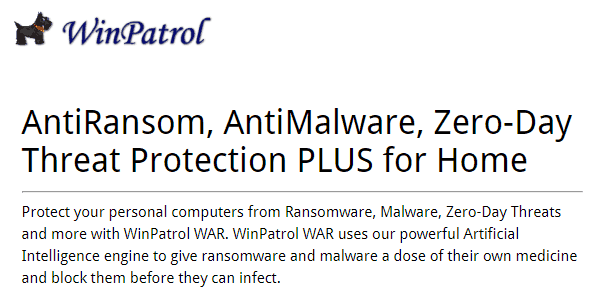
Image credit-:Winpatrol.com
It is a very small application which keeps an on any unauthorized activity going on in your system unauthorized activity means changes made by virus or Malware in your system usually virus Malware disable your important and useful software of hijack your browser in petrol is expert in observing such an activity inside your system
To download win petrol go here https://www.winpatrol.com/
2. Malwarebytes

This is a very small tool to remove virus spyware and also can solve the security issue with your system. Malware bytes detects and removes malware on an infected computer with industry-leading anti-malware, anti-spyware, and anti-rootkit tech. Scans for the newest and most dangerous threats. Safely removes malware.
Silent Features of Malwarebytes.
Clean Infections
Malwarebytes Anti-Malware’s industry-leading anti-malware and the anti-spyware scanner detect and remove malware like worms, Trojans, rogues, spyware, bots, and more. Anti-rootkit technology drills down and removes deeply embedded rootkits, one of the most dangerous forms of malware.
If you’ve got malware on your computer, Malwarebytes Anti-Malware will destroy it. Restoring your computer to its former glory.
Prevent Future Infection
Three proprietary technologies—signature, heuristics, and behavior—automatically guard you and your online experience from malware that antivirus products don’t find. Real-time protection detects and shields against the most dangerous forms of malware.
Breathe easy. Automatic scanning does the work for you, so you never have to worry about getting infected. Your computer and all its data stay safe.
Block Malicious website
Malicious website blocking protects you from fake websites or legitimate websites that have been compromised by malware. Hacking and phishing attempts are stopped in their tracks.
No need to worry about stolen credit card information or identity theft.
To download Malwarebyte go here https://www.malwarebytes.com/
- How to Manage Multiple Cloud Storage Using Multicloud
- How to Print Web Pages Without the Clutter
- How to Quickly Edit PDFs in the Browser Itself
3. Duplicate file searcher (Anti-Twin)

This is great tool to search duplicate file in your system not only that it is compared with parameters old vs new small vs large in which file having most updates and allows you to view the file it compare similar files in use storage devices among hard disc and drive CD DVD effective it is also able to compare two files having different name but same content .
Silent Features of Anti-Twin
- Byte-by-byte comparison of user-defined files(file content)
- Search for identical or similar file names
- Pixel-based image comparison, e.g. search for similar pictures
Anti-Twin is a small software application which compares files, i.e. it searches for duplicate or similar files on your hard disk drive. All similar or identical files that were found can either be sent to the recycle bin or directly deleted. This will increase the hard disk space on your computer.
Select the option “Compare file content” to compare the entire binary content of the files. This means that the file names are irrelevant. Here, the basic principle is: “Name is but sound and smoke – size matters! And never lose sight of the inner values.”
Anti-Twin is an excellent application to e.g. find and delete duplicate MP3 files in a download folder or to find similar images. Apart from that, Anti-Twin helps you clean up employees’ chaotic file repositories in company networks, e.g. by searching for unnecessary file copies and redundant data back-ups.
Anti-Twin is freeware and can be downloaded from the Download page (see menu top right). Please also read the instructions and note the warnings.
To Download Duplicate File Searcher go here http://www.anti-twin.com/
4.Revo Uninstaller

This is great tool to install a software and its all backup files and sitting which is not possible with traditional way of installing the software it is also able to stop the software which is launching at the start of your system
To download Revo installer go here https://www.revouninstaller.com
6.Disc defrag
If you have not defragmented are formatted your hard disc then this mean your file inside the hard disc not properly located by defragmenting your hard disc we can optimise our system performance let me explain for example if you go to a library where books are kept randomly and if I asked you to search a book definitely you will take lots of time because books are not kept in its proper locations the same case happened with our system also when will be pregnant our system harddisk then only our system classified type of the file and kept it at proper location in our hard disc which result boobs top speed Windows comes with default defragment in build tool but I would recommend using disc defragment of an Auslogic because it allows you to see your current story status in graphical style.
To download Disc defrag go gere https://www.auslogics.com/en/software/disk-defrag/







