How to Find And Track Your Kids Location With ZenTracker
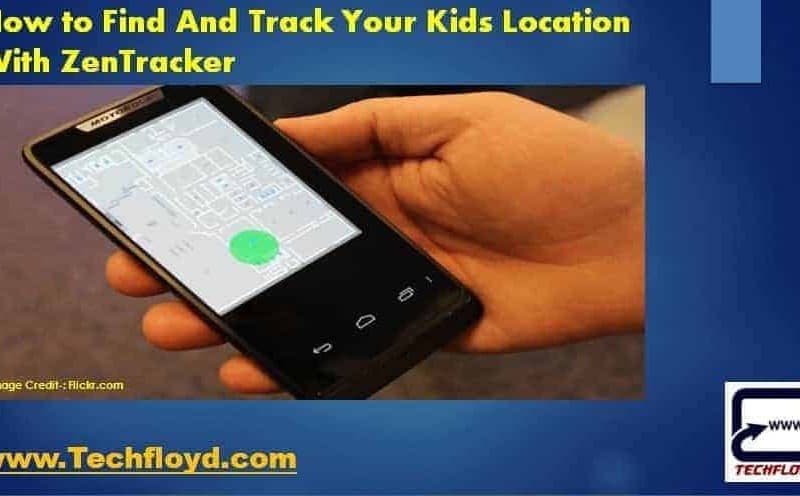
How to Find And Track Your Kids Location With ZenTracker
Zentracker keeps you updated with your kids location by text, email, and Twitter messages. Zentracker help you balance supervision and freedom.Now its easy way to find and track your kids location when they go for playing or roaming around new places with ZenTracker. It is a free online based service for the individual which helps to keep track wherever kids get into location along with that user can feel good as this application proves to be the much deserved for family security.
Hence this tool which seems to be the mostly used weapon so as to track down the kids where exactly they are located along with that user can even get sms alerts when their kids already reached the destination or if kids happened to move any other place.Moreover this application which readily helps the individual to know if their kids are still in school or even they have already moved to home and thus this ZenTracker web based service which keep on updating the information with respect to the individual through the messages which were sent through text or even mail or twitter so that the user keep himself updated regarding the their kid’s location.
Silent Features of ZenTracker
Location Tracking
Track in near real-time the location of your kids’ mobile phones, as captured by Google Latitude. The most accurate location possible is calculated, by combining various positioning data such as GPS, WiFi network, and cell ID positioning.
Place Checks
Get peace of mind by setting up Place Checks. We will check at the time of your choice whether your kids are where they are supposed to be. Should an unexpected location be observed, we’ll immediately let you know.
Location History
Check what your kids have been doing by browsing the history of their recent locations.
Always be in the know by receiving automated notifications when one of your kids enters or leaves a virtual perimeter of your choice. This is the perfect way to know when your kids reach school or are back home.
We deliver instant notifications over various channels. Are you rather a Twitter, email, or text messages addict? Let us know to keep tabs on your family just the way you want. We won’t spam you and everything is configurable.
Mobile Access
Stay in control while on the go thanks to our mobile dashboard, specifically designed for your handheld device’s browser.
Visit the link to get into the Home page:
http://www.zentracker.com/
Alternatively this application is not just only for the little one’s but for adults as well in the family to keep a track of them where they move and thus this application which keep on tracking each and every individual when they are included in this services with exact location of details with respect to the place along with that user gets alerts to keep updated. The best part of this application which serves the user that this application need not be installed including the bonus service this application provides to the user can have free account so that user can have eye over the family members to secure and keep them safe from any havoc.
Furthermore this application which allows the kids tracking tool to access with the help of lite or even premium plan which are available at the application services. Whereas this Lite version offers the user with free of service and if the user need other features to unlocked then user need to switch on the premium plan and these service can be able to performed from any mobile or touch versions.
well when the user need to get start over the application at first user need to install Google Latitude on the respective individual’s mobile phone who may be a kid or an adult. The next step in which user need to create a new ZenTracker account along with that user will be needed to send the respective individual’s mail address a tracking device and then had the detailed description of the location for which the user need to locate the track. Moreover user can set a specific means in which the user wishes to receive the related notifications or even the alerts.
There the task the user needs to perform is to create a free account in the required people tracking site by visiting their websites and there user will find a tab called “Pricing” and then user need to click on to “sign up”. After the creating account is done then user will then be directly headed towards the ZenTracker dashboard in which user gets the latest known Geo location of the relatives are then screened and hence that displayed information can then be magnified from its respective regions or even country view or even county,neighborhood and up to the required building.
To get started with alert services user need to invite them to share their location with user as sending the request to accept by the individual. Eventually then user need to get to “Settings” and from there user need to select “My Family” and thus the invitation after accepting is done then user need to describe the place locations wherever the family members usually visit. Moreover the user need to go to “places” where then click on “Start adding now” and then just with position the map just dragging and draw the area along with that user need to name the place after finishing that user need to visit the “Alert” so as to set the alert preferences’.






