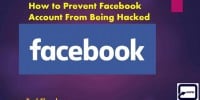Facebook Business Page Roles: Admin Vs. Editor Vs. Moderator Vs. Analyst
In the digital marketing landscape, the utilization of Facebook business pages is gaining prominence due to their potential for reaching vast audiences. Central to effective management of these platforms are various role allocations, including admin, editor, moderator, and analyst. Each role carries distinct responsibilities and permissions, which, when effectively harnessed, contribute to efficient page management, audience engagement, and ultimately, business growth.
This article aims to comprehensively dissect the functionalities of these roles, providing a better understanding of their implications in the management of a Facebook business page. Further, it will delve into strategies for assigning roles to team members, common challenges, and practical solutions. Ultimately, this article aims to aid businesses in leveraging Facebook business pages to their maximum potential, using strategic role allocation as a key tool.
Importance of Delegating Facebook Business Page Management
The delegation of Facebook Business Page management is critical to ensure diverse and efficient operations, which can lead to optimal audience engagement and improved business performance. Proper division of tasks among team members can foster a sense of ownership, responsibleness, and commitment, thereby enhancing the overall effectiveness of social media marketing strategies.
Each role – admin, editor, moderator, and analyst – has distinct responsibilities, contributing to the comprehensive management of the business page. Admins have the most power, with access to all administrative settings. Editors can create and edit content. Moderators manage audience interaction, while analysts review page insights.
Thus, delegating these roles can ensure efficient operation, promoting a better understanding of the audience, and consequently, an increased likelihood of achieving business objectives.
Detailed Look at the Admin Role
Understanding the responsibilities and permissions associated with the highest level of access – typically called the administrator role – is critical for effective management of online platforms. On Facebook Business Pages, the Admin role has broad privileges, encompassing all other roles’ functions. This includes tasks such as managing page roles and settings, editing the page and adding apps, creating and deleting posts, sending messages, responding and deleting comments, and viewing insights.
To illustrate, the table below compares the admin role with other roles:
| Role | Page Settings | Post Creation | Messaging | Responding to Comments | View Insights | |
|---|---|---|---|---|---|---|
| Admin | Yes | Yes | Yes | Yes | Yes | |
| Editor | No | Yes | Yes | Yes | Yes | |
| Moderator | No | No | Yes | Yes | Yes | |
| Analyst | No | No | No | No | Yes | , each with varying levels of permissions and access to features. |
Breakdown of the Editor Role
Diving deeper into role-specific responsibilities, it is essential to examine the scope and limitations of the Editor role, which, while lacking certain administrative privileges, still carries significant influence over digital content and communication.
-
Content Creation: Editors possess the authority to create and delete posts, even as the page. They also have the option to send messages as the page, offering them considerable control over the brand’s messaging.
-
Moderation: They have the power to moderate comments, making decisions about what comments are suitable for public viewing on the page’s posts.
-
Insights Access: Editors can view insights and see which posts are performing well. This provides them with the necessary data to strategize effectively for future content, contributing significantly to the overall success of a Facebook business page.
Understanding the Moderator Role
In the realm of digital communication, the role of a Moderator is of paramount importance, entrusted with the task of maintaining decorum and ensuring a healthy interaction environment. On a Facebook business page, this role gains heightened significance due to the need to maintain a professional image and foster positive customer engagement.
A Moderator’s responsibilities primarily involve managing comments and posts made by others on the page. This includes the ability to delete and respond to comments, send messages on behalf of the page, and remove and ban users if necessary.
However, unlike the Admin and Editor roles, Moderators cannot create posts or edit the page’s details. Thus, the Moderator role is crucial in maintaining the quality of interaction on the page, without being involved in content creation or strategic decision-making.
Insights into the Analyst Role
The Analyst role, within the context of Facebook business page management, encompasses a distinct set of responsibilities and limitations.
The focus of this role lies primarily in the extraction and interpretation of data related to the page’s performance, thus enabling informed decision-making processes.
However, this role comes with certain limitations, as it does not grant the power to perform direct actions such as publishing content or responding to comments, thereby delineating a clear boundary of functionality within the management hierarchy.
Responsibilities of an Analyst
Analyst role on a Facebook business page primarily involves monitoring and analyzing page insights to discern user engagement trends and patterns. The analyst is tasked with the responsibility of evaluating and interpreting data related to the performance of the page, including the reach and engagement of posts, the demographic profile of followers, and the overall growth of the page.
Responsibilities of an analyst include:
-
Analyzing the reach and engagement of individual posts to identify which content elicits the most positive response from followers
-
Tracking and reporting on the demographic profile of followers to assist in creating targeted content
-
Monitoring the overall growth of the page to gauge the effectiveness of marketing campaigns
-
Evaluating the performance of competitors’ pages to identify potential opportunities for improvement.
Limitations of an Analyst
Moving beyond the responsibilities assigned to the role of an Analyst on a Facebook Business Page, it is crucial to explore the limitations inherent to this position. This is necessary to gain a comprehensive understanding of the role and its scope within the context of Facebook’s organizational structure.
Although an Analyst can view all posts and metrics, the role is significantly restricted in terms of functionality. Unlike the Admin, Editor, or Moderator, an Analyst cannot create or delete posts, respond to comments, or manage page settings and roles. Their power is confined to viewing insights and data about page performance, which is primarily used to generate reports for strategic planning.
Thus, the Analyst role is characterized by its limited interactivity and predominantly observational nature.
Choosing the Right Role for Each Team Member
Selecting the appropriate Facebook business page role for each team member necessitates a thorough understanding of the responsibilities and limitations associated with the roles of admin, editor, moderator, and analyst. Considering individual skill sets is crucial in this decision-making process.
The admin role requires comprehensive knowledge of business operations and strategic planning, making it suitable for top-level management.
The editor role, conversely, is fitting for marketing personnel with strong content creation and editing expertise.
The moderator role, adept at managing user interactions and engagement, is ideal for customer service representatives.
Lastly, the analyst role, which focuses on data interpretation and trend forecasting, is best assigned to individuals with a strong analytical mindset.
Aligning each role with the corresponding team member’s skills optimizes the business page’s efficiency and effectiveness.
Common Challenges and How to Overcome Them
Navigating the labyrinth of role management and troubleshooting common issues within a Facebook business page can pose significant challenges.
The examination of best practices for role management and overcoming frequent complications offers a comprehensive understanding of this dynamic process.
This discussion will delve into the intricacies and potential pitfalls of these areas, providing insights on how to adequately navigate and manage these challenges to ensure an efficient and effective Facebook business page operation.
Role Management Best Practices
Implementing role management best practices is crucial for efficient operations and security in managing a Facebook business page. It is important to limit admin roles to a select few to prevent unauthorized changes.
Regular audits of user roles ensure that only necessary individuals have access, and that their access level is appropriate for their responsibilities. Training should be provided to all users on their role capabilities and limitations to avoid misuse.
The use of multi-factor authentication is advised to increase account security. It is also recommended to have a recovery process in place in case of account breaches. Regularly updating passwords and using unique, complex combinations can further enhance security.
Lastly, it is crucial to always keep the Facebook business page’s settings updated, particularly those related to roles and permissions.
Troubleshooting Common Issues
Addressing common issues that arise during the management of a social media profile requires strategic troubleshooting techniques. Among the prevalent problems encountered in managing Facebook Business Page roles include loss of admin rights, confusion about role responsibilities, and issues with role assignment.
One common solution is to ensure multiple trusted individuals hold admin roles to mitigate the risk of losing access. Clear delineation of responsibilities and training for each role can alleviate confusion and improve efficiency.
Moreover, to rectify role assignment issues, it is crucial to follow Facebook’s specific procedures for adding and changing roles. Utilizing Facebook’s Help Center can also be an effective remedy for resolving common issues.
In summary, strategic troubleshooting involves preventive measures, clear role definition, and adherence to platform guidelines.
Maximizing Your Facebook Business Page
Optimizing the potential of a Facebook Business Page requires an understanding of the distinct roles – admin, editor, moderator, and analyst – and how they can contribute to achieving the page’s objectives. Each role has unique responsibilities and permissions which, when utilized effectively, can enhance the overall performance and reach of the page.
| Role | Key Contributions |
|---|---|
| Admin | Has the highest level of control, including assigning roles, removing posts, and creating ads. |
| Editor | Can edit the page, send messages, and post as the page. |
| Moderator | Primarily handles audience interaction, can send messages, respond to comments, and remove offensive posts. |
| Analyst | Provides valuable insights on page performance and audience engagement, but cannot post as the page. |
Leveraging these roles can result in a more dynamic and successful Facebook Business Page.
Frequently Asked Questions
What are some tips for managing multiple Facebook Business Pages at once?
Effective management of multiple Facebook business pages necessitates a strategic approach which includes scheduling posts, utilizing management tools, delegating roles, tracking analytics, and maintaining brand consistency across all platforms.
Can a person hold more than one role on a Facebook Business Page?
Yes, an individual can indeed hold multiple roles on a Facebook business page. This allows for flexibility in managing various aspects of the page, from content creation to audience interaction and data analysis.
Is it possible to remove an assigned role from a team member in a Facebook Business Page?
Yes, it is possible to remove an assigned role from a team member on a Facebook business page. This action can be performed by an admin, who has the authority to manage roles and their respective permissions.
How can I monitor the activity and engagement on my Facebook Business Page?
Monitoring activity and engagement on a Facebook business page can be achieved through the ‘Insights’ tab. This feature provides detailed analytics, including post engagement, page views, and follower activity, facilitating informed business strategies.
Are there any other roles, apart from Admin, Editor, Moderator, and Analyst, that can be assigned on a Facebook Business Page?
Yes, there exists an additional role that can be assigned on a Facebook business page, which is ‘Advertiser’. This role permits individuals to create advertisements and view insights, but not edit the page or post content.