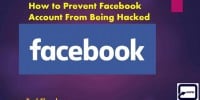Facebook Business Manager Vs. Facebook Ads Manager: Managing Your Advertising Assets
The digital era has brought about a diversity of platforms for businesses to advertise their products or services. One such platform is Facebook, which offers two key tools for managing advertising assets: Facebook Business Manager and Facebook Ads Manager. These tools, while similar in nature, serve distinct roles and have unique features that cater to different business needs.
Understanding the intricacies of these tools, their advantages, their drawbacks, and the process of setting them up is pivotal for businesses seeking to maximize their advertising efforts on Facebook. This article aims to provide a comprehensive comparison between Facebook Business Manager and Facebook Ads Manager, highlighting their similarities and differences. Furthermore, it will guide businesses in determining the right tool for their advertising needs and demonstrate how to set up both tools.
The information provided herein is designed to enhance strategic decision-making and to streamline the management of advertising assets on Facebook.
Understanding the Basics
Grasping the fundamentals of Facebook Business Manager and Facebook Ads Manager is a crucial first step towards effective management of advertising assets on the world’s largest social media platform.
Both tools are designed to facilitate the process of advertising on Facebook, yet they serve different functions.
Facebook Business Manager is a comprehensive tool that allows businesses to manage and organize their Facebook marketing efforts in one place, including ad accounts, pages, and people who work on them.
On the other hand, Facebook Ads Manager is a more specific tool, primarily used for creating, managing and tracking advertisements.
Understanding these fundamental differences is essential to correctly utilize these tools and optimize Facebook advertising strategies.
Differences between Facebook Business Manager and Facebook Ads Manager
Understanding the distinctions between these two pivotal social media marketing tools is essential for effectively harnessing their unique capabilities.
Facebook Business Manager, a comprehensive platform, oversees complete business-related activities and provides a centralized location to manage multiple pages and ad accounts.
On the other hand, Facebook Ads Manager is a specific tool within Business Manager, primarily designed for creating, tracking, and optimizing advertising campaigns.
Key differences include:
-
Functionality
-
Facebook Business Manager gives full control over a brand’s Facebook assets, including pages, ad accounts, and team members.
-
Facebook Ads Manager focuses on ad campaign management, performance analysis, and budget control.
-
Accessibility
-
Business Manager allows access to multiple ad accounts and pages.
-
Ads Manager limits access to individual ad accounts.
Similarities between Facebook Business Manager and Facebook Ads Manager
Despite their distinct functionalities, the two digital marketing platforms share several commonalities, primarily regarding their integration in promoting a brand’s online presence and marketing initiatives. Both platforms serve as utilities for managing and optimizing Facebook ad campaigns. They provide robust reporting tools that offer insights into advertising performance, audience behavior, and other key metrics. Furthermore, both platforms provide advanced targeting capabilities, allowing marketers to reach specific demographics based on user behavior, interests, and location.
To illustrate, the following table presents a comparison of the common features that the Facebook Business Manager and Facebook Ads Manager offer:
| Features | Facebook Business Manager | Facebook Ads Manager |
|---|---|---|
| Ad Management | Yes | Yes |
| Reporting Tools | Yes | Yes |
| Advanced Targeting | Yes | Yes |
| Promoting Brand Presence | Yes | Yes |
These shared features underscore their mutual objective – to enhance and streamline digital marketing efforts on Facebook.
Pros and Cons of Facebook Business Manager
Moving on to the next area of discussion, it is essential to evaluate the benefits and drawbacks of utilizing a centralized platform for overseeing multiple advertising accounts, pages, and people on a popular social media platform.
The advantages of Facebook Business Manager are numerous. It allows for a consolidated view of all marketing activities, provides robust analytics, and enables efficient management of multiple ad accounts and pages. Additionally, it offers improved security features and controls over user access.
However, drawbacks exist as well. The initial setup can be complex and time-consuming. The interface may be challenging to navigate for beginners. Furthermore, transitioning from existing platforms to Facebook Business Manager may disrupt ongoing marketing campaigns.
Despite these challenges, the benefits often outweigh the drawbacks for businesses seeking comprehensive control and insights into their advertising efforts.
Pros and Cons of Facebook Ads Manager
Assessing the merits and demerits of the centralized platform for advertising campaigns, it becomes clear that both benefits and challenges exist. Facebook Ads Manager has its unique strengths and weaknesses that users should consider before settling on a specific mode of managing their advertising assets.
-
Ease of use: Facebook Ads Manager offers a user-friendly interface that is intuitive and easy to navigate even for first time users.
-
Detailed analytics: Users get to enjoy comprehensive data analysis tools that provide insights into campaign performance.
-
Flexibility: The platform allows for the customization of ad campaigns to suit individual business needs.
-
Limited access control: Unlike Facebook Business Manager, Ads Manager has limited features for managing multiple ad accounts or pages.
-
Lack of advanced features: Compared to Facebook Business Manager, Ads Manager lacks certain advanced features such as the ability to assign specific roles and responsibilities.
Determining the Right Tool for Your Business
Selecting an appropriate tool for a business’s digital marketing efforts requires a thorough evaluation of the specific needs, goals, and resources of the company.
For businesses with a more complex structure, multiple ad accounts, or those who need to collaborate with various teams, Facebook Business Manager would be a more suitable option. It provides advanced features such as assigning roles and permissions, tracking performance across multiple ad accounts, and integrating other platforms like Instagram.
Conversely, for smaller businesses with simpler advertising needs, Facebook Ads Manager could be sufficient. It offers a user-friendly interface and fundamental features for creating, managing, and analyzing ad campaigns.
However, the selection should ultimately align with the company’s operational complexity and advertising objectives.
How to Set Up Facebook Business Manager
Establishing a centralized platform for controlling and monitoring a company’s multiple advertising accounts can be achieved through the setup of a comprehensive tool known as the Business Manager. This Facebook tool is vital for managing diverse marketing strategies, advertising campaigns, and pages on a broad scale.
The setup process involves the following steps:
-
Navigate to business.facebook.com/overview and click ‘Create Account.’
-
Enter your business name, select the primary page, and input your name and work email address.
-
In the ‘Business Settings,’ add your Facebook business pages, ad accounts, and team members.
-
Configure your payment settings, tracking parameters, and business asset groups.
By following these steps, one can create a unified hub for managing all business and advertising activities on Facebook, ensuring efficient and effective operations.
How to Set Up Facebook Ads Manager
To optimize the reach and impact of promotional campaigns on a popular social media platform, setting up the Ads Manager becomes a critical step. This tool, designed by Facebook, enables organizations to create, manage, and track advertising campaigns in an effective manner.
Setting up the Ads Manager requires several steps. Initially, it is vital to have a Facebook Page and a personal Facebook account that can be linked to the Ads Manager. Subsequently, one can create an ad account in the Ads Manager, followed by configuring the account settings and payment information.
The final step involves organizing ad accounts and assigning roles to team members. Thus, the Ads Manager provides an efficient platform for managing advertising campaigns on Facebook.
Frequently Asked Questions
How secure is my data when using Facebook Business Manager and Facebook Ads Manager?
Data security in Facebook Business Manager and Facebook Ads Manager is ensured through robust encryption techniques and stringent privacy policies. However, users must exercise caution while sharing sensitive information on these platforms.
What are the cost implications of using Facebook Business Manager versus Facebook Ads Manager?
The cost implications of utilizing Facebook Business Manager as opposed to Facebook Ads Manager primarily depend on the scale and complexity of the advertising operations, yet both tools are offered free of charge by Facebook.
Can these tools be integrated with other digital marketing platforms?
Yes, both Facebook Business Manager and Facebook Ads Manager can be integrated with other digital marketing platforms. This allows for streamlined ad management, data analysis, and improved targeting across multiple marketing channels.
Can Facebook Business Manager and Facebook Ads Manager be used simultaneously for a single campaign?
Yes, it is possible to utilize Facebook Business Manager and Facebook Ads Manager concurrently for a single campaign. Both platforms offer unique features that, when combined, can optimize the effectiveness of digital marketing efforts.
How often does Facebook update these tools and what impact does this have on my current campaigns?
Facebook periodically updates its tools to improve functionality and user experience. These updates may affect campaign management processes, but typically do not directly impact active campaigns unless changes are made to features used within those campaigns.