Does WooCommerce Support Video Hosting? Integrating Multimedia Content
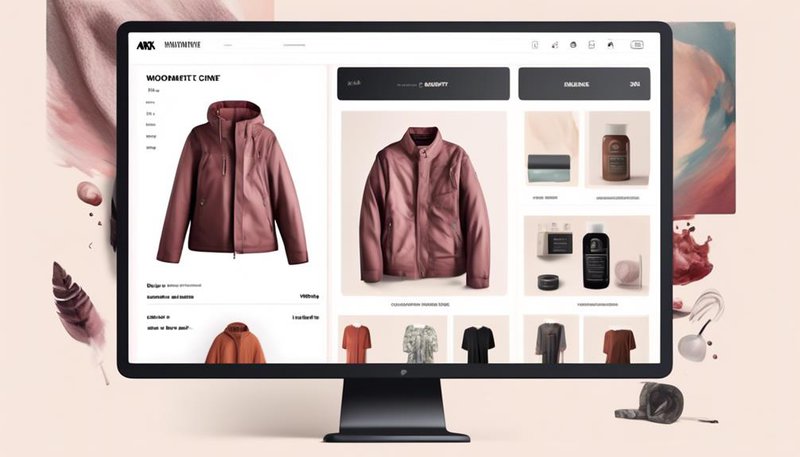
Yes, WooCommerce supports video hosting.
It allows you to seamlessly integrate multimedia content into your online store.
This feature enhances the user experience and boosts your SEO efforts.
Benefits of Video Hosting in WooCommerce
By incorporating video hosting in your WooCommerce platform, you can enhance the user experience and effectively showcase your products or services. Video marketing has become a powerful tool for businesses to engage with their audience and increase conversions. With video hosting integrated into your WooCommerce website, you can take advantage of this trend and enjoy several benefits.
Firstly, video marketing allows you to communicate your message in a more engaging and memorable way. Instead of relying solely on text and images, videos can convey emotions, demonstrate product features, and provide real-life examples. This immersive experience captivates your audience and helps them connect with your brand on a deeper level.
Moreover, incorporating videos into your WooCommerce platform can significantly increase conversions. Studies have shown that including videos on product pages can lead to higher conversion rates. This is because videos provide a better understanding of the product, address common concerns, and build trust with potential customers.
Additionally, video hosting in WooCommerce enables you to showcase your products or services more effectively. You can create product demo videos, customer testimonials, or instructional videos to highlight the unique selling points of your offerings. By visually demonstrating the value and benefits, you can persuade potential customers to make a purchase.
Integrating Videos on Product Pages
To enhance the user experience and effectively showcase your products or services in WooCommerce, integrating videos on product pages is an essential strategy. Videos have the power to engage and captivate your audience, offering a dynamic and interactive way to present your offerings.
One effective way to utilize videos on product pages is through video testimonials. These testimonials allow satisfied customers to share their experiences and highlight the benefits of your products or services. By featuring video testimonials, you can build trust with potential customers and increase their confidence in making a purchase.
Another valuable feature to consider when integrating videos on product pages is interactive video features. These features allow viewers to interact with the video content, providing a more immersive experience. For example, you can incorporate clickable hotspots within the video that provide additional information or links to related products. This allows customers to explore your offerings further and make informed decisions.
Additionally, interactive videos can include call-to-action buttons that prompt viewers to take specific actions, such as adding a product to their cart or contacting your support team.
Creating Video Galleries for Enhanced User Experience
Creating video galleries is a valuable way to enhance the user experience on your WooCommerce product pages. By incorporating videos into your galleries, you can increase engagement and improve conversion rates. Here are three ways video galleries can enhance the user experience:
- Showcase product features: Video galleries allow you to showcase various features and functionalities of your products in action. By providing visual demonstrations, you can help potential customers better understand the benefits and value of your products. This can increase engagement and encourage users to make a purchase.
- Provide tutorials and how-to guides: Video tutorials and how-to guides are highly effective in guiding users through the process of using your products. By including these in your video galleries, you can provide valuable information to customers, which can improve their overall experience and increase their likelihood of converting.
- Display customer testimonials: Video testimonials from satisfied customers can be a powerful tool in building trust and credibility. By including these testimonials in your video galleries, you can showcase real-life experiences and success stories, giving potential customers the confidence to make a purchase.
Incorporating video galleries into your WooCommerce product pages can significantly enhance the user experience by increasing engagement and improving conversion rates. Take advantage of this valuable feature to showcase your products, provide tutorials, and display customer testimonials, ultimately driving more sales for your business.
Optimizing Videos for SEO in WooCommerce
When optimizing videos for SEO in WooCommerce, there are several key factors to consider. Implementing effective video SEO tips and video marketing strategies can greatly improve the visibility and ranking of your videos in search engine results.
Firstly, it's crucial to optimize the video title and description with relevant keywords. Conduct thorough keyword research to identify popular and relevant terms that users are searching for. Incorporate these keywords naturally into the title and description, ensuring they accurately reflect the content of the video.
Next, consider the video file name. Renaming the video file to include keywords can further enhance its search engine optimization. Use descriptive and concise file names that are relevant to the video's content.
Another important aspect to consider is the video's metadata. Adding relevant tags and categories to your videos can help search engines understand the content and context of the video. This improves the chances of your videos appearing in relevant search queries.
Additionally, optimizing your video sitemap is essential. A video sitemap is a file that provides search engines with information about the videos on your website. By submitting a video sitemap to search engines, you increase the likelihood of your videos being indexed and ranked accordingly.
Lastly, make sure your videos are mobile-friendly. With the rise in mobile usage, it's crucial that your videos are optimized for viewing on mobile devices. This includes responsive design, fast loading times, and compatibility across different devices and browsers.
Encouraging User-Generated Video Content
One effective way to foster the creation of user-generated video content is by actively encouraging and incentivizing your audience to share their own videos. User-generated video content can significantly enhance user engagement on your WooCommerce website and provide valuable video testimonials for your products or services.
Here are three ways to encourage your audience to create and share their own videos:
- Run a video contest: Organize a contest where participants can submit their videos related to your products or services. Offer attractive prizes to motivate more people to participate. This not only encourages user engagement but also generates a buzz around your brand.
- Provide incentives: Offer rewards or discounts to customers who create video testimonials for your products. This encourages customers to share their positive experiences and helps build trust among potential buyers.
- Feature user-generated videos: Showcase the best user-generated videos on your website or social media channels. This not only recognizes and appreciates your customers' efforts but also motivates others to contribute their own videos.
Leveraging Video Analytics in WooCommerce
To optimize your user-generated video content strategy on your WooCommerce website, it's essential to leverage video analytics. By analyzing video engagement and conversion rates, you can gain valuable insights into the effectiveness of your videos and make data-driven decisions to improve user experience and drive sales.
Video engagement metrics provide you with information on how users interact with your videos. Key metrics include play rate, which measures the percentage of visitors who start playing a video, and completion rate, which measures the percentage of viewers who watch a video to the end. These metrics can help you identify which videos are resonating with your audience and which ones may need improvement.
Conversion rates, on the other hand, measure the percentage of visitors who take a desired action after watching a video, such as making a purchase or filling out a form. By tracking conversion rates, you can assess the impact of your videos on your bottom line and optimize your video strategy accordingly.
To leverage video analytics in WooCommerce, you can integrate video tracking tools like Google Analytics or use WooCommerce-specific plugins that provide video analytics features. These tools allow you to track and analyze video engagement and conversion rates, giving you the insights you need to optimize your user-generated video content strategy and drive better results.
Best Practices for Video Integration in WooCommerce
For optimal integration of videos in your WooCommerce website, follow these best practices:
- Choose the right video hosting plugin: There are several video hosting plugins available for WooCommerce that offer different features and functionalities. Look for a plugin that supports your video format, provides secure hosting and streaming, and offers customization options for a seamless user experience.
- Optimize your video files: Before uploading your videos to your WooCommerce website, make sure to optimize them for web viewing. Compressing your videos can reduce file size and improve loading times, ensuring a smooth playback experience for your visitors.
- Explore video embedding options: WooCommerce offers various video embedding options, such as using shortcodes or HTML5 video players. Experiment with different embedding methods to find the one that works best for your website's design and performance.
Frequently Asked Questions
Can I Upload Videos Directly to My Woocommerce Store?
Yes, you can upload videos directly to your WooCommerce store. WooCommerce supports video storage and provides a built-in video player, allowing you to seamlessly integrate multimedia content into your store.
How Can I Embed Videos From External Platforms in My Product Pages?
To embed videos from external platforms on your WooCommerce product pages, follow these best practices: 1) Use a video hosting service like YouTube or Vimeo. 2) Copy the video's embed code. 3) Paste the code into your product page's HTML editor.
Can I Create Custom Video Galleries for Different Product Categories?
Yes, you can create custom video galleries for different product categories in WooCommerce. This allows you to enhance your e-commerce site with engaging video content, improving user experience and boosting your video marketing strategies.
What Are Some Tips for Optimizing Videos for Better Search Engine Visibility?
To optimize your videos for better search engine visibility, implement video SEO techniques like adding relevant keywords in titles and descriptions, creating a video sitemap, and using YouTube integration strategies to reach a wider audience.
Are There Any Plugins or Tools Available to Encourage Customers to Submit Video Reviews or Testimonials?
Yes, there are plugins available for integrating video reviews or testimonials on your WooCommerce website. These plugins can greatly enhance customer engagement and provide a more interactive experience for your users.









