How to Disable Animation to Boost Android Device Speed


How to Disable Animation to Boost Android Device Speed-: Animation provides great experience on android device . on Android device when we move between apps Android shows us default animation this animations slow down our android device performance , In this post we will learn how to enhance Android device speed by disabling animation.
[wp_ad_camp_2]
How to Disable Animation to Boost Android Device Speed-:
STEP-:1
Go to Setting===>>Developer option , if developer option mot active go To Setting==>About Phone==>Build Number==>Developer Option click on it multiple time to activate option .
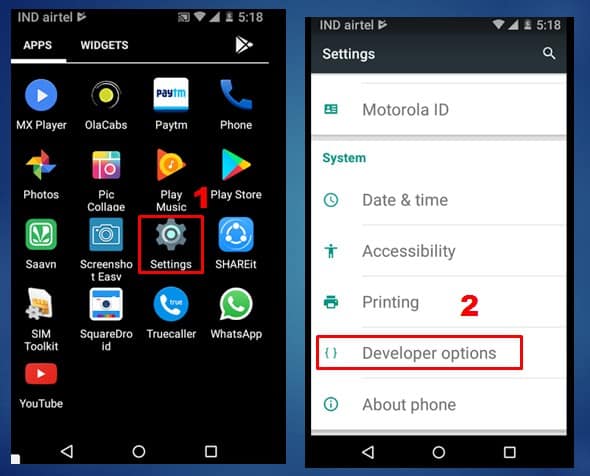
STEP-:2
Now under developer option you will see option for Animation Scale Go each animation scale and turn it off.

Conclusion-: Disabling animation on Android device is a good way to increase Android Device Performance. To disable Animation Always on the Developer Option , if you off the developer option your android device will come to default setting.
If you liked this article, then please subscribe to our Newsletter to get latest updates directly to your mailbox. You can also find us on Twitter , Facebook and Google Plus.







