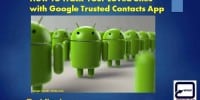Difference between jpg and jpeg format. Is it the same?

Yes, JPG and JPEG formats are the same. Both refer to the same type of image file, with the only difference being the number of characters in the file extension.
The reason for the two different extensions is due to the limitations of early versions of the Windows operating system, which could only use file types that were three letters long or less. Unix-based systems like Mac or Linux didn’t have this issue and could use file types with a four-letter extension, meaning .JPEG worked just fine. Today, both extensions are commonly used and interchangeable.
The main difference
The main difference between JPG and JPEG lies in their file extension, with both referring to the same image format.
JPG is a commonly used file extension for JPEG images. It is derived from the older 8.3 file naming convention, where file names were limited to eight characters followed by a three-character extension. The “.jpg” extension adheres to this convention.
JPEG, on the other hand, is the acronym for “Joint Photographic Experts Group,” the organization responsible for creating the JPEG image format. The file extension associated with JPEG images is “.jpeg” or “.jpg” interchangeably.
File Size Differences
The main difference between JPG and JPEG file formats is their file size. JPG files are generally smaller than JPEG files, making them ideal for use in webpages or emails. JPG files are best used for digital images with a limited range of colors, such as line drawings or simple logos, while JPEG files are better suited for photographs that contain multiple colors and shades.
Size Comparison Table
| Feature | JPEG/JPG | PNG | GIF | TIFF |
|---|---|---|---|---|
| Compression Method | Lossy compression | Lossless compression | Lossless compression | Lossless or lossy compression |
| Typical Use Cases | Photography, web images | Web images, transparency | Simple animations | Professional photography |
| Transparency Support | No | Yes | Yes | Depends |
| Animation Support | No | No (APNG for animation) | Yes | No |
| Color Depth | Up to 24-bit | Up to 48-bit | Up to 8-bit | Up to 48-bit |
| File Size | ~100 KB | ~600 KB | ~200 KB | ~2.5 MB (uncompressed) |
| Compatibility | Extremely high | High | High | High in professional environments |
| Pros | Good quality-size balance | Quality preservation, transparency | Supports animations | Highest quality, flexible compression |
| Cons | Quality loss with compression | Larger file sizes | Limited colors | Large file sizes, specific software needed |
These sizes assume:
- JPEG/JPG: A high compression setting that maintains a balance between image quality and file size.
- PNG: A typical conversion without additional optimization tools, supporting a wide color range.
- GIF: Conversion to 256 colors, which reduces file size but also limits color depth.
- TIFF: An uncompressed format to preserve maximum quality, which results in significantly larger file sizes.
JPGs typically compress an image more than a JPEG does. As a result, the quality of the image may be sacrificed when saving an image as a JPG file format. The compression ratio of a JPG can also vary depending on how it’s saved – if you select the highest quality setting when saving as a JPG, the file size will be larger than if you save at lower quality settings.
JPEGs offer higher quality images than JPGs because they utilize lossless compression algorithms which retain more detail in the image. This means that you will have less loss of image data when saving an image as a JPEG than with a JPG file format. However, this comes at the cost of increased file size since more data is retained in the image itself.
Overall, choosing between these two file formats depends on your needs and preferences – if you need to maintain high-quality images without sacrificing too much file size, then JPEG is likely your best bet; however, if you need to keep your file sizes low without sacrificing too much image quality, then using a JPG might be your best option.
Detailed Explanation
Are you struggling to decide between a JPG or JPEG file when it comes to saving your images? It can be difficult to choose between the two, especially if you don’t understand the difference. But fear not! In this article, we’ll explain exactly what sets these two formats apart and help you make the right choice for your image files.
When it comes to digital images, quality is key. Whether it’s a photograph or an illustration, having an image that looks crisp and clear is essential. That’s why selecting the correct file format is so important. JPG and JPEG are two of the most popular options available – but what exactly sets them apart from each other? Read on to find out!
If you want to get the best quality for your images, then understanding the differences between JPG and JPEG is essential. All will become clear in this article, so keep reading and don’t miss out on any of the important information!
Definition Of JPG format
JPEG stands for Joint Photographic Experts Group and is a type of image file format. JPEG files are compressed to reduce the size of the files, which makes them ideal for sharing digital images online. This type of file format is used in both digital photos and scanned images. It supports millions of colors, allowing for photo-realistic images to be created.
JPEGs have a wide range of applications, from web graphics to high-resolution photography. They can also be edited with any image editing software, making them extremely versatile. In addition, they can be saved in different levels of quality and compression, depending on the needs of the user.
The main advantage of JPEGs over other formats is that they produce smaller file sizes with minimal loss in quality. This makes them ideal for web use, as it allows for faster loading times and less storage space being taken up on a website’s server.
Definition Of JPEG format
Moving on from the definition of JPG, let’s now discuss the definition of JPEG. JPEG stands for Joint Photographic Experts Group, which is a type of image format specifically designed for digital photographs. It is usually used in digital cameras and other devices that use digital photography. JPEG files are much smaller than JPG files and are commonly used to store images in emails or on websites. They are also more suitable for compressing large images because they can be compressed more efficiently than JPG files.
JPEG files have some advantages over JPG files, such as higher color accuracy and higher resolution. JPEG also supports a wide range of colors, making it ideal for storing high-quality images. Additionally, many editing programs support the use of a JPEG file format when working with photos, allowing users to make minor adjustments or corrections to their photos before saving them.
However, there are some disadvantages associated with using the JPEG format as well. One is that it can cause compression artifacts if not properly compressed, resulting in image quality loss. Another disadvantage is that since it uses lossy compression techniques, some details may be lost during the compression process which can result in a lower quality image compared to an uncompressed file format such as TIFF or BMP.
So while both formats offer good solutions for storing digital images, each has its own pros and cons that should be considered before making a decision about which one to use.
Compression Methodology
JPG and JPEG files are both compressed image formats. The primary difference between them lies in the compression methodology they use. JPG is a lossy format, meaning some of the original data from the image is lost during compression. This results in a smaller file size, but can result in noticeable quality loss when the file is saved and reopened. JPEG, on the other hand, is a lossless format which preserves all of the original data during compression. However, this comes at a cost – since all of the original data is retained, files created with JPEG will be larger than those created with JPG.
When it comes to choosing between JPG and JPEG, it really depends on what you need and how much control you’d like to have over your image quality. If storage space or fast loading times are your main concern then JPG can be a great option as it offers significant reductions in file size without compromising too much on quality. However if you need absolute fidelity in your image, then using JPEG may be the better option since no data will be lost during compression.
Knowing when to choose one over the other will depend on each individual situation so weighing up your options carefully is key. Ultimately though, both formats offer advantages depending on what you need from them so understanding their differences is important for getting the best results from your images.
Color Palette Variations
Moving on, the difference between JPG and JPEG files also lies in their color palette variations. A JPEG file uses a 24-bit color palette, which means it can contain up to 16 million different colors. On the other hand, a JPG file uses an 8-bit color palette with only 256 possible colors. This makes the JPG format generally less accurate when compared to a JPEG.
Another key difference is that JPEG files are lossy, meaning they compress image data as they are saved, which leads to some information being lost. In contrast, JPGs are lossless and do not suffer from any detail or quality loss. This makes JPEGs superior for high resolution images that need to be printed or enlarged significantly.
When it comes to web images however, the lower resolution of a JPG file makes them more suitable for display on webpages due to their smaller size. The fact that JPGs have fewer colors than JPEGs can also help reduce the time needed for loading them on a webpage.
Quality And Resolution Comparison
When it comes to quality and resolution, there are a few key differences between JPEG (Joint Photographic Experts Group) and JPG (Joint Picture Experts Group) files. In general, both formats produce high-quality images with good color accuracy and details. However, JPEG files tend to have a higher resolution than JPG files. JPEGs are typically more compressed, which can result in lower file sizes and less detail in the image.
JPEGs also have a wider range of features that allow for better control over the final product. This includes options for compression levels, color depth, and metadata. These features make it easier to create high-resolution images with greater detail and accuracy than what is possible with JPG files.
In contrast, JPG files tend to be simpler in format and offer fewer options when it comes to editing or tweaking an image’s settings. They usually don’t give users as much control over how their images look as JPEGs do. Additionally, JPG images often require more storage space compared to JPEGs due to their larger file size.
Overall, both formats are capable of producing high-quality images but JPEGs may provide more control and flexibility when it comes to creating the perfect image.
Vulnerabilities In Different Formats
Moving on, it’s important to consider the security vulnerabilities associated with different file formats. JPG and JPEG are both vulnerable to malicious code insertion through a process called steganalysis. This type of attack occurs when an attacker uses steganography (the practice of hiding information within other types of data) to embed malicious code within a JPG or JPEG image file. When opened, the malicious code can be executed and allow an attacker to gain access to a computer or network system.
In addition, JPG and JPEG files are also vulnerable to data loss due to an encoding error known as “JPEG artifacting.” This occurs when the image is compressed in order to reduce its size, resulting in data loss and distortion of the original image. Furthermore, these formats do not support alpha channels which make them unsuitable for applications that require transparency or layered graphics.
Overall, there are several security concerns associated with both JPG and JPEG file formats that must be considered when choosing between them for storing data on a computer or network system. It is important to note that while PNG is more secure than JPG/JPEG, it may not always be applicable due to its larger size and lack of support for some features. Therefore, users should carefully weigh their options before selecting a file format for their purposes.
Compatibility Issues
When it comes to compatibility, JPEG and JPG files are both widely accepted formats. All modern web browsers and image editing programs support them, so they can be used almost anywhere. However, some older software or hardware may not recognize the file format or render it correctly.
In addition, there is a slight difference between the two formats when it comes to compatibility. JPEG files are more widely accepted across different platforms and operating systems than JPG files, so if you are uncertain which format to use for maximum compatibility, then save your image as a JPEG file.
Ultimately, the best way to make sure that your images look their best on whatever platform they’re being viewed on is to save them in both JPG and JPEG formats. That way you can ensure that everyone can see your images regardless of what kind of device they’re using.
Popularity Among Different Platforms
When it comes to the popularity of JPG and JPEG files on different platforms, they both have advantages and disadvantages. The biggest difference between these two formats is that JPEG offers better compression than JPG. This means that when compressing an image, more detail can be retained using JPEG compared to JPG. Additionally, because of its higher compression rate, JPEG files are often smaller in size than JPG files, making them easier to store and transfer.
However, when it comes to certain applications, such as web design and publishing, JPG is favored due to its compatibility with a wider range of programs. Additionally, many computer systems do not support JPEG files natively; therefore software must be installed in order for the user to open them. On the other hand, most computer systems can open JPG files without installing any additional software.
Overall, both formats offer their own set of benefits and drawbacks depending on the application or platform they are being used for. When deciding which format is best suited for a particular task or purpose it’s important to consider your needs carefully before making a decision.
Choosing The Right Format
Now that we’ve discussed the popularity of JPG and JPEG formats across different platforms, it’s time to tackle the question of choosing the right format. When deciding between the two, there are a few things to consider.
JPG files are more compressed than JPEG files and tend to be better suited for images with large areas of solid color or fewer intricate details. These types of images include photographs, screenshots, logos, and web graphics. On the other hand, JPEG files are usually better suited for more complex images that contain a lot of detail like illustrations or text-heavy graphics.
To determine which format is best for your image, consider its content and purpose. If you’re sharing a photo or logo online, JPG would be a great choice since it’s smaller in size and will load quickly in browsers. For detailed designs such as illustrations or infographics, JPEG is likely the better choice due to its higher quality.
Ultimately, understanding when to use each file type can help you make sure your images look their best every time you share them online.
Frequently Asked Questions
How Can I Convert A Jpg To A Jpeg File?
When it comes to image files, many people are familiar with the two most common formats: .jpg and .jpeg. The question arises of how one can convert a .jpg into a .jpeg file. This article will explore this question in detail and provide an answer.
When dealing with digital images, the main difference between the two formats is in their compression techniques. A .jpg file is compressed using a lossy method, which means that some of the image’s data is lost as part of the compression process. As such, when converting from one format to another, it’s important to make sure that you’re not losing any quality by doing so. Conversely, a .jpeg file is compressed using a lossless method, which means that all of the original data is retained during the conversion process.
Fortunately, converting between these two formats isn’t too difficult. There are plenty of free online tools available for this purpose; for example, Zamzar allows users to easily upload and download files in different formats without requiring them to install any software on their computer. Additionally, many photo editing programs have built-in features that allow users to quickly and easily convert between .jpg and .jpeg formats with just a few clicks.
In short, converting from a .jpg to a .jpeg file does not require extensive technical knowledge or expensive software – anyone can do it quickly and easily using free online tools or built-in features found in popular photo editing programs. With just a bit of effort and time invested into exploring these options further, anyone can successfully complete this task without much hassle or worry about quality loss due to conversion errors.
Can I Open A Jpg File On A Mac?
Opening a JPEG file on a Mac is possible, as the two image formats are compatible with Apple’s operating system. JPEG, or Joint Photographic Experts Group, is an image format that utilizes lossy compression to reduce file size while maintaining excellent picture quality. It is most commonly used for digital photos and web graphics. On the other hand, JPG stands for ‘Joint Photographic Group’ and is also a type of compressed image format.
Both JPEG and JPG are popularly used for digital images, such as photographs taken with digital cameras, online photo-sharing sites or scanned documents. They both offer better color accuracy than GIF or PNG files and can be easily opened with several different programs on Mac computers, including Preview, Photos and iPhoto. The main difference between these two formats lies in the level of compression; JPEG files have far more efficient compression than JPG files. This means that JPEG files take up less space on your hard drive but still retain their high quality when viewed on a computer screen.
If you need to open a JPEG file on a Mac computer, you can do so by simply double-clicking on the file icon or by opening it with one of the many programs designed specifically for viewing images. Depending on which program you use to open it, you may also be able to resize or edit the image before saving it in another format such as PNG or TIFF. Additionally, if you need to convert the file from one format to another, there are several free online tools available that allow easy conversion between common image formats.
Is There A Way To Reduce The File Size Of A Jpeg File?
One of the biggest frustrations that many computer users face is dealing with large file sizes. If you have a JPEG file that is too big, it can be difficult to share it or upload it to websites. Fortunately, there are ways to reduce the size of a JPEG file without sacrificing quality.
The first step in reducing the size of a JPEG is to open the image in an image-editing program like Photoshop or GIMP. Once you have the image open, you can use the cropping tool to remove any unnecessary parts of the image. This will help reduce the overall size and make it easier to share online. You can also use tools like sharpen or blur to adjust how sharp or blurry an image looks.
Another way you can reduce the size of a JPEG is by adjusting its resolution. A higher resolution means more pixels and more data, which makes for larger files sizes. Lowering the resolution while maintaining good quality will help reduce the size of your JPEG file significantly. You may also want to consider converting your JPEG into another format such as PNG or GIF if possible, as these formats usually take up less space than JPEGs do.
No matter what method you choose, following these steps can help you reduce the file size of your JPEG images without sacrificing their quality. With a little bit of practice and patience, anyone should be able to manage their digital images with ease!
What Is The Best Format For Printing A Document?
When it comes to printing a document, there are many different formats to choose from. The best format will depend on the type of document you are printing, as well as the desired quality and size of the finished product. In this article, we’ll discuss what makes JPEG files an ideal choice for printing documents.
JPEG files are popular among photographers and digital artists because they can be compressed without sacrificing quality. This makes them ideal for sharing online, or for sending large files through email. They also produce high-quality prints that retain detail and color accuracy when printed at larger sizes. Additionally, JPEGs support transparency which allows you to place images on top of other images with ease.
When choosing a format for printing documents, there are several factors to consider. For example, if you’re looking for a sharper image, then PNG is likely your best bet. However, if you need a smaller file size or the ability to edit the image later on, then JPEG is the way to go. Additionally, if you want your photos or artwork to look professional when printed out, then JPEG should be your preferred format due to its unparalleled color accuracy and sharpness when printed in large sizes.
Overall, JPEG files have become the preferred choice for many digital artists and photographers who need high-quality prints with accurate colors and sharp details while maintaining small file sizes perfect for sharing online or via email. With their flexibility in terms of compression level and editing capabilities along with their excellent print quality, JPEGs remain an ideal option when it comes to printing documents of all kinds.
What Are The Security Risks Associated With Using Jpg Or Jpeg Files?
When it comes to digital files, there are a few different file formats that people use. JPG and JPEG files are two of the more common ones, but what security risks come with using them? In this article, we will explore the potential security implications associated with JPG and JPEG files.
One of the major security risks associated with JPG and JPEG files is that they can be easily manipulated. These file types support lossy compression, which means that each time a user saves the file, some data is lost. This can make it difficult for users to authenticate the original file or track any changes that have been made to it. Additionally, these file types can be compressed further by third-party apps or websites, allowing malicious actors to hide malicious code within them.
Another risk associated with using JPG or JPEG files is that they often contain metadata such as EXIF (Exchangeable image file format) data. This data contains information about the photo’s origin, including its geolocation, time taken and camera settings used when taking the photo. This data can be accessed by attackers via unsecured websites or email attachments and used in malicious activities such as identity theft or espionage.
Given these security concerns, it is important to ensure that all JPG and JPEG files are encrypted before sending them over unsecured networks such as public Wi-Fi connections or email servers. It is also important to check if any of your photos contain EXIF data before sharing them online and consider removing this data if necessary. Ultimately, understanding and mitigating the potential security risks associated with using JPG and JPEG files will help keep your digital assets safe from malicious actors.
Final Thoughts
In conclusion, it is important to understand the difference between JPG and JPEG files formats. JPG files are lossy compressed image file types, while JPEGs are lossless compressed file types. Converting a JPG to a JPEG file can be done with an image editor program. Mac users can view and open JPG files without any problem. To reduce the file size of a JPEG image, you can reduce its resolution or quality.
When it comes to printing documents, the best format is usually PDF or TIFF. Lastly, although there are no serious security risks associated with using JPG or JPEG files, they should still be used with caution as they can contain malicious code that could cause harm to your computer.
For these reasons, I suggest knowing the difference between these two formats and being aware of their benefits and drawbacks before deciding which one to use for any project.