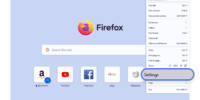How to Get Desktop Notification of Google Drive Shared Files


How to Get Desktop Notification of Google Drive Shared Files-: The normal way to use Google Drive is to access it through Webpage but With with Checker Plus for Google Drive Chrome Extension we can Quickly browse our Google Drive files without opening a web page and get notifications of modifications to your shared documents.
[wp_ad_camp_2]
Silent Features of Checker Plus For Google Drive.
• Browse, open, search or delete your files and documents right from a browser button (without waiting for Google Drive’s page to open)
• Get desktop notifications when any of your files/documents are modified or updated by a shared user
• Can be used as an FVD Speed Dial widget
• Supports push notifications
[wp_ad_camp_1]
- How to Save Images, HTML CODE, Web Archive to Google Drive With one Click
- How to Manage Multiple Cloud Storage Using Multicloud
- How to Organise, Share and Encrypt Files Among All Cloud Storage with a Single Login
I hope you like my Post on How to Get Desktop Notification of Google Drive Shared Files If you like it, do me a favour by sharing it with your friends. You may consider to Subscribe Techfloyd Newsletter for latest technical tips. You can also follow Techfloyd on Facebook, Google+ and Twitter.