How to Create Google Alerts of Your Interest


Due to Tremendous growth in Information Technology and Smart Phone Users, Google Alert is not a Preferred option for most of us, but Google Still continues this service so I thought why not to write a post on Google Alert, in this Post I will explain How to Create Google Alert of Your own Interest.
[bctt tweet=” Google Alert is not a Preferred option for most of us, but Google Still continues this service so I thought why not to write a post on Google Alert” username=”techfloydblog”]
How to Create Google Alerts of Your Interest
STEP-: 1
Just Head over to Google Alert and just enter what type of alert you want to create if you are a fan of any online magazine, Blog you can create Alert here I am going to create a Google Alert for my own Blog www.techfloyd.com I just Entered by Blog address and then Show options.
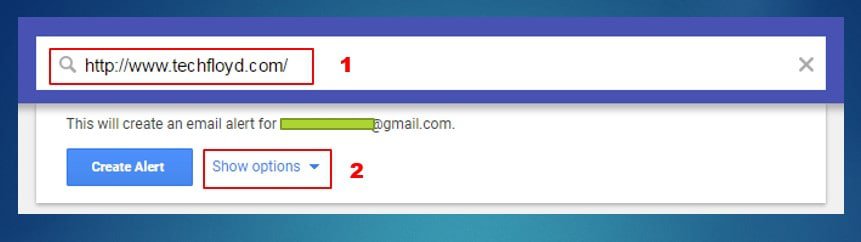
STEP-: 2
After Entering you alert type you can set the frequency of your alert which depends upon the type of alert you are creating and your requirement.

STEP-:3
From the source, you can choose the type of alert as Techfloyd is a Blog so I choose Blogs from the drop down list.

STEP-:4
Now next step is to choose the language from the drop-down list.

STEP-:5
Now next step is to choose the Region from the drop down list.
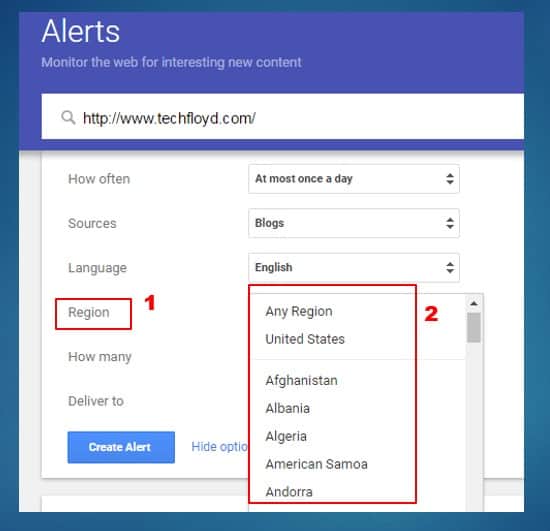
STEP-:6
Now in this step select the type of Result you want to receive.
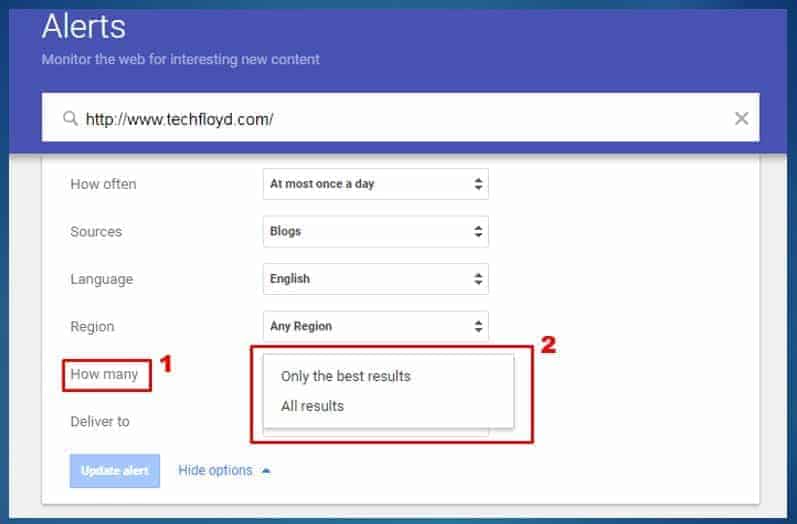
STEP-:7
In this step, you have to choose the mode of alert either your email address or RSS feed. and you have almost done just click on Create Alert and it’s done.

once you create an alert you will be redirected to your My Alert section where you will see all alert created by you, where you can edit preference of you alert anytime or if you do not need of any alert anymore you can delete it.
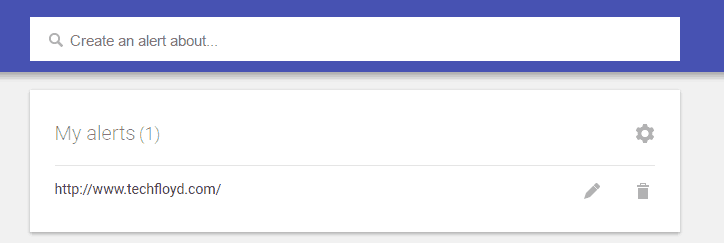
Conclusion-: Google Alert is a good tool to get latest updates about your interest right into your Mail Inbox and you can unsubscribe your alert anytime.
I hope you like my Post , If you like it do me a favour by sharing it with your friends. You may consider to Subscribe Techfloyd Newsletter for latest technical tips directly to your E-mail Inbox. You can also follow Techfloyd on Facebook, Google+ and Twitter.








