How to Copy Special Characters that aren’t on your keyboard
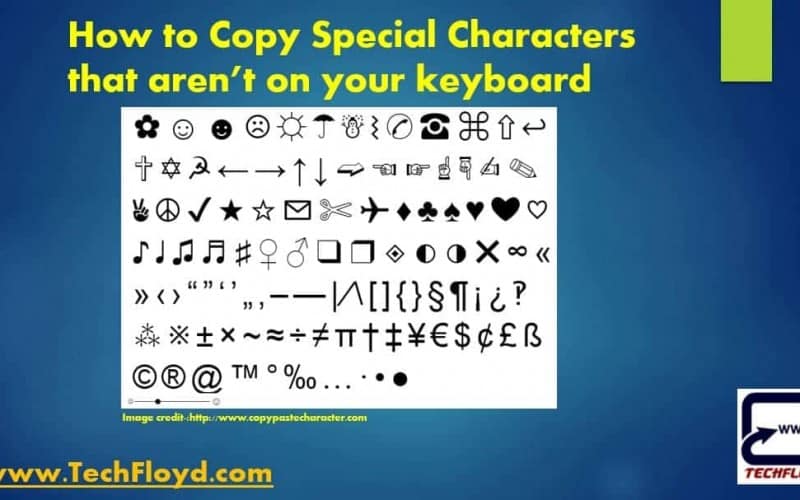
How to Copy Special Characters that aren’t on your keyboard-: In this post i will explain how to copy and paste special character that aren’t available on your Keyboard to spice up your E-mail tweets, text documents, forums and whatever else you might need to spice up with an extra special character. www.copypastecharacter.com is a very cool website to copy special character.
How to Copy and create your own set of Special Character
- Head Over to www.copypastecharacter.com
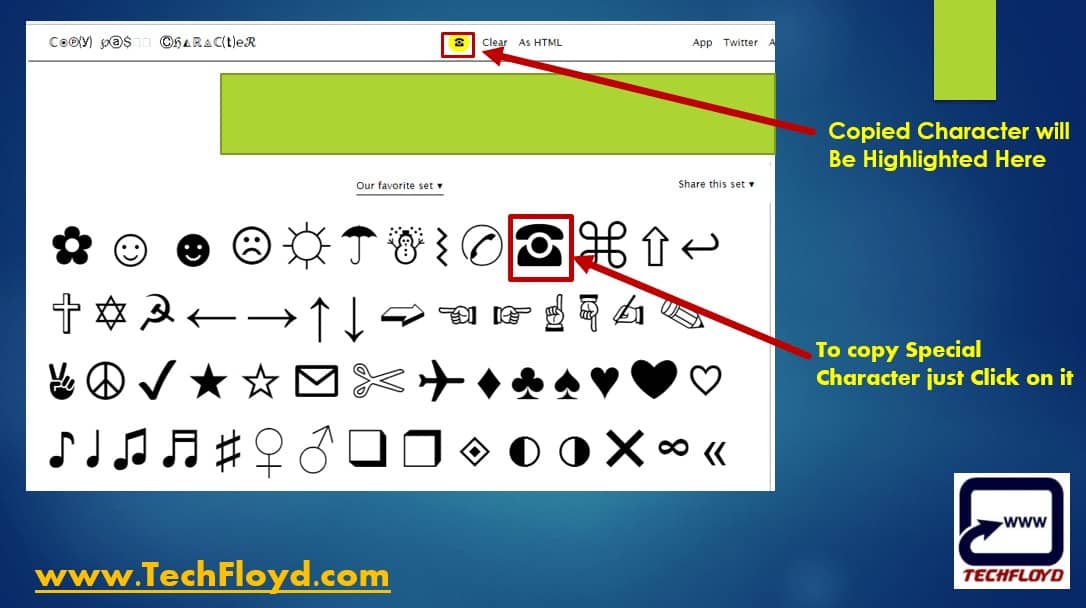
2. You can browse Existing Favorite or You can create your own set of Special Character by sign in to website using your Facebook account or using your e-mail.
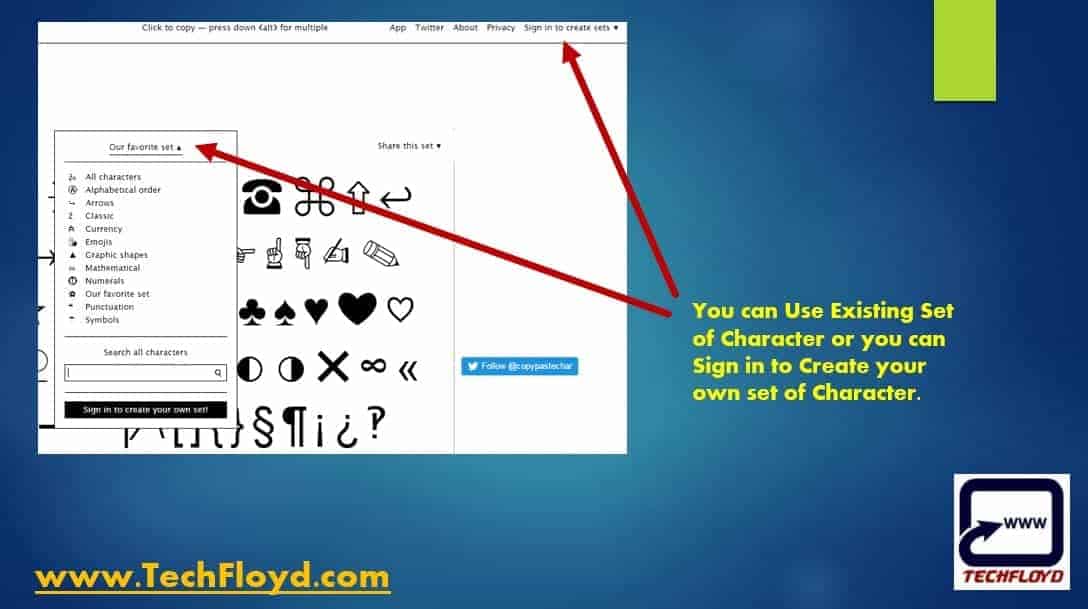
3. To Copy Multiple Special Character at a time press Alt+Special character.
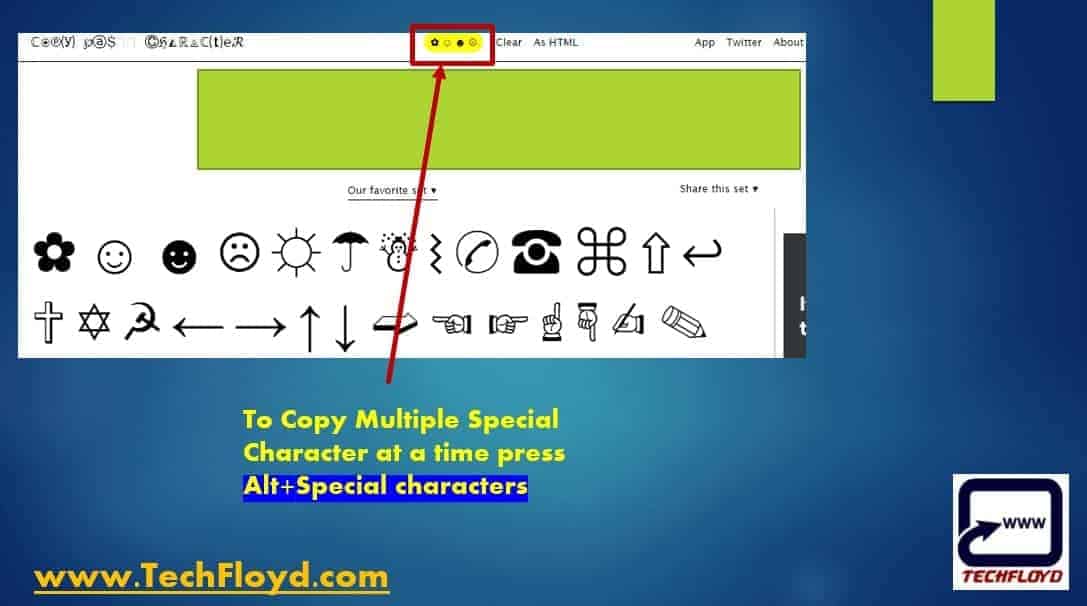
www.copyspecialcharacter.com is a very cool website Android version of copyspecialcharacter.com is currently not available but iPhone user can download from Apple App Store.
About Copy Paste Character — the iPhone app
Use Copy Paste Character to insert proper typographic characters, such as “quotation marks” and the interrobang ‽, or simply use it to spice up your e-mail messages, tweets, or text messages with h☺ppy faces, sn☃wmen or → arrows ←.
The character is copied to your clipboard immediately when touched, so you can easily launch the application, touch the character you want, exit and paste your clipboard into any application! ✌
The application also reads any text in your clipboard, so if you have copied something from another application and open Copy Paste Character, it will add the text in the clipboard, making it easy to extend your text with awesome symb♥ls.






