How to Control Your Facebook News Feed

Facebook is the most used social networking website over the Internet , The purpose behind Facebook created Facebook News Feed is to show the user stories that matter most to the user determine by a Facebook Algorithm called Edgerank Algoritham.
If you are not getting stories in your Newsfeed relevant to your interest then you have to modify the Facebook news feed setting, In this Post, we will learn how to modify Facebook News Feed.
How to Control Your Facebook News Feed
STEP 1
Lon into your Facebook Account and Head over to Facebook News Feed Preference If you are using Facebook on Your Desktop.

If you are using Facebook on Mobile then head over to Help & Settings==>>News Feed Preferences
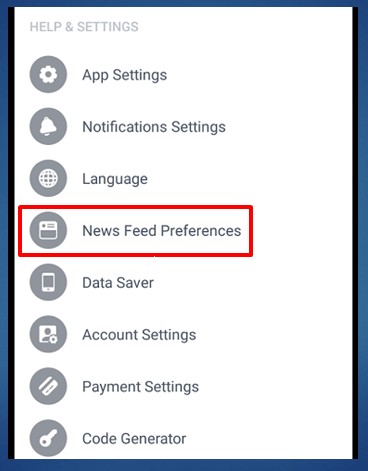
STEP 2
Once you Facebook Preferences you will see following Dashboard and you can set your Preferences one by one.
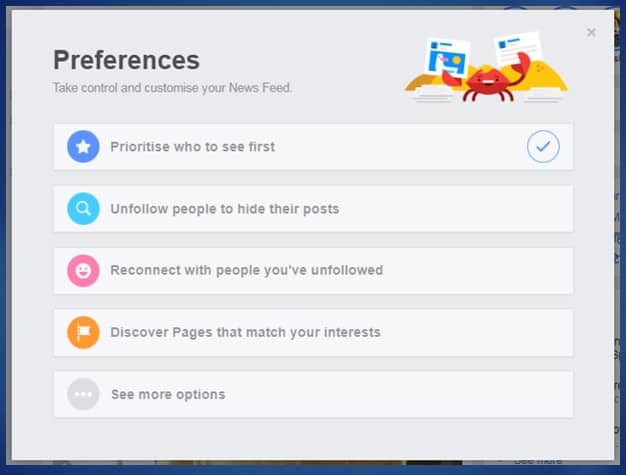
Priorities Who to see First
In this option you can set your priorities to whom post you want to see first , here you can set some of your best friends whose post will be highlighted on top of your timeline.
Unfollow People to Hide Their Posts
If some of your friends posting useless post according to you then you can easily Unfollow them , after that their useless post would not be visible on your timeline.
Reconnect with People You have Unfollowed
In this option, if you have unfollowed someone by mistake then you can again follow those people and their post will be highlighted on your Facebook Timeline.
Discover Pages that match your Interest
Nowadays most of all brands and Business having Facebook Page in this section you can follow the Facebook page as per your Interest.
Best 20 Tips to Control News Feed
- Unfollow or hide posts from specific people or pages: If you find certain posts repetitive or uninteresting, you can unfollow or hide them to minimize their appearance in your News Feed.
- Follow or prioritize posts from favorite people or pages: Conversely, you can choose to follow or prioritize the posts from people or pages whose content you enjoy and want to see more often.
- Use the “See First” option: By selecting the “See First” option for specific people or pages, their posts will be given priority in your News Feed, ensuring you don’t miss them.
- Adjust your News Feed preferences: Explore the News Feed Preferences settings on Facebook to customize your feed further. You can manage things like prioritizing posts from certain sources, unfollowing or re-following people or pages, and more.
- Explore the “Discover” section: Facebook’s “Discover” section can help you find new content and pages that align with your interests. Engaging with the suggested content can help diversify your News Feed.
- Report or hide irrelevant ads: If you come across irrelevant or repetitive ads, you can report or hide them to improve your ad experience and make your News Feed more relevant.
- Interact with posts strategically: Liking, commenting, and sharing posts that genuinely interest you can help Facebook understand your preferences and show you more relevant content.
- Use Facebook’s “Snooze” feature: If you want a temporary break from a specific person, page, or topic, you can utilize the “Snooze” feature, which temporarily hides their posts from your News Feed for a specified duration.
- Explore the “Explore Feed” feature: The “Explore Feed” feature allows you to discover content from pages and sources you may not follow yet. It can help you find new and interesting posts outside your usual circle.
- Manage your notification settings: Adjusting your notification settings can help you receive timely updates about important posts or activities without overwhelming your News Feed.
- Join and participate in relevant groups: Engaging in groups related to your interests can expose you to valuable content and discussions that may not appear in your News Feed otherwise.
- Check the “Most Recent” option: Switching your News Feed view to “Most Recent” displays posts in chronological order, giving you a different perspective on recent content.
- Use lists to categorize friends and pages: Create custom friend lists or interest-based lists to better organize your contacts and control the visibility of their posts in your News Feed.
- Take advantage of Facebook’s ad preferences: Visit Facebook’s ad preferences settings to view and adjust your ad interests, which can influence the types of ads shown in your News Feed.
- Hide or unfollow topics: If there are specific topics or keywords you prefer not to see in your News Feed, you can hide or unfollow them to minimize their appearance.
- Limit time spent on News Feed: Setting boundaries for your News Feed usage can help maintain a healthy balance and prevent excessive scrolling.
- Provide feedback on News Feed posts: Facebook periodically asks for feedback on specific posts, allowing you to indicate your preferences and improve the relevance of your News Feed.
- Explore third-party browser extensions or apps: Some browser extensions or apps provide additional customization options and filters to help you control your Facebook News Feed experience.
- Clear your Facebook activity and search history: Removing unwanted activity and search history from your Facebook account can potentially improve the accuracy of your News Feed recommendations.
- Regularly review and adjust your preferences: As your interests and preferences evolve, it’s essential to periodically review and adjust your News Feed preferences to ensure a personalized and engaging experience.
Conclusion
Facebook Newsfeed is based upon Edge Rank Algorithm to show stories that matter to you if you are not getting content as per your interest on your Facebook Newsfeed then you can easily customize it as per your requirement and interest.





