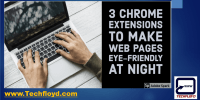Chromebook Vs. Ipad: Device For Productivity And Portability

In today’s digital age, choosing the right device for productivity and portability is essential. Two popular options that often come up in this discussion are Chromebooks and iPads.
Chromebooks, powered by Google’s Chrome OS, and iPads, running on Apple’s iOS, offer unique features and functionalities that cater to specific needs. This article aims to provide an objective analysis of the key factors to consider when deciding between these two devices.
The operating system and software compatibility play a crucial role in determining the device’s usability and functionality. Performance and processing power also significantly impact productivity. Display quality and touchscreen functionality can greatly enhance user experience. Additionally, the availability of a physical keyboard and input options can influence the device’s suitability for different tasks.
Storage and cloud integration are vital considerations for data management. Battery life and portability are crucial for on-the-go usage. Price and value for money are important factors for cost-conscious consumers.
By objectively examining these aspects, individuals can make an informed decision based on their personal preferences and use cases. Ultimately, choosing between a Chromebook and an iPad requires careful consideration of various factors to ensure the device aligns with one’s productivity and portability needs.
Operating System and Software Compatibility
The compatibility of operating systems and software is a crucial factor to consider when deciding between a Chromebook and an iPad for productivity and portability.
Chromebooks run on Chrome OS, which is a Linux-based operating system developed by Google. This operating system is designed to primarily run web applications and relies heavily on cloud storage. As a result, Chromebooks have limited compatibility with traditional desktop applications, such as Microsoft Office Suite or Adobe Photoshop.
On the other hand, iPads run on iOS, which is a mobile operating system developed by Apple. iOS offers a wide range of applications through the App Store, including productivity apps like Pages, Numbers, and Keynote. Additionally, iPads have the ability to run many desktop-class applications through the use of virtualization software.
Therefore, if compatibility with desktop applications is a priority, an iPad may be the better choice.
Performance and Processing Power
Performance and processing power play a crucial role in determining the efficiency and effectiveness of a device for various tasks. When comparing Chromebooks and iPads, it is essential to consider their performance capabilities.
- Chromebooks typically feature lower-end processors, such as Intel Celeron or MediaTek chips, which are sufficient for basic tasks like web browsing and document editing. However, they may struggle with more demanding applications or multitasking.
- iPads, on the other hand, are equipped with Apple’s custom-designed A-series chips, which offer superior performance and power efficiency. With their powerful processors, iPads can handle resource-intensive tasks like video editing and graphics rendering more effectively than Chromebooks. Additionally, iPads benefit from Apple’s optimization of hardware and software integration, providing a seamless and responsive user experience.
Considering performance and processing power is crucial when making a decision between a Chromebook and an iPad, as it directly impacts the device’s ability to handle various tasks efficiently.
Display and Touchscreen Functionality
Display and touchscreen functionality is an important factor to consider when evaluating the capabilities of different devices. The quality of the display and the responsiveness of the touchscreen can greatly impact the user experience, especially for tasks that require visual clarity and precise touch interactions. Comparing Chromebooks and iPads in terms of display and touchscreen functionality, there are a few key differences to note.
| Chromebooks | iPads | |
|---|---|---|
| Resolution | Varies by model, typically lower than iPads | Retina display with high pixel density |
| Touchscreen | Most Chromebooks have touchscreens | All iPads have touchscreens |
| Stylus Support | Some models support stylus input | All iPads support Apple Pencil |
| Multi-Touch Gestures | Limited options | Extensive support for multi-touch gestures |
IPads generally offer a higher resolution display and better touch responsiveness compared to Chromebooks. Additionally, iPads have better stylus support and more extensive multi-touch gesture capabilities. However, Chromebooks do offer touchscreens on most models, providing some level of touch interaction for those who prefer it.
Keyboard and Input Options
Keyboard and input options play a crucial role in determining the efficiency and versatility of a device, contributing to the overall user experience. The ability to input information quickly and accurately is essential for productivity. When comparing Chromebooks and iPads, it is important to consider the different keyboard and input options they offer.
Here are five key factors to consider:
- Keyboard layout: Chromebooks typically have a traditional laptop-style keyboard, while iPads offer on-screen keyboards or external keyboard attachments.
- Key travel and feedback: Chromebook keyboards generally have more tactile feedback and deeper key travel, providing a more satisfying typing experience compared to the flat on-screen keyboards of iPads.
- Shortcut keys: Chromebooks often have dedicated shortcut keys for functions like volume control and screen brightness adjustments, making it easier to navigate and control the device.
- Stylus support: Some Chromebooks and iPads offer stylus support, allowing users to take handwritten notes or draw directly on the screen.
- External input options: Chromebooks often have more ports and connectivity options, such as USB and SD card slots, allowing for easy connection to external devices and accessories.
Considering these factors can help individuals make an informed decision based on their specific needs and preferences.
Storage and Cloud Integration
Storage and cloud integration are crucial components to consider when comparing the capabilities of different devices, as they determine the amount of data that can be stored and accessed, as well as the ease of syncing and sharing files across multiple devices and platforms.
Chromebooks typically offer limited internal storage, ranging from 16GB to 256GB, but they compensate for this by providing free cloud storage through Google Drive. This allows users to store and access their files remotely, freeing up local storage space.
On the other hand, iPads generally offer more internal storage options, ranging from 32GB to 1TB, but they rely heavily on cloud integration through iCloud for file management and backup.
Both Chromebooks and iPads support cloud-based productivity tools, such as Google Docs and Microsoft Office, allowing users to work on documents seamlessly across devices.
Ultimately, the choice between a Chromebook and an iPad depends on the user’s storage needs and preferences for cloud integration.
Battery Life and Portability
Moving on from the discussion on storage and cloud integration, another important aspect to consider when choosing between a Chromebook and an iPad is battery life and portability. Both devices offer excellent battery performance, but there are some differences to consider.
The Chromebook typically boasts a longer battery life compared to the iPad, allowing users to work for extended periods without the need for frequent charging. This makes it a suitable choice for individuals who require a device that can sustain them throughout the day.
On the other hand, the iPad’s battery life is still commendable, but it may require more frequent charging for heavy usage.
In terms of portability, both devices are relatively lightweight and compact, making them easy to carry around. However, there are some variations to consider. Here is a comparison of the two devices in terms of battery life and portability:
- Chromebook:
- Excellent battery life for extended usage.
- Ideal for individuals who require long-lasting power.
- Lightweight and portable design for easy mobility.
- Suitable for use on the go.
- iPad:
- Good battery life, but might require more frequent charging.
- Suitable for regular usage.
- Lightweight and portable for convenient transportation.
- Ideal for individuals who prioritize mobility.
Considering these factors will assist individuals in making an informed decision based on their specific needs and preferences.
Price and Value for Money
When considering price and value for money, it is important to note that Chromebooks offer a more affordable option with a wide range of budget-friendly options. These devices are known for their affordability and accessibility, making them a popular choice for students and those on a tight budget.
In contrast, iPads are generally priced at a premium and offer high-end features, making them a more expensive choice but also providing a more luxurious and advanced user experience.
Chromebook’s affordability and range of budget-friendly options
Chromebooks offer a wide selection of cost-effective alternatives, allowing individuals to make a practical investment without compromising on functionality or performance, thus evoking a sense of relief and satisfaction in the audience.
The affordability of Chromebooks is a significant advantage over other devices, such as iPads. With a range of budget-friendly options available, Chromebooks cater to different financial constraints and provide value for money. These devices often come with lower price tags compared to iPads, making them more accessible to a wider range of users.
Despite their lower cost, Chromebooks still offer a range of features and capabilities that enhance productivity and portability. They are equipped with web-based applications and cloud storage, enabling users to access their files and work from anywhere with an internet connection. In addition, Chromebooks receive regular updates from Google, ensuring that they remain secure and up-to-date.
Overall, Chromebooks’ affordability and range of budget-friendly options make them an attractive choice for individuals seeking a productive and portable device.
iPad’s premium pricing and high-end features
The iPad’s premium pricing appeals to consumers seeking high-end features and cutting-edge technology. Despite being more expensive than Chromebooks, the iPad offers a range of high-quality features that justify its price tag.
- Display: With its Retina display and True Tone technology, the iPad delivers exceptional visual clarity and color accuracy, making it ideal for tasks such as photo and video editing.
- Performance: Equipped with powerful processors and ample RAM, the iPad provides smooth and efficient multitasking capabilities, allowing users to run demanding apps and workflows seamlessly.
- Apple Pencil: The iPad’s compatibility with the Apple Pencil offers a precise and natural writing and drawing experience, making it a valuable tool for creative professionals and students.
- Face ID: The iPad’s advanced facial recognition technology ensures convenient and secure authentication, providing an added layer of privacy and protection.
The iPad’s premium pricing reflects its high-end features and cutting-edge technology, making it an attractive choice for those seeking top-notch performance and versatility in a portable device.
Personal Preferences and Use Cases
Personal preferences and individual use cases play a crucial role in determining the most suitable device for productivity and portability.
While both Chromebooks and iPads offer a range of features and functionality, the choice between the two ultimately depends on the user’s specific needs and preferences.
Chromebooks, with their keyboard and trackpad, may be more suitable for tasks that require extensive typing and multitasking, such as writing essays or working with multiple browser tabs.
On the other hand, iPads, with their touch screen and stylus support, may be preferred by users who prioritize drawing, note-taking, or creative tasks.
Additionally, users who heavily rely on specific software or apps, such as professionals in graphic design or video editing, may find one device more compatible with their preferred tools.
Ultimately, considering personal preferences and individual use cases is essential in selecting the device that best suits one’s productivity and portability needs.
Frequently Asked Questions
Can I install and use Microsoft Office on both a Chromebook and an iPad?
Yes, Microsoft Office can be installed and used on both a Chromebook and an iPad. This enables users to access and work on Word, Excel, and PowerPoint documents, providing productivity and portability on both devices.
How does the processing power of a Chromebook compare to that of an iPad?
The processing power of Chromebooks and iPads can vary depending on the specific model. While Chromebooks generally have lower processing power compared to iPads, some high-end Chromebooks can offer similar performance levels.
Can I connect an external monitor to a Chromebook or an iPad?
Both Chromebooks and iPads can be connected to an external monitor, allowing users to expand their screen real estate for enhanced productivity. This feature provides flexibility and convenience for individuals who require a larger display for their work.
Can I use a stylus or pen for writing and drawing on both a Chromebook and an iPad?
Yes, both a Chromebook and an iPad can be used with a stylus or pen for writing and drawing. This feature allows users to have a more interactive and creative experience with their devices.
How much internal storage do Chromebooks and iPads typically have, and can I expand it?
Chromebooks and iPads typically have varying amounts of internal storage, depending on the model and configuration. The storage capacity can range from 16GB to 512GB or more. In some cases, it is possible to expand the storage through external storage options like SD cards or cloud storage services.