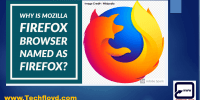Chrome Web Store Vs. Chrome Extensions: Chrome App Ecosystem
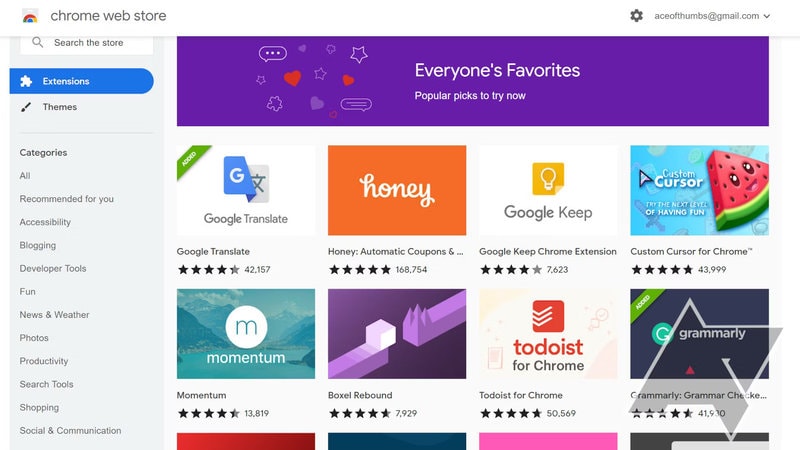
The Chrome Web Store and Chrome Extensions are two key components of the Chrome app ecosystem, providing users with a wide range of functionality and customization options. This article aims to explore these two elements and navigate the complexities of the Chrome app ecosystem.
The Chrome Web Store serves as a central hub for users to discover and download various apps and extensions that enhance their browsing experience. On the other hand, Chrome Extensions are small software programs that add specific features or functionalities to the Chrome browser.
By understanding the benefits of using the Chrome Web Store, users can make informed decisions about which apps and extensions to install. Additionally, individuals who are interested in developing their own Chrome app or extension will gain insights into the process and potential considerations.
Considering security and privacy in the Chrome app ecosystem is crucial, and this article will address these aspects, along with troubleshooting and support options.
Lastly, the future of the Chrome app ecosystem will be discussed, providing readers with a glimpse into what lies ahead.
Understanding the Chrome Web Store
The Chrome Web Store serves as a centralized platform for users to discover, install, and manage various web applications, extensions, and themes for their Chrome browser, providing a convenient and user-friendly experience for accessing and customizing their online browsing experience.
It offers a wide range of applications and extensions that enhance the functionality and productivity of the browser. Users can easily search for specific apps or browse through different categories to find suitable options.
The Chrome Web Store also allows users to rate and review applications, which helps in making informed decisions. Additionally, developers can publish their apps and extensions on the Chrome Web Store to reach a large user base.
Overall, the Chrome Web Store plays a crucial role in expanding the capabilities of the Chrome browser and enhancing the online experience for users.
Exploring Chrome Extensions
This discussion will focus on exploring Chrome extensions. Chrome extensions are small software programs that can enhance the functionality of the Chrome browser. These extensions can be installed and managed easily through the Chrome Web Store.
The Chrome Web Store is a platform that offers a wide range of extensions for users to choose from. Some popular and useful extensions include ad blockers, password managers, and productivity tools. These extensions can greatly improve the browsing experience and efficiency for users.
What are Chrome Extensions?
Chrome Extensions are small software programs that can be installed in the Chrome browser to enhance its functionality and customize the user’s browsing experience. They are developed using web technologies such as HTML, CSS, and JavaScript. These extensions can be downloaded from the Chrome Web Store, which serves as a platform for distributing and discovering extensions.
Here are some key features of Chrome Extensions:
- Extension Manifest: Each extension has a manifest file that defines its name, version, permissions, and other details.
- User Interface: Extensions can add buttons, menus, or sidebar panels to the browser’s user interface.
- APIs: Extensions can utilize various JavaScript APIs provided by Chrome to interact with web pages, tabs, bookmarks, and other browser components.
- Content Scripts: These scripts can be injected into web pages to modify their behavior or enhance their functionality.
Overall, Chrome Extensions offer users the ability to customize their browsing experience by adding new features and functionalities to the Chrome browser.
Installing and Managing Extensions
Installing and managing extensions allows users to expand the functionality of their browser and tailor their browsing experience to their specific needs and preferences. Chrome provides a user-friendly interface for users to easily install and manage extensions. Once installed, extensions can be accessed and managed through the Chrome menu, allowing users to enable or disable them, access their settings, or remove them altogether.
Additionally, Chrome offers a variety of options to help users discover new extensions, such as the Chrome Web Store, where extensions are categorized and users can browse through different categories and search for specific extensions. The table below illustrates some popular categories of Chrome extensions and examples of extensions within each category:
| Category | Examples |
|---|---|
| Productivity | Grammarly, Todoist |
| Security | LastPass, AdBlock Plus |
| Social Media | Hootsuite, Pinterest Save |
| Entertainment | Netflix Party, Google Arts |
By providing a simple and intuitive interface for installing and managing extensions, Chrome empowers users to customize their browsing experience and enhance their productivity, security, and entertainment options.
Popular and Useful Extensions
The vast array of popular and useful extensions available for customization allows users to enhance their browsing experience and tailor it to their specific needs and preferences. These extensions provide additional functionalities and features that extend the capabilities of the Chrome browser.
Some of the popular and useful extensions include:
- Adblock Plus: This extension blocks unwanted ads and pop-ups, improving the overall browsing experience by eliminating distractions.
- LastPass: This extension securely stores and manages passwords, making it easier for users to access their accounts without the need to remember multiple passwords.
- Grammarly: This extension helps to improve writing by checking for grammar and spelling errors in real-time.
- Pocket: This extension allows users to save articles, videos, and webpages for later viewing, making it convenient to access them at any time.
- Honey: This extension automatically finds and applies coupon codes during online shopping, saving users money.
These extensions, among many others, showcase the versatility and usefulness of Chrome extensions in enhancing the browsing experience.
The Benefits of Using the Chrome Web Store
One advantage of utilizing the Chrome Web Store is the wide range of extensions available for users to enhance their browsing experience. The Chrome Web Store offers a vast selection of extensions, ranging from productivity tools to entertainment add-ons. These extensions provide users with the ability to customize their browsing experience to suit their needs and preferences. Additionally, the Chrome Web Store ensures that all extensions are vetted and reviewed by Google, ensuring their quality and security.
This gives users peace of mind knowing that they can trust the extensions they download. Moreover, the Chrome Web Store allows users to easily search and discover new extensions through its user-friendly interface. Overall, the Chrome Web Store provides a convenient and reliable platform for users to access and enhance their browsing experience with a wide variety of extensions.
| 1 | Excitement |
| 2 | Joy |
| 3 | Satisfaction |
| 4 | Curiosity |
Developing Your Own Chrome App or Extension
Developing your own Chrome app or extension offers a unique opportunity to contribute to the vast ecosystem of browser enhancements and customize your browsing experience to meet your specific needs and preferences. Whether you are looking to create a simple extension that adds functionality to existing websites or a full-fledged app with standalone capabilities, the Chrome platform provides the necessary tools and documentation to get started.
By developing your own Chrome app or extension, you can:
- Improve productivity: Create tools and utilities that streamline tasks and automate repetitive actions.
- Enhance functionality: Extend the capabilities of existing websites or services by adding new features or integrating with external APIs.
- Personalize browsing experience: Customize the browser interface, themes, and settings to align with individual preferences and aesthetics.
With the Chrome Web Store serving as a platform for distribution, developers have the opportunity to showcase their creations to a large user base and receive feedback to further refine and enhance their apps or extensions.
Chrome Apps vs. Chrome Extensions: What’s the Difference?
This discussion focuses on the difference between Chrome Apps and Chrome Extensions, with a particular emphasis on their functionality, choosing the appropriate option for specific needs, and providing examples of both apps and extensions.
Chrome Apps offer a more extensive range of functionalities and can be standalone applications, while Chrome Extensions enhance the functionality of the Chrome browser.
When deciding between the two, it is crucial to consider the specific requirements and objectives to determine which option is more suitable.
Examples of Chrome Apps include Google Keep and Pocket, whereas Chrome Extensions include Grammarly and Adblock Plus.
App vs. Extension Functionality
App and extension functionality in the Chrome app ecosystem can be differentiated based on their distinct features and capabilities. Here are four key differences:
- User Interface: Apps typically have a dedicated user interface that resembles a standalone application, while extensions integrate seamlessly into the browser’s interface.
- Offline Functionality: Apps have the ability to function offline, allowing users to access their content and perform tasks without an internet connection. In contrast, extensions heavily rely on internet connectivity.
- Complexity: Apps are generally more complex and resource-intensive, offering a wider range of features and capabilities. Extensions, on the other hand, are lightweight and designed to enhance specific browser functionalities.
- Installation Method: Apps are acquired through the Chrome Web Store and often require installation, while extensions can be added with a single click and are easily manageable through the browser’s settings.
These distinctions help users navigate the Chrome app ecosystem by understanding the unique functionalities offered by both apps and extensions.
Choosing the Right Option for Your Needs
In discussing the differences between Chrome apps and extensions, it is important to consider the appropriate choice for one’s specific needs. While both options offer distinct functionalities, choosing the right option can greatly impact the overall user experience.
Chrome apps, with their ability to operate independently of the browser, provide a more immersive and self-contained experience. On the other hand, Chrome extensions, being tightly integrated with the browser, offer enhanced browsing capabilities and can seamlessly modify web pages.
Therefore, the decision ultimately depends on the desired functionality and the intended use case. For users who require a standalone application with comprehensive features, Chrome apps may be the preferred option. Conversely, those seeking to enhance their browsing experience and customize web pages will find Chrome extensions to be more appropriate.
Examples of Apps and Extensions
One interesting aspect to consider when looking at the differences between Chrome apps and extensions is the variety of examples available for each option. Chrome apps are standalone applications that can be accessed from the app launcher or pinned to the taskbar, offering a more immersive experience. Some popular examples of Chrome apps include Google Drive, Spotify, and Pocket.
On the other hand, Chrome extensions are small software programs that enhance the functionality of the Chrome browser. They can be easily added or removed from the browser and are often used for specific tasks or to customize the browsing experience. Examples of Chrome extensions include Adblock Plus, LastPass, and Grammarly. The table below highlights some key differences between Chrome apps and extensions.
| Chrome Apps | Chrome Extensions |
|---|---|
| Standalone applications | Enhance browser functionality |
| Accessed from app launcher | Added to Chrome browser |
| More immersive experience | Specific tasks or customization |
| Examples: Google Drive, Spotify, Pocket | Examples: Adblock Plus, LastPass, Grammarly |
Security and Privacy Considerations
This paragraph will discuss the security and privacy considerations related to Chrome apps and extensions.
One key point is ensuring app and extension safety, as users need to be confident that the software they install does not contain malicious code or vulnerabilities.
Another consideration is managing permissions and data access, as apps and extensions may require access to user data in order to function properly.
Lastly, protecting personal information is crucial, as users need to trust that their sensitive data will not be accessed or compromised by these software applications.
Ensuring App and Extension Safety
To guarantee the safety of apps and extensions, it is imperative to implement robust security measures within the Chrome app ecosystem. Here are three key considerations for ensuring app and extension safety:
- Code Review: Before an app or extension is published on the Chrome Web Store, it undergoes a thorough review process by Google’s security team. This involves analyzing the code for potential vulnerabilities, ensuring compliance with security best practices, and checking for any malicious behavior.
- Permissions System: Chrome’s permissions system allows users to control the access that apps and extensions have to their browsing data. Before granting permissions, users are presented with a clear list of requested access, enabling them to make informed decisions and prevent potential privacy breaches.
- User Feedback and Reporting: The Chrome Web Store encourages users to provide feedback and report any suspicious or malicious apps or extensions. Google actively monitors and investigates these reports, taking appropriate action such as removing or disabling harmful software.
By implementing these measures, the Chrome app ecosystem strives to maintain a secure environment for users, protecting their privacy and ensuring the safety of their browsing experience.
Managing Permissions and Data Access
Managing permissions and data access is a crucial aspect of ensuring the security and privacy of users within the Chrome app ecosystem.
Chrome extensions and apps require certain permissions to access user data and perform their intended functions. However, granting excessive permissions can pose a risk to user privacy and security.
To address this concern, Chrome provides users with control over the permissions granted to each app or extension. Users can review and modify these permissions through their Chrome settings, allowing them to limit data access to what is absolutely necessary.
Additionally, Chrome implements a rigorous review process for apps and extensions to ensure they comply with privacy and security standards. This includes verifying the developer’s authenticity and examining the requested permissions.
By managing permissions and data access, users can mitigate potential privacy breaches and maintain control over their personal information within the Chrome app ecosystem.
Protecting Your Personal Information
Protecting personal information is essential for maintaining privacy and ensuring the security of user data within the digital landscape. When using Chrome extensions or browsing the Chrome Web Store, it is crucial to be mindful of the potential risks associated with sharing personal information.
Users should carefully review the permissions requested by extensions before installation, as some may require access to sensitive data such as browsing history, bookmarks, or even personal information stored on websites. It is advisable to only install extensions from reputable sources and to regularly review and remove any unnecessary or unused extensions.
Additionally, users should be cautious when providing personal information on websites accessed through Chrome extensions, ensuring that the websites have proper security measures in place, such as SSL encryption, to safeguard their data. By taking these precautions, users can better protect their personal information while navigating the Chrome app ecosystem.
Troubleshooting and Support
This paragraph discusses common issues with apps and extensions, the resources available for troubleshooting and support, and the importance of staying up to date with updates and fixes.
Common issues with apps and extensions can include compatibility problems, functionality issues, and security vulnerabilities.
Users can find help and resources through online forums, developer documentation, and customer support channels provided by the app or extension.
Staying up to date with updates and fixes is crucial as developers frequently release patches to address bugs, improve performance, and enhance security.
Common Issues with Apps and Extensions
One prevalent concern regarding apps and extensions in the Chrome ecosystem is the occurrence of common issues that users often encounter. These issues can hinder the user experience and may require troubleshooting and support.
Some common issues include:
- Compatibility problems with certain websites or platforms
- Slow performance or freezing of the app or extension
- Security vulnerabilities that can lead to data breaches or malware infections
- Difficulty in uninstalling or removing unwanted apps or extensions
- Limited functionality or features compared to desktop applications
To address these issues, users can take the following steps:
- Follow troubleshooting steps provided by the app or extension developer
- Check for updates and compatibility with the latest version of Chrome
- Use security software to scan for malware
- Consider user reviews or ratings before installing an app or extension.
Finding Help and Resources
To seek assistance and find relevant resources, users can explore a myriad of online forums, community groups, and developer support websites that serve as virtual hubs for troubleshooting, sharing knowledge, and discussing various aspects of apps and extensions in the Chrome ecosystem.
| Online Forums | Community Groups | Developer Support Websites |
|---|---|---|
| Chrome Developers | Stack Overflow | |
| Google Groups | Chrome Web Store Help | GitHub |
| Quora | Chromebook Central | Chrome Developer Documentation |
These platforms allow users to connect with other users, developers, and experts who can provide guidance, answer questions, and offer solutions to common issues. Additionally, official documentation and resources provided by Google and the Chrome development community can be accessed through these channels. By utilizing these resources, users can navigate the Chrome app ecosystem with ease and resolve any challenges they encounter.
Staying Up to Date with Updates and Fixes
Remaining informed about the latest updates and fixes is crucial for users to stay current and address any potential issues that may arise within the Chrome app and extension ecosystem. Chrome developers regularly release updates and fixes to improve the performance, security, and functionality of their apps and extensions.
Users can stay up to date by enabling automatic updates in their Chrome settings. Additionally, developers often provide release notes or changelogs outlining the changes and fixes in each update. These resources allow users to understand the improvements made and any issues that have been resolved.
It is important for users to regularly check for updates and apply them promptly to ensure they are using the most secure and efficient versions of their apps and extensions.
The Future of the Chrome App Ecosystem
The future of the Chrome app ecosystem is uncertain, as it faces challenges such as the shift towards web-based applications and the increasing popularity of mobile platforms. With the rise of web-based applications, users are increasingly relying on web browsers to access their favorite services and tools, reducing the need for standalone apps.
Additionally, the growing popularity of mobile platforms, such as Android and iOS, has led to a shift in user behavior towards mobile apps rather than desktop apps. As a result, developers may be less inclined to invest time and resources into creating Chrome apps.
However, it is important to note that Chrome extensions, which provide additional functionality within the browser, continue to be popular and widely used.
The future of the Chrome app ecosystem will likely depend on the ability of developers to adapt to these changing trends and provide compelling reasons for users to choose Chrome apps over web-based or mobile alternatives.
Frequently Asked Questions
Can I install Chrome extensions on my mobile device?
No, it is not possible to install Chrome extensions directly on mobile devices. Chrome extensions are designed to work specifically with the Chrome browser on desktop platforms, and they are not compatible with mobile operating systems.
How do I update my Chrome app or extension?
To update a Chrome app or extension, open the Chrome Web Store and go to the “My Apps” section. Look for the app or extension you want to update and click the “Update” button.
Are there any restrictions on the types of apps or extensions that can be published on the Chrome Web Store?
There are certain restrictions on the types of apps or extensions that can be published on the Chrome Web Store. These restrictions include guidelines on content, functionality, and security to ensure a safe and user-friendly experience for Chrome users.
Can I use Chrome apps or extensions offline?
Chrome apps or extensions can be used offline, as they are designed to run independently of an internet connection. This feature allows users to access and utilize the apps or extensions even without an active internet connection.
What happens if a Chrome app or extension I rely on is removed from the Chrome Web Store?
If a Chrome app or extension that a user relies on is removed from the Chrome Web Store, they will no longer be able to download or update the app/extension, but it will still continue to function on their device.