How to Check the Trust Level of any Website Using Norton Safe Web

What is website trust level
Website trust level refers to the level of confidence that users have in a particular website, based on factors such as the website’s security, reputation, privacy policy, and other elements that contribute to its overall credibility and reliability.
A website with a high trust level is generally considered safe and trustworthy, while a website with a low trust level may be viewed as untrustworthy or even fraudulent. Website trust levels are important because they influence user behavior, such as whether users will provide personal information or make purchases on the site.
How trust is measured in terms of SEO
Website trust level is generally measured by evaluating several factors that indicate how trustworthy a website is. Some of the key factors that are commonly used to assess website trustworthiness include:
- SSL Certificate: A website that uses SSL (Secure Sockets Layer) encryption to protect user data is considered more trustworthy. This is because SSL ensures that data transmitted between the website and the user is secure and cannot be intercepted by third parties.
- Age of the Domain: Older domains are generally considered to be more trustworthy than newer ones. This is because older domains are less likely to be used for malicious purposes.
- Content Quality: Websites that have high-quality, original content that is regularly updated are considered more trustworthy than those that do not. This is because high-quality content indicates that the website is authoritative and has a good reputation.
- User Reviews: User reviews can be a good indicator of website trustworthiness. If a website has a high number of positive reviews and few negative ones, it is likely to be more trustworthy than a website with few or no reviews.
- Social Media Presence: Websites that have an active social media presence are generally considered more trustworthy. This is because an active social media presence indicates that the website is legitimate and has a real following.
- Contact Information: Websites that provide clear and accurate contact information, such as an email address and phone number, are generally considered more trustworthy. This is because it indicates that the website is transparent and willing to engage with its users.
Website trust level is determined by evaluating a combination of factors that indicate how trustworthy a website is. By considering these factors, users can make informed decisions about which websites to trust and which to avoid.
Measurement of website trust level
Website trust level is measured using a combination of qualitative and quantitative factors, including:
- Security: The level of security a website offers, such as SSL/TLS encryption, can affect its trust level.
- Reputation: The reputation of the website and its owner, as well as any previous security breaches or incidents, can impact the website’s trust level.
- Privacy Policy: A website’s privacy policy and how well it protects users’ personal information can influence its trust level.
- User feedback: User reviews and ratings can be an important indicator of a website’s trust level.
- Analytics: Traffic patterns and other web analytics data can help to determine if a website is credible and trustworthy.
- Industry certification: Websites that have industry-standard certifications, such as PCI DSS for e-commerce sites, can demonstrate their commitment to security and privacy, which can increase their trust level.
Tools to check websites trust level
Online tools that can be used to check the trust level of a website, including:
- Web Of Trust (WOT): A browser extension that provides a trust rating for websites based on user ratings and other factors.
- McAfee SiteAdvisor: A website safety checker that provides safety ratings and alerts for a variety of security risks.
- Google Safe Browsing: A service provided by Google that helps to protect users from harmful websites by identifying unsafe websites and displaying warning messages in the browser.
- Norton Safe Web: A website safety tool that provides ratings and alerts for website safety, including warnings for phishing and other malicious activity.
- Screaming Frog SEO Spider: A website crawler that can identify and flag any security issues or broken links on a website.
- DomainTools: A website analysis tool that provides information on a website’s domain history, including any previous security incidents or blacklists.
These tools can be useful in evaluating the trust level of a website and ensuring that it is secure and trustworthy for users. However, it is important to keep in mind that trust level is subjective and can vary based on individual perception and experience.
Why bother?
Online safety and security is a very important concern today In this post we will learn how to know trustworthy level on any website using Norton Safe Web. Everyone knows that the Internet is huge, there are many online threats like viruses , phishing , and spyware there’s a lot of unsavory Web sites out there—Web sites that will try to deceive you, steal your credit card numbers or passwords, or even crash your computer. By the time you visit a Web site it’s usually too late The damage has been done, you’ve been had. So, how can you find out if a Web site is a safety risk before you visit it?
How to Check Trust Level of any Website with Norton
Log on to Norton Safe Web and enter the website URL which you want to Check.
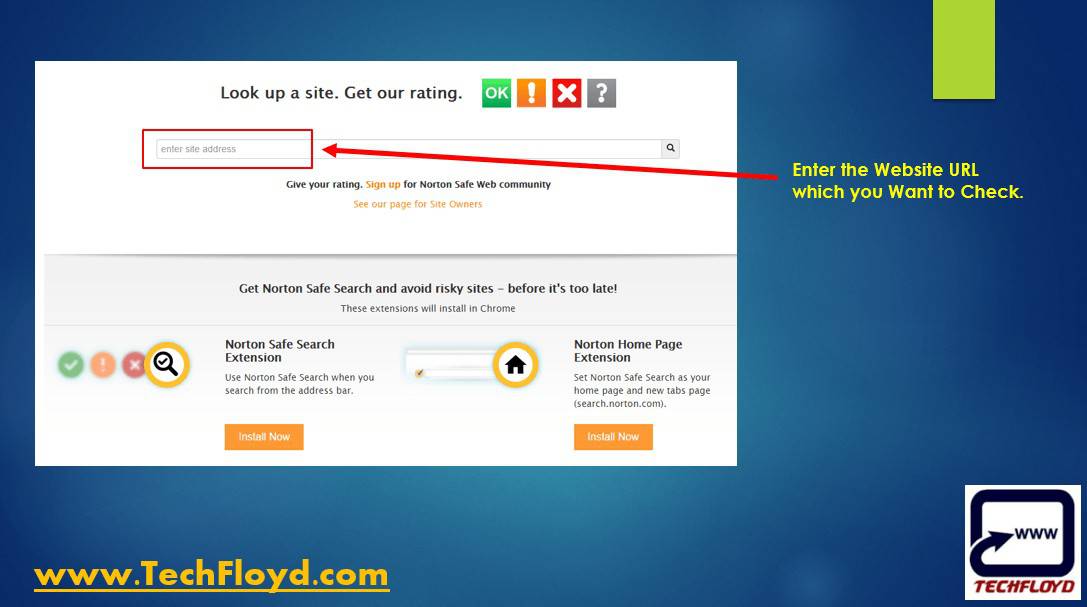
For Example i have tested Flipkart one of the major shopping Portal of India.
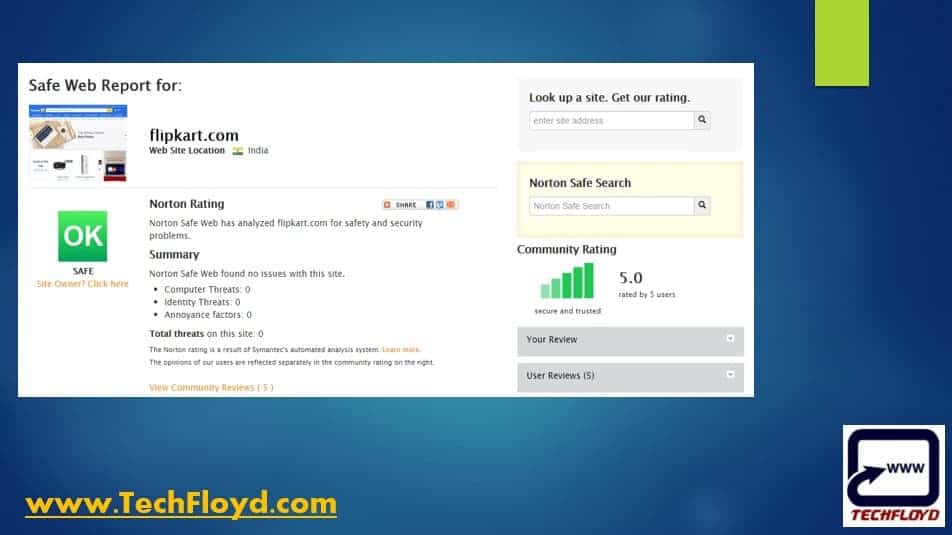
Norton Safe Web Tool give complete detail about a website safety including Computer Threats , Identity Threats and Annoyance Factors, Norton safe web also provide rating of a website given registered user of Norton Safe Web.
Conclusion







