How to Boost Internet Speed by Combining Two Networks in Windows


How to Boost Internet Speed by Combining Two Networks in Windows-: There are the various methods to increase the Internet Speed like Tweaking the TCP Parameter , Swithing to the Fastest DNS etc. If you have two network providers, for example, an Ethernet and an USB dongle, then you can avail additional benefit by using network bridge. In this Post We Will Learn How to Boost Internet Speed by Combining Two Networks in Windows.
[wp_ad_camp_2]
How to Boost Internet Speed by Combining Two Networks in Windows-:
STEP-:1
Press WIN + R keys and type “ncpa.cpl”.

STEP-:2
Select the two network drivers which are active from the window. select both and right click and select BRIDGE CONNECTIONS. Now You will have an additive speed of these connections.
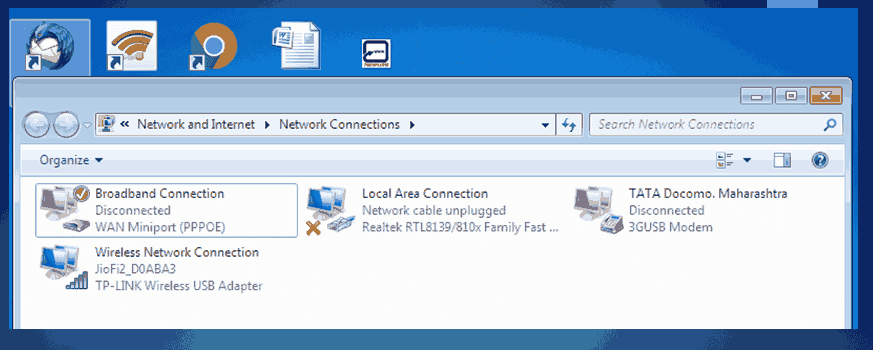
- Best Windows Explorer Hacks That Every Windows User Must Know
- Free software that will keep Window OS Healthy
I hope you like my Post , If you like it do me a favour by sharing it with your friends. You may consider to Subscribe Techfloyd Newsletter for latest technical tips directly to your E-mail Inbox. You can also follow Techfloyd on Facebook, Google+ and Twitter.





